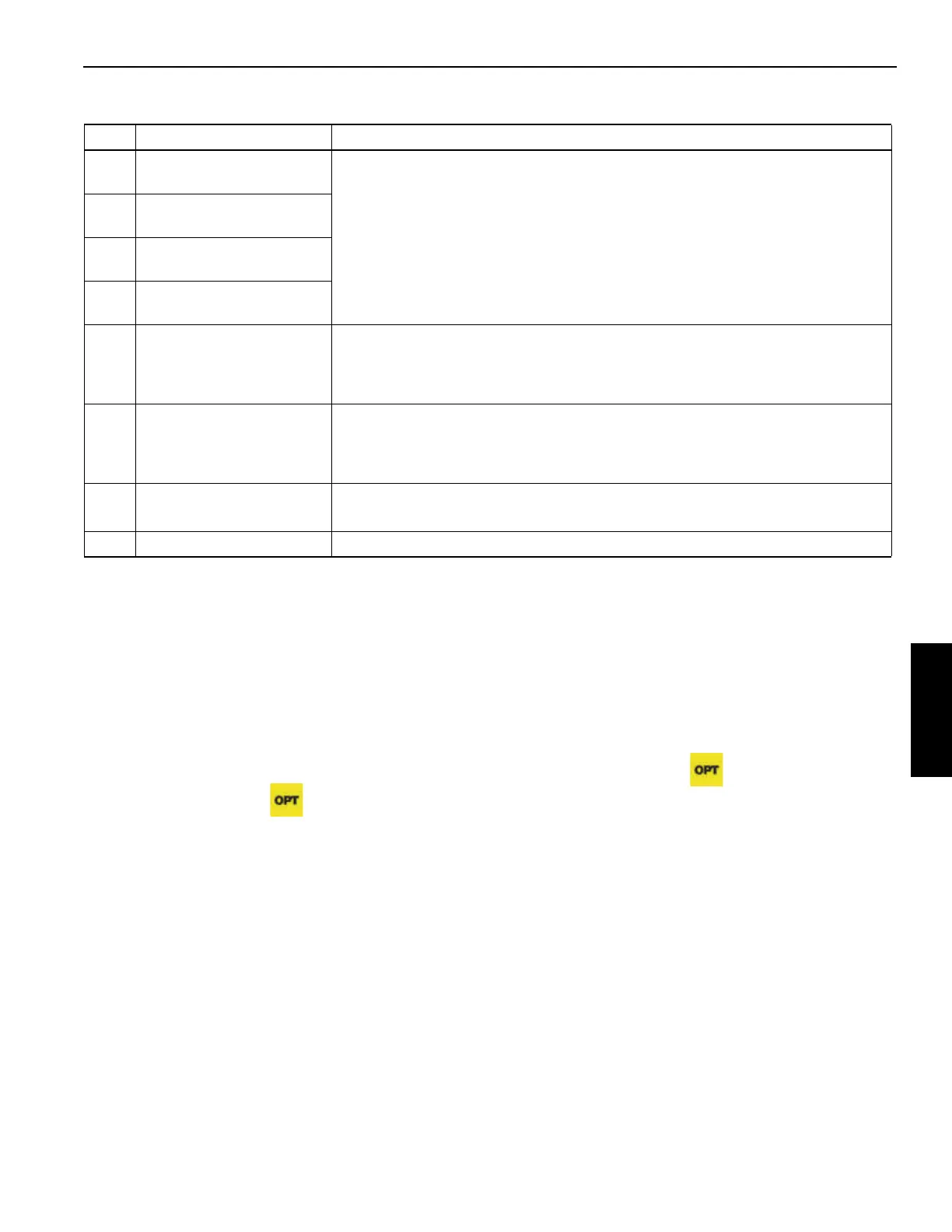Grove Published 7-23-2020, Control # 668-02 4-69
GRT9165 OPERATOR MANUAL OPERATING PROCEDURES
Table 4-7 – Option Function Screen
OPT (options)
See Figure 4-67
The options function screen controls the following crane
functions:
• Luffing Boom Extension Offset Cylinder (Optional)
• Boom Extension Stowage Actuators
• Counterweight Loading/Unloading Cylinders
Luffing Boom Extension Offset
1. Press the option button on the remote control unit
as many times as needed to access the luffing boom
extension offset screen (1).
2. To LOWER the luffing boom extension, hold down either
enable button and the left motion button at the same
time.
3. To RAISE the luffing boom extension, hold down either
enable button and the right motion button at the same
time.
NOTE: Speed in either direction is proportional to how far
the motion button is pressed.
4. The boom extension angle is shown in the DEG screen
(8).
Boom Extension Stowage Actuators
The boom extension stowage feature has two actuators to
assist the operator in deploying and stowing the boom
extension option.
1. Press the option button on the remote control unit
as many times as needed to access the rear boom
extension stowage actuator screen (2) See Figure 4-67.
2. To RETRACT the rear actuator, hold down either enable
button and the left motion button at the same time.
3. To EXTEND the rear actuator, hold down either enable
button and the right motion button at the same time.
NOTE: Speed in either direction is proportional to how far
the motion button is depressed.
4. Repeat the above steps for the front boom extension
stowage actuator screen (3).
Item Indicator Name Description
1
Luffing Boom Extension
Offset Function
Green = function can be operated
2
Rear Boom Extension
Stowage Actuator Function
3
Front Boom Extension
Stowage Actuator Function
4
Counterweight (Ctwt)
Function
5
Retract Actuator
Lower Cwt
Pin Cwt
Lower Boom Extension
5a - White = operation cannot be performed until either enable button is held down
5b - Green = operation can be performed with left motion button
6
Extend Actuator
Raise Cwt
Unpin Cwt
Raise Boom Extension
6a - White = operation cannot be performed until either enable button is held down
6b - Green = operation can be performed with right motion button
7 Enable Button Status
7a - White = both enable buttons released (operation disabled)
7b - Green = either enable button held down (operation enabled)
8 DEG Screen Shows the boom extension angle in degrees
