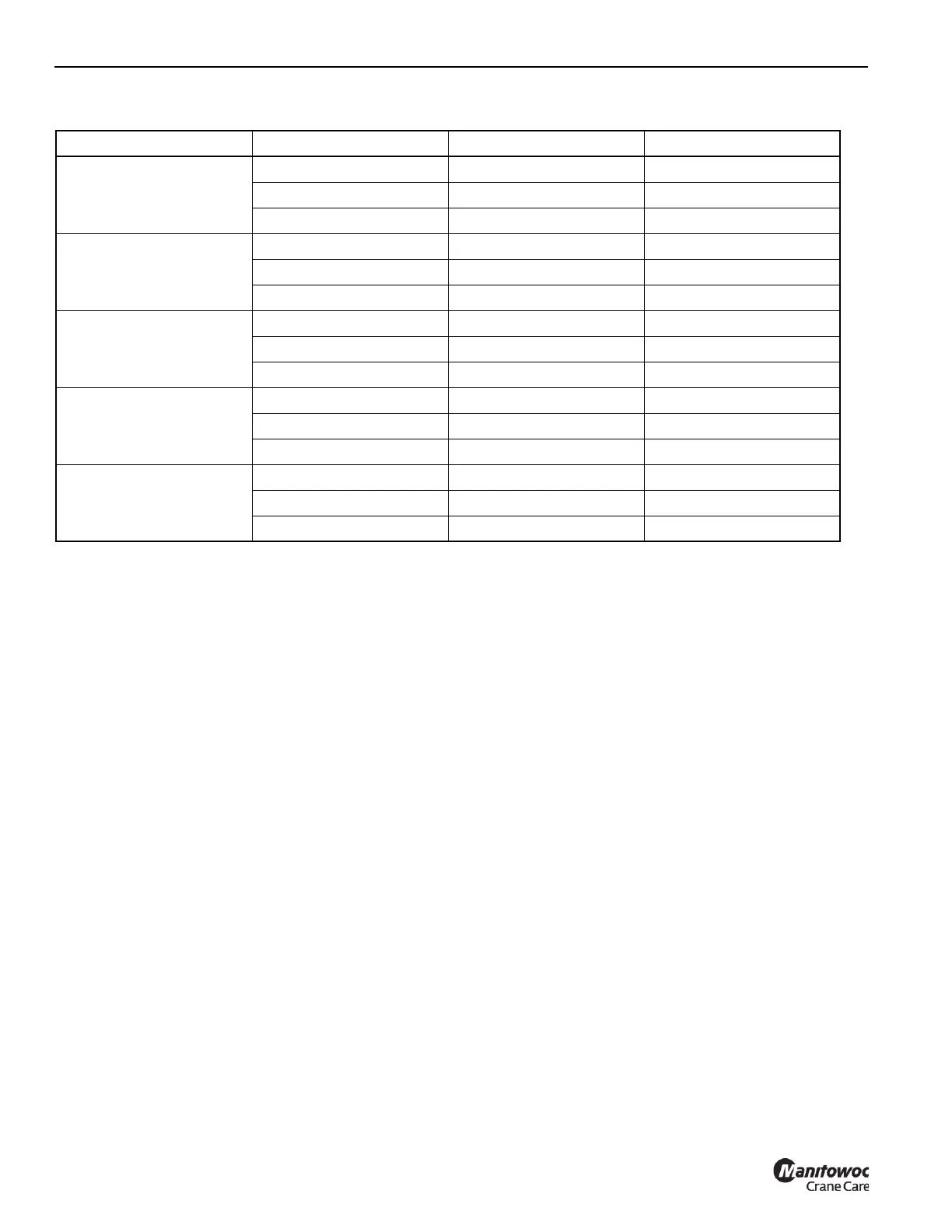OPERATING PROCEDURES GRT9165 OPERATOR MANUAL
4-112 Published 7-23-2020, Control # 668-02
Table 4-8 – WRL Alarm Characteristics
NOTE: The audible alarm can be silenced using the Tab
Button on the Navigation Control Pad
(2, Figure 4-69). It can be silenced once the boom
is no longer being moved. When a boom motion is
sensed again by the control system, the warning
buzzer (audible alarm) is sounded again.
Accessing a WRL Limitation Screen
The WRL Group is made up of five (5) WRL Function Icons.
To enable and define a limitation, access the related WRL
Function Icon in the WRL Group (Figure 4-115).
To access the WRL Function Icon Screen, the Menu
Function is used with the display. Once the Main Menu
screen is shown, the WRL limitations are shown as a group,
and one of the limitations can then be selected to work with
that limitation screen. To move to the Icon you wish to select,
use the Arrow Keys on the Navigational Control Pad or the
Jog Dial to move to the corresponding Function Icon you
wish to set the limitation on as shown in (Figure 4-115).
LIMITATION POSITION ALARM INDICATOR
Swing Angle Limitation 10 deg before limit Slow beeping Amber
5 deg before limit Fast beeping Red
At limit Solid sound
Boom Angle Limitation 10 deg before limit Slow beeping Amber
5 deg before limit Fast beeping Red
At limit Solid sound
Boom Height Limitation 10 ft before limit Slow beeping Amber
5 ft before limit Fast beeping Red
At limit Solid sound
Working Radius Limitation 10 ft before limit Slow beeping Amber
5 ft before limit Fast beeping Red
At limit Solid sound
Virtual Walls Limitation 10 ft before limit Slow beeping Amber
5 ft before limit Fast beeping Red
At limit Solid sound
