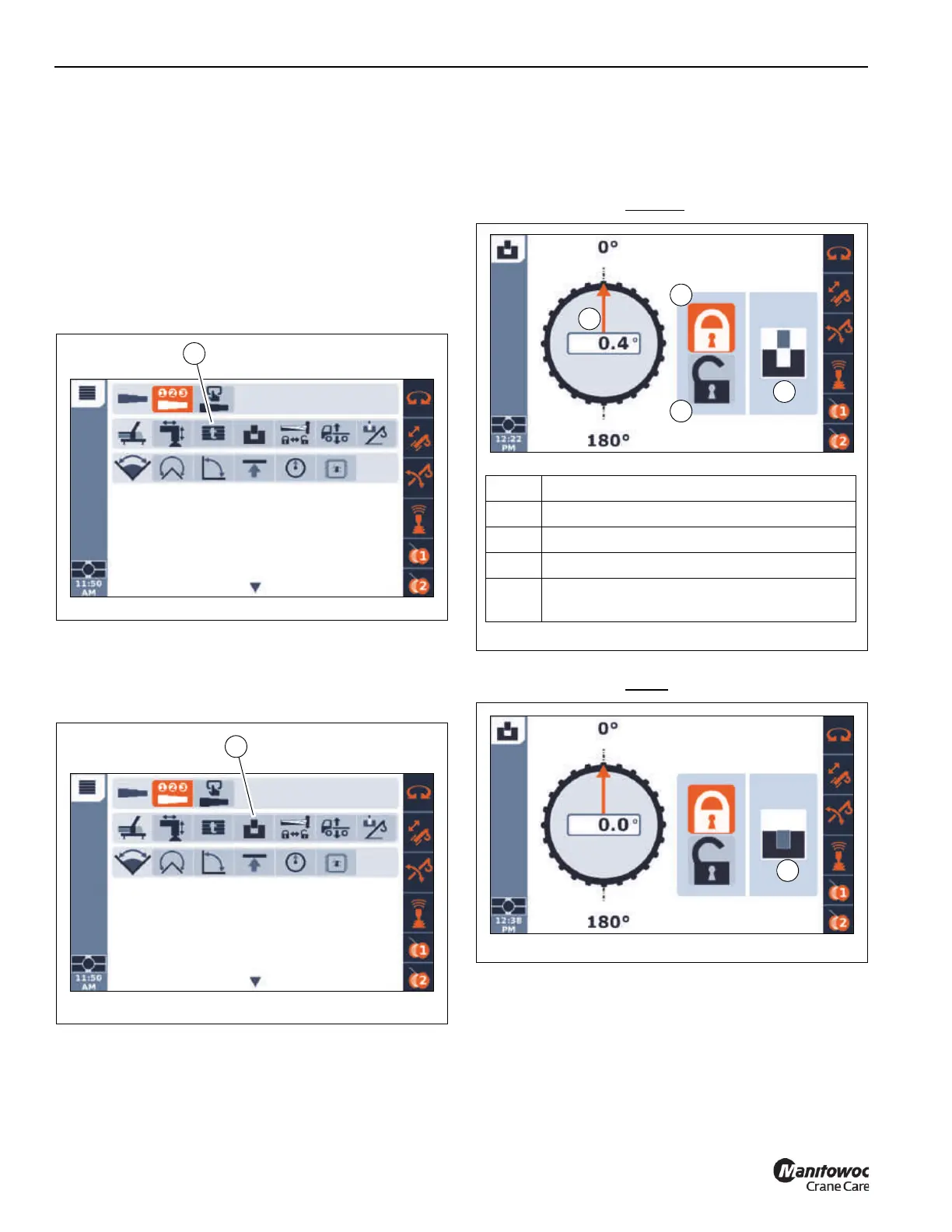OPERATING PROCEDURES GRT9165 OPERATOR MANUAL
4-106 Published 7-23-2020, Control # 668-02
Counterweight Removal/Installation
Select the Counterweight Removal/Installation icon
(1, Figure 4-106) under the Crane Function Group to show
the Counterweight Removal/Installation function screen.
The Counterweight Removal/Installation function screen is
used to semi-automatically remove and install the
counterweight.
Complete procedures for the removal and installation of the
counterweight, including the use of the Counterweight
Removal/Installation function screen, are found in SECTION
5 - SET-UP AND INSTALLATION.
360° Swing Lock (Optional)
Select the 360° Swing Lock icon (1, Figure 4-107) under the
Crane Function Group to show the 360° Superstructure
Lock/Unlock function screen.
The 360° Superstructure Lock/Unlock function screen
(Figure 4-108) is used to lock the superstructure in position
any where throughout its 360° rotation.
The function screen (Figure 4-108) shows the current swing
angle (1), the Lock and Unlock Icons for operating the lock
function, and the Swing Lock Status Indicator (4)
(locked/unlocked).
In Figure 4-108, the Swing Lock Status Indicator (4) shows
the swing lock is in the unlocked
position.
In Figure 4-109, the Swing Lock Status Indicator (4) shows
the swing lock is in the locked position.
Locking the Superstructure
1. Swing the superstructure to the desired position.
2. Maintain superstructure position by pressing and
holding the swing brake pedal.
FIGURE 4-108
9902-13
Item Description
1 Swing Angle
2 Lock Icon
3 Unlock Icon
4
Swing Lock Status Indicator (shown in the
unlocked position)
1
2
3
4
