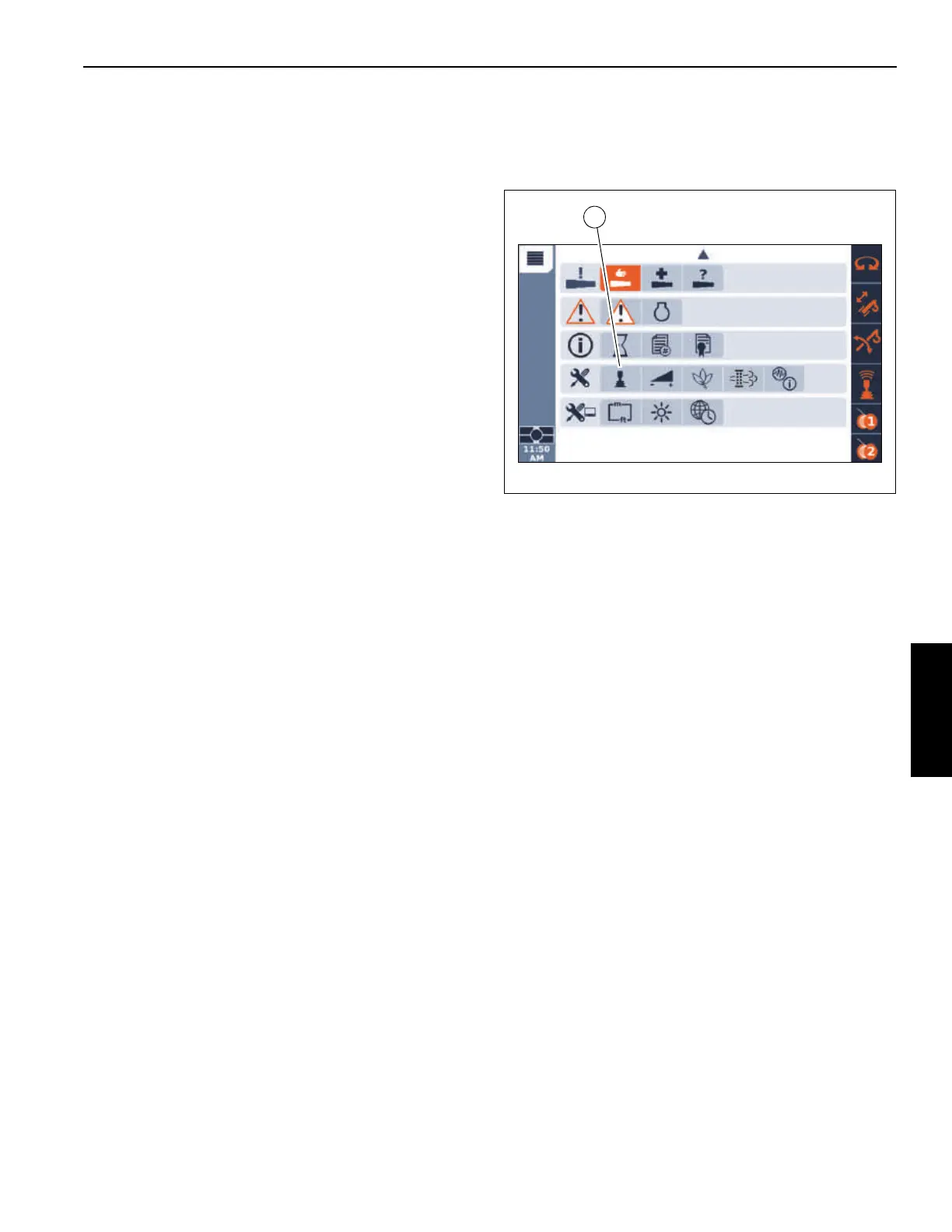Grove Published 7-23-2020, Control # 668-02 4-149
GRT9165 OPERATOR MANUAL OPERATING PROCEDURES
User Settings Menu Group
The User Settings Menu Group includes the following
function icons:
• Controller Curve (page 4-149)
• Controller Speed (page 4-152)
• ECO Mode (page 4-153)
• Exhaust System Cleaning (page 4-155)
• Service Menu (page 4-156)
Controller Curve
Select the Controller Curve icon (1, Figure 4-156) under the
User Settings Menu Group to show the Controller Sensitivity
function screen.
The Controller Sensitivity function screen (Figure 4-157)
allows the operator to adjust the sensitivity of the controllers.
