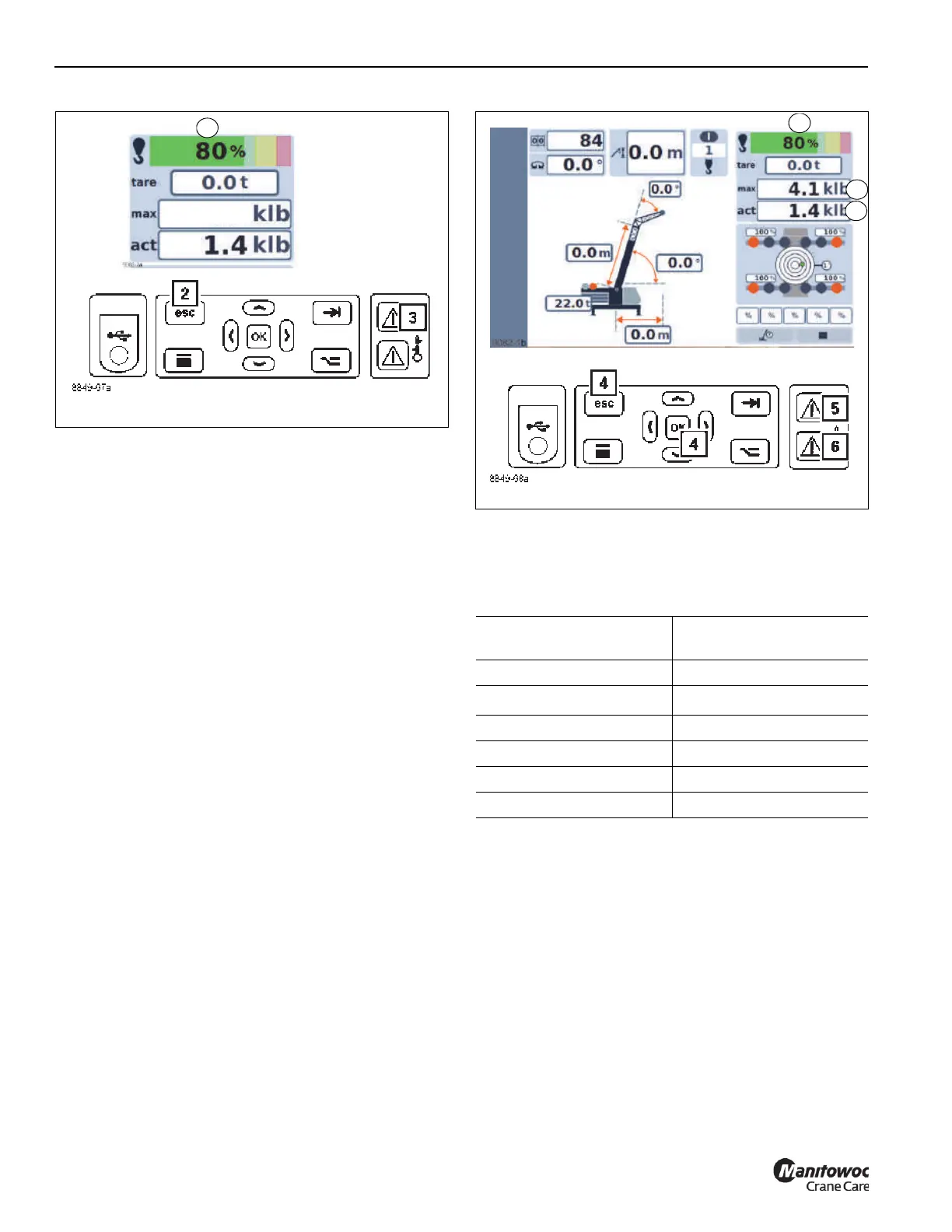OPERATING PROCEDURES GRT9165 OPERATOR MANUAL
4-168 Published 7-23-2020, Control # 668-02
NOTE: If the capacity continues to increase, the RCL will
reach an overload state and a RCL shutdown will
occur.
RCL Shutdown
There are different types of RCL shutdowns:
- shutdown due to overload,
- shutdown due to an error.
Shutdown due to Overload
If the maximum permissible load is exceeded, shutdown will
occur due to overload.
- All crane movements which increase the load
moment will be switched off.
- A continuous buzzer tone will sound.
- After five seconds, you can switch off the buzzer
tone using button (4, Figure 4-206).
- Greater than 100%, indicator 5 will illuminate solid
- Lamp (6) will illuminate.
- Display (3) shows the current degree of utilization,
e.g. 100%; the bar is red.
- The value on display (1) is equal to or greater than
the value on display (2).
Canceling a Shutdown
• Turn off the buzzer tone if necessary.
• Leave the shutdown range by moving the crane
according to the following table.
1)
In some cases, the RCL will also switch off these
movements. In this case, leave the shutdown range through
other enabled movements. If this is not possible, set down
the load.
When booming down the load limit decreases and can
eventually lock out crane motions including boom up. Using
the boom up bypass key to boom up then causes the load
limit to increase again, and quickly eliminates the lockout
condition.
The crane movements are reactivated when you have
returned to a normal operating state below the maximum
permissible load capacity – lamps (1, Figure 4-207) and (2)
go out.
8849-67a
FIGURE 4-205
9082-2a
1
1.75
Switched off crane
movements
Permitted crane
movements
Lift loads Lower loads
Lower the main boom
Raising the main boom
1)
Extend the main boom Retracting the main boom
Swing to the left Swing to the right
Swing to the right Swing to the left
Lower the lattice extension Raise the lattice extension
8849-68a
FIGURE 4-206
3
2
1
9905-10
