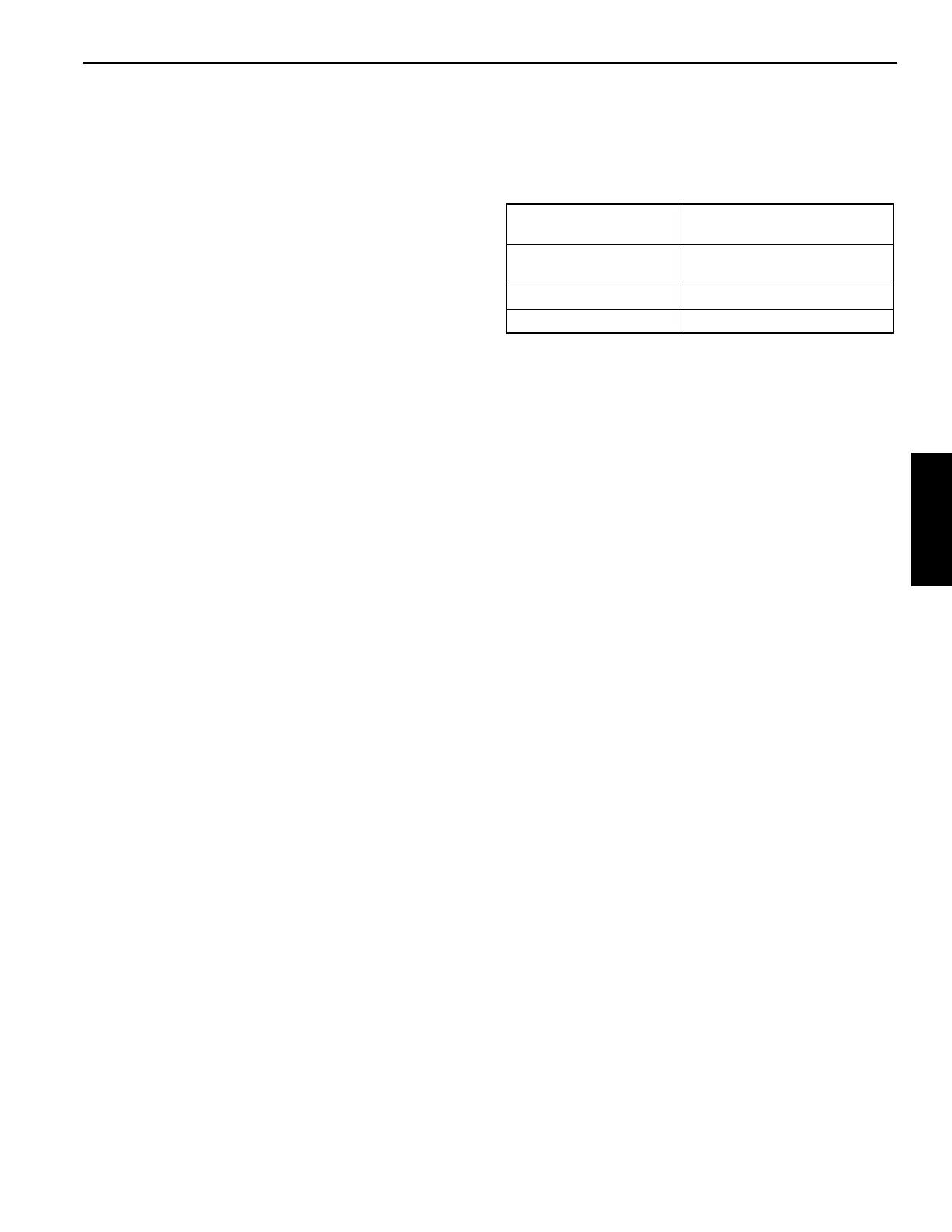Grove Published 7-23-2020, Control # 668-02 3-61
GRT9165 OPERATOR MANUAL OPERATING CONTROLS AND FEATURES
Push button to cause the information screen to appear in the
Remote Control Unit display.
The information screen shows the Remote Control Unit
software version and the crane serial number.
The serial number shown on the Remote Control Unit must
match the serial number of the crane, as the two are paired
with one another.
Escape Button
The Escape Button (17, Figure 3-52) is a momentary
pushbutton switch.
Push button to cause the crane function screen, that
currently appears in the display, to change back to the main
screen.
Status Indicator
The Status Indicator (18, Figure 3-52) is a bi-colored LED
that indicates the status of the Remote Control Unit.
The following statuses are possible:
Battery Pack
The Battery Pack (19, Figure 3-52) is installed into the back
of the Remote Control Unit.
Green (slow flash)
Radio frequency communication
is Okay
Red (slow flash)
E-Stop Button is pushed in or
wireless communication stopped
Red (fast flash) Battery pack has low charge
Red (Constant) Remote controlling system error
