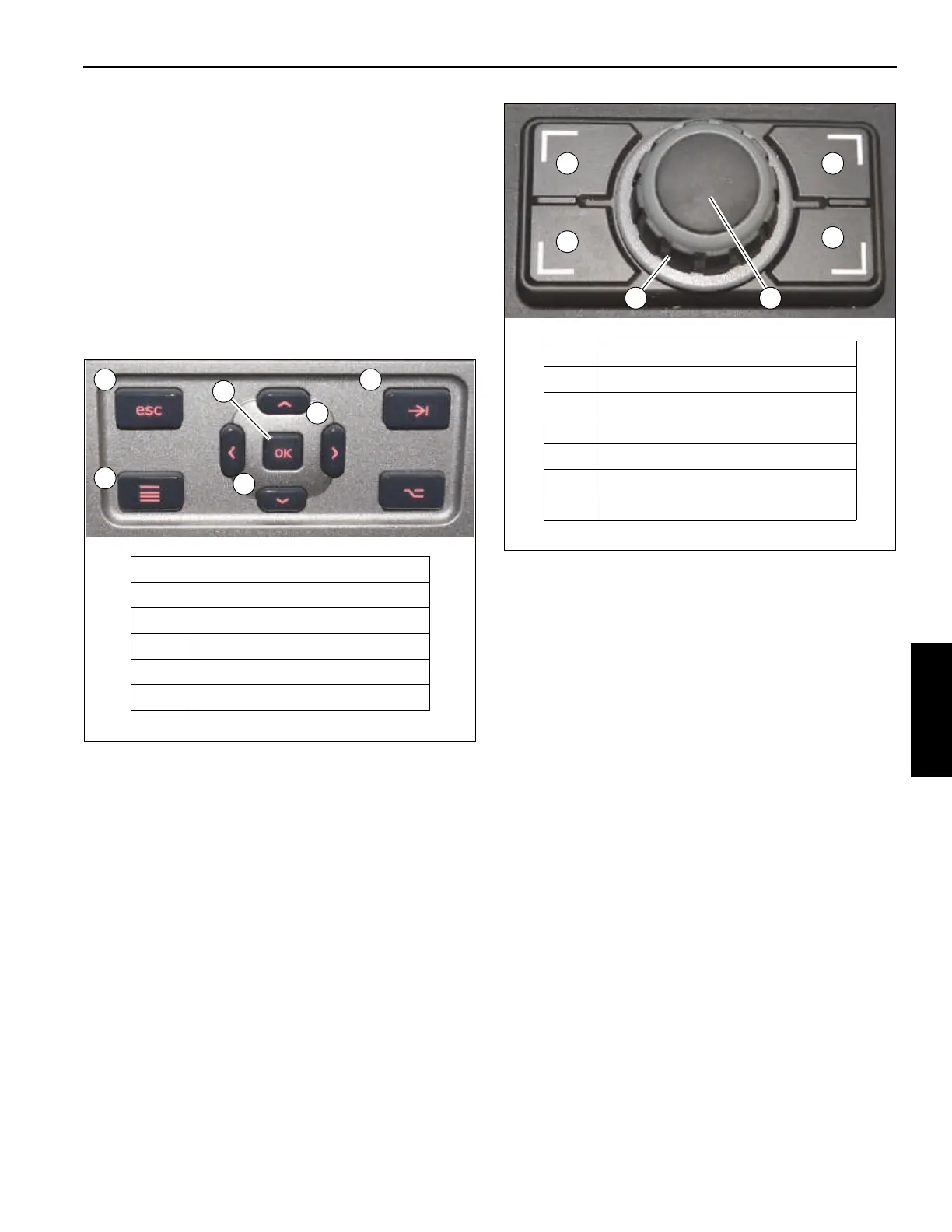Grove Published 7-23-2020, Control # 668-02 4-71
GRT9165 OPERATOR MANUAL OPERATING PROCEDURES
NAVIGATING THE OPERATOR DISPLAY
MODULE AND RATED CAPACITY LIMITER
DISPLAY MODULE
For a description the Operator Display Module and Rated
Capacity Limiter Display Module (ODM and RDM), refer to
Rated Capacity Limiter Display Module and Operator Display
Module, page 3-20
The ODM and RDM each have an integral Navigation
Control Pad (Figure 4-69) which allows the operator to
navigate through the function screens for that module. The
buttons on the two Navigation Control Pads are identical in
configuration and perform the same navigational functions.
The Jog Dial (Figure 4-70), mounted on the right armrest,
can also be used to navigate the ODM and the RDM in a
similar manner:
• Rotating the Jog Dial performs the same function as
pressing the Left/Right/Up/Down Arrow Buttons on the
Navigational Control Pads.
• Pressing the Jog Dial performs the same function as
pressing the OK Button on the Navigation Control Pads.
• Pressing one of the four buttons surrounding the Jog
Dial performs the same function as pressing the
respective button surrounding the Arrow and OK
Buttons on the Navigational Control Pads.
The Jog Dial can control one display module at a time. A Jog
Dial Status Indicator (2, Figure 4-74) appears in the lower left
corner of either the ODM or RDM to indicate to the operator
which display module is being controlled by the Jog Dial at
that time. The Screen Toggle Button (3, Figure 4-70) is used
to switch between controlling the ODM or RDM.
The ODM has a Main Screen and a Menu Screen. The
operator can return to the Main Screen by pressing the
Escape Button (1, Figure 4-69 and Figure 4-70) or return to
the Menu Screen by pressing the Menu Button
(3, Figure 4-69 and 4, Figure 4-70).
The RDM has a Setup Screen and a Menu Screen. The
operator can return to the Setup Screen by pressing the
Escape Button (1, Figure 4-69 and Figure 4-70) or return to
the Menu Screen by pressing the Menu Button
(3, Figure 4-69 and 4, Figure 4-70).
NOTE: When setting the outriggers using the Outrigger
Extend/Retract function screen, the Escape Button
and Menu Button are used to perform outrigger
functions (refer to Outrigger Extend/Retract, page
4-100).
Rotating the Jog Dial or pressing the Arrow Buttons allow the
operator to select the different function icons that are found
on the Main Screens and Menu Screens of the ODM and
RDM. When a function icon is selected, the icon will turn
orange in color.
The Tab Button (2, Figure 4-69) on the ODM and RDM
Navigation Control Pads can be pressed to temporarily
silence active audible alarms.
Item Description
1 Escape Button
2 Tab Button
3 Menu Button
4 Left/Right/Up/Down Arrow Buttons
5 OK Button
1 2
4
3
4
5
9221-1
FIGURE 4-69
Item Description
1 Escape Button
2 Tab Button
3 Screen Toggle Button
4 Menu Button
5 Jog Dial (Rotate dial to move cursor)
6 OK Button (Press Jog Dial to select)
9221-2
1 2
3
4
5 6
FIGURE 4-70
