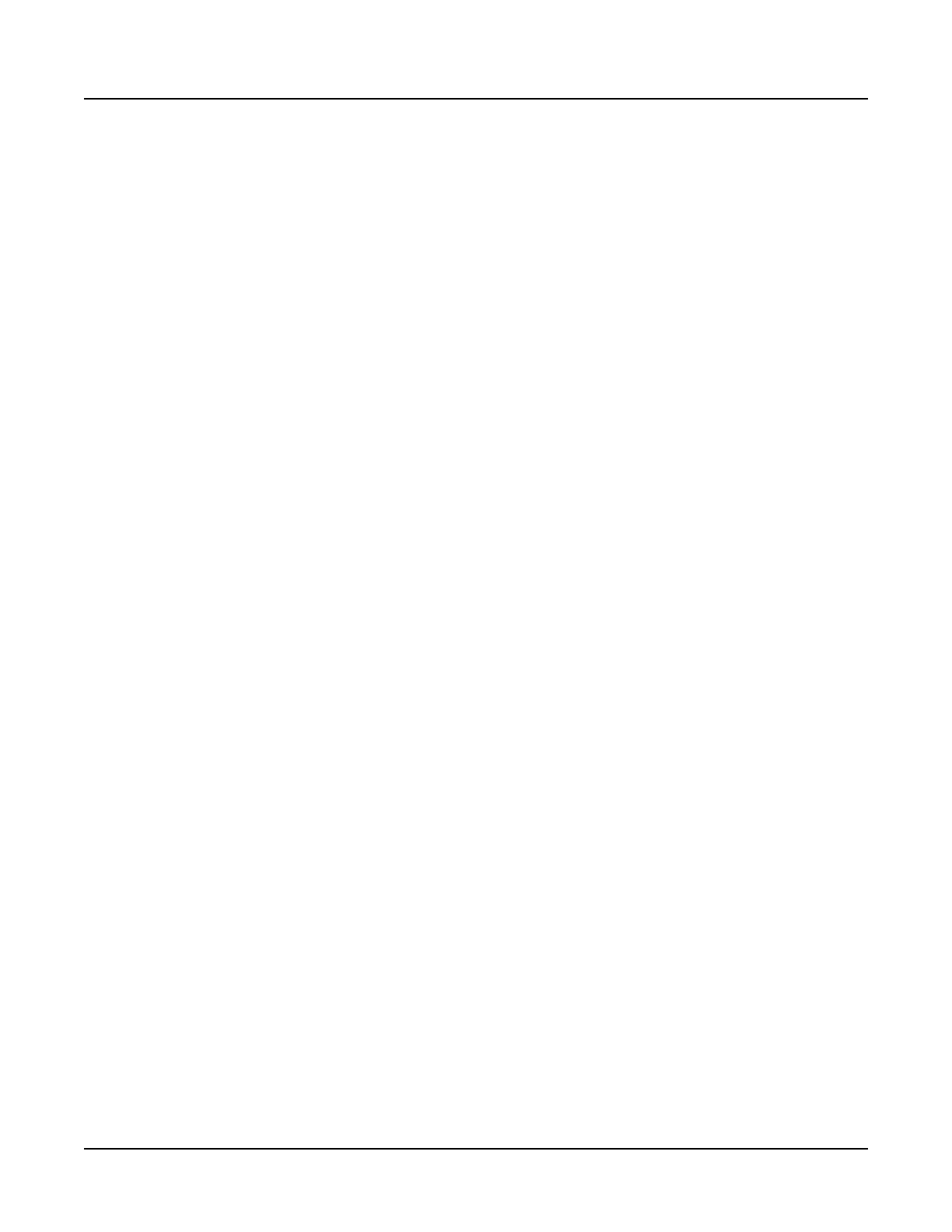Section 5847 User Instructions
Issue AL, July 24, 2006 Spec. Nos. 586505000 and 5865055000 (Model LMS1000)
Page 3-190 Chapter 3. Commands
This document is property of Emerson Network Power, Energy Systems, North America, Inc. and contains confidential and proprietary information owned by Emerson Network Power, Energy
Systems, North America, Inc. Any copying, use, or disclosure of it without the written permission of Emerson Network Power, Energy Systems, North America, Inc. is strictly prohibited.
SET LPS SYSTEM HI1TEMPALM
Description: Sets the LPS "high temperature 1 alarm" value.
Command Level: 5
Syntax: SET LPS SYSTEM HI1TEMPALM
SE LP SY HI1
Comments: The current value is displayed, followed by a prompt to enter a new value.
Notes: The following message is displayed if the setting was not accepted by the MCA.
Not Changed!
Related Commands: none
Example:
Command<6>: set lps sys hi1
High Temperature #1 Alarm: 100 DegC
High Temperature #1 Alarm: 101
High Temperature #1 Alarm NOT CHANGED!
___________________________________________________________________________________
Command<6>: set lps sys hi1
High Temperature #1 Alarm: 100 DegC
High Temperature #1 Alarm: 99
New High Temperature #1 Alarm Accepted.
