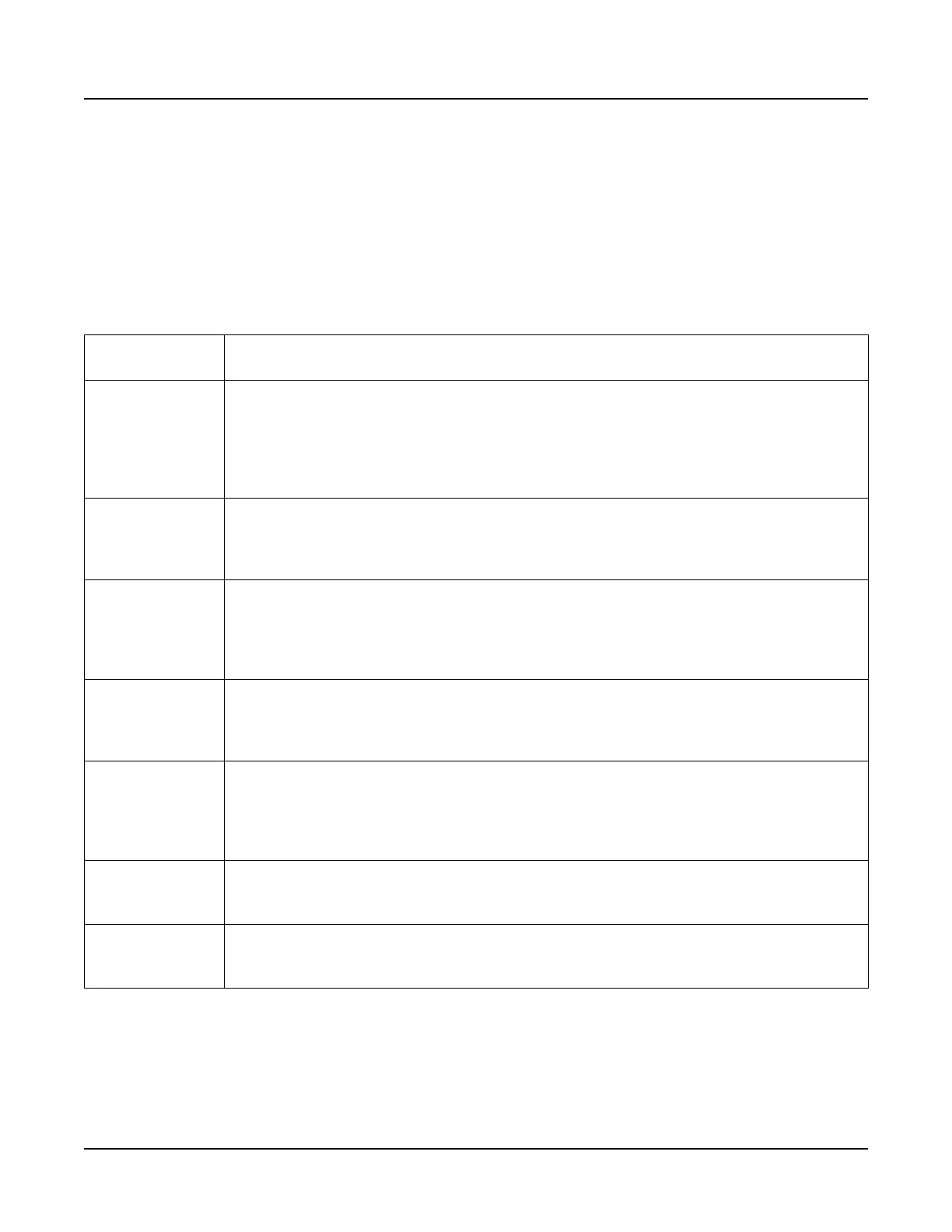User Instructions Section 5847
Spec. Nos. 586505000 and 5865055000 (Model LMS1000) Issue AL, July 24, 2006
Chapter 5. Troubleshooting and Repairing LMS1000 Page 5-3
This document is property of Emerson Network Power, Energy Systems, North America, Inc. and contains confidential and proprietary information owned by Emerson Network Power, Energy
Systems, North America, Inc. Any copying, use, or disclosure of it without the written permission of Emerson Network Power, Energy Systems, North America, Inc. is strictly prohibited.
LMS1000 SELF DIAGNOSTIC ALARMS
(BINARY CHANNELS B0081 – B0096)
The system provides for connection of an external Self Diagnostic Alarm. This alarm
activates when one or more of the Hardware Fail channels alarm.
Contact an Emerson Network Power service facility if the following "Actions" do not
eliminate the error condition. Contact information is provided in a Service Information
Sheet (Section 4154). Section 4154 can be accessed via the CD (Electronic
Documentation Package) furnished with your system.
ERROR TYPE
(CHANNEL #)
DESCRIPTION/ACTION
Self Diagnostics
Error
(B0081)
Description: Clock Battery Low, Application check during power up tests failed, SRAM
check during power up tests failed, Real Time Clock check during power up tests failed,
Bus Clock check during power up tests failed.
Action: Replace Main Cabinet CPU Memory Backup Battery if ‘Clock Battery low’ listed
by ALARMS command. Otherwise, remove and restore power to Main Cabinet to perform
power on diagnostics and replace Main Cabinet CPU if alarm persists.
Main Cabinet
H/W Failure
(B0082)
Description: The specified card(s) has been removed or failed. The type of card failed
can be determined via the BOARDS command. All cards to the right of a failed or missing
card will be reported as failed.
Action: Replace failed or missing cards with exact type.
Main Cabinet
H/W Mismatch
(B0083)
Description: I/O card does not match that which is recorded in memory.
Action: Determine the exact card number and type via the ALARMS command. Replaced
errant card as described in “Adding an Input/Output (I/O) Circuit Card” subsection of the
MAINTAINING LMS1000 section of the manual. Otherwise enter the NODE INITIO
command as described in the COMMANDS section of the manual.
Main Cabinet
Foreign H/W
(B0084)
Description: I/O card in main cabinet is not a recognized assembly of the current
firmware revision.
Action: Call an Emerson Network Power service and request an upgrade of the firmware
to a revision capable of recognizing the new I/O card.
Power System
Comm. Link
Failure
(B0085)
Description: Communication Link to Power System has failed.
Action: Verify proper connection of LMS/MCA communications cable. Verify recognition
of the remote interface on the MCA inventory menu. Verify proper seating of MCA
communications daughter card on the MCA assembly. Verify proper MCA communications
daughter card on the MCA assembly.
Network Failure
(B0086)
Description: I/O network firmware has failed.
Action: Enter the SYSTEM RESET command. Call an Emerson Network Power services
if alarm persists.
Foreign Node
Error
(B0087)
Description: Node assembly number that is not in list of known node assembly numbers.
Action: Call an Emerson Network Power service and request an upgrade of the firmware
to a revision capable of recognizing the new node assembly.
