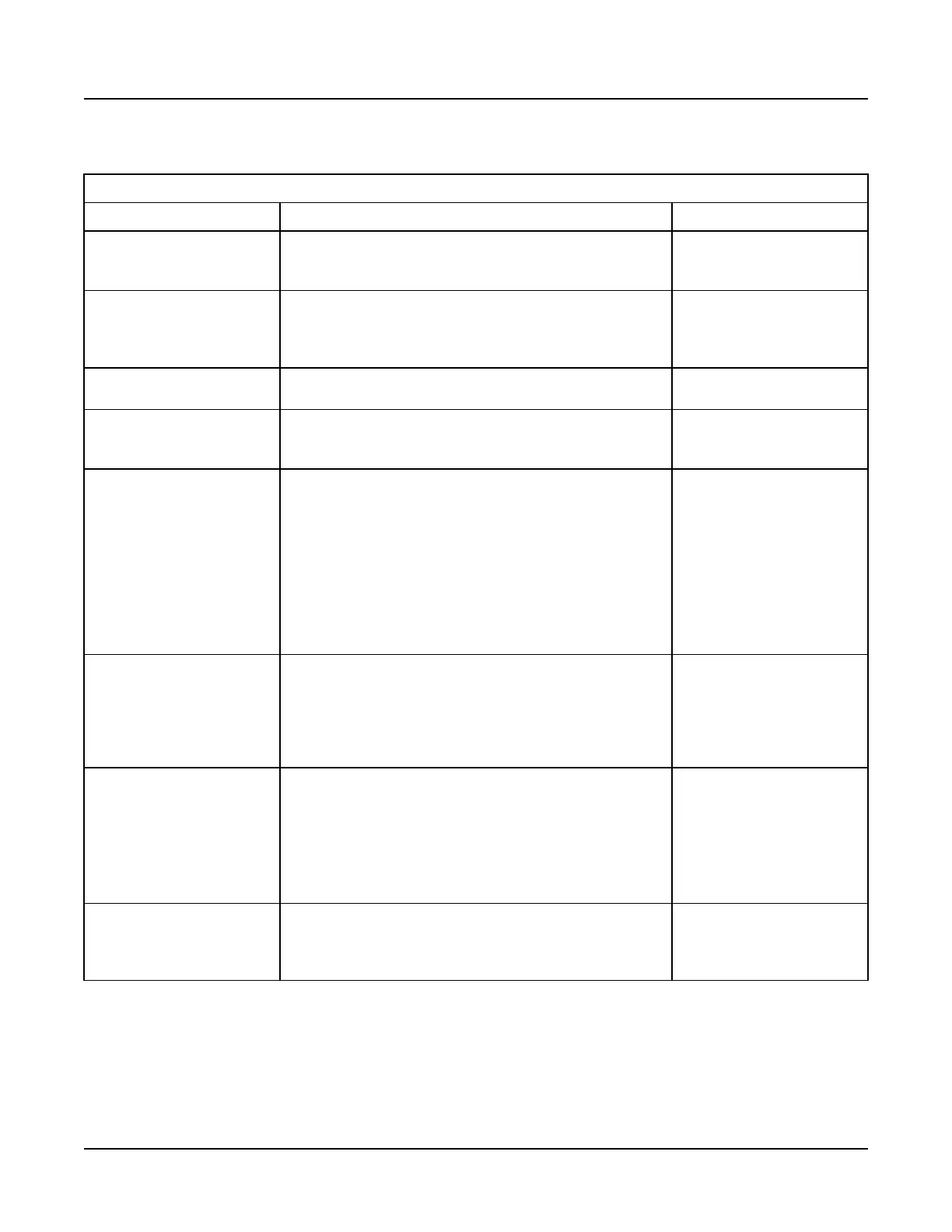Section 5847 User Instructions
Issue AL, July 24, 2006 Spec. Nos. 586505000 and 5865055000 (Model LMS1000)
Page 5-6 Chapter 5. Troubleshooting and Repairing LMS1000
This document is property of Emerson Network Power, Energy Systems, North America, Inc. and contains confidential and proprietary information owned by Emerson Network Power, Energy
Systems, North America, Inc. Any copying, use, or disclosure of it without the written permission of Emerson Network Power, Energy Systems, North America, Inc. is strictly prohibited.
TROUBLESHOOTING FOUR INPUT ANALOG CIRCUIT CARDS
TROUBLESHOOTING FOUR INPUT ANALOG CIRCUIT CARDS
POSSIBLE CAUSES TEST PROCEDURE LOOK FOR ...
1) Jumpers on Analog
Input circuit card
incorrectly set.
Refer to Figure 2-4 in Section 5879 (Installation
Instructions) and verify correct jumper placement for
each analog input.
--
2) Analog inputs
connected to wrong
terminals on Analog
Input circuit card.
Refer to Figure 2-10 in Section 5879 (Installation
Instructions) and verify correct terminal block
connection for each analog input.
--
3) Shunt size is incorrect.
Visually inspect shunt to verify that it is the correct size
(full scale millivolts are as desired).
--
4) Analog input source to
Analog Input circuit
card defective.
Verify the analog input source for proper reading going
into the circuit card.
--
5) High impedance or
open input leads
connected to the
Analog Input circuit
card giving the false
reading.
Remove input power to the LMS. Remove one input
lead at the source. Short it to the other input lead.
Measure the resistance (ohms) between the input
leads at the Analog Input circuit card terminal block.
This value should not be significantly greater than the
sum of any current limit resistors located in the input
leads.
Open current limit fuses or
resistors.
Wrong value current limit
resistors. (49.9 ohm
resistor recommended
when monitoring shunts).
Open input leads.
Poor solder connections.
Poor terminal connections.
6) Shorted or low
impedance input leads
connected to the
Analog Input circuit
card giving the false
reading.
Remove input power to the LMS. Remove and isolate
one input lead at the source. Measure the resistance
(ohms) between the input leads at the analog circuit
card terminal block. This value should be infinite.
Leads damaged or
pinched.
Poor connection at
terminal block.
7) Noise injected onto the
input leads.
If another analog channel appears to operate correctly,
swap the input leads of the analog circuit card
associated with this channel with those associated with
the defective channel. If the problem now exists on the
swapped channel, the problem is external to the LMS.
Input leads should always
be twisted pairs.
Input leads running with
other leads carrying AC
signals or near electrically
noisy equipment may pick
up noise.
8) SCALE FACTOR
attribute incorrectly set
in the analog channel
configuration.
Log on to the unit. Enter the command CONFIG Ax,
where x is the number of the analog channel giving the
false reading. Verify (and change if necessary) the
scale factor of this channel.
--
