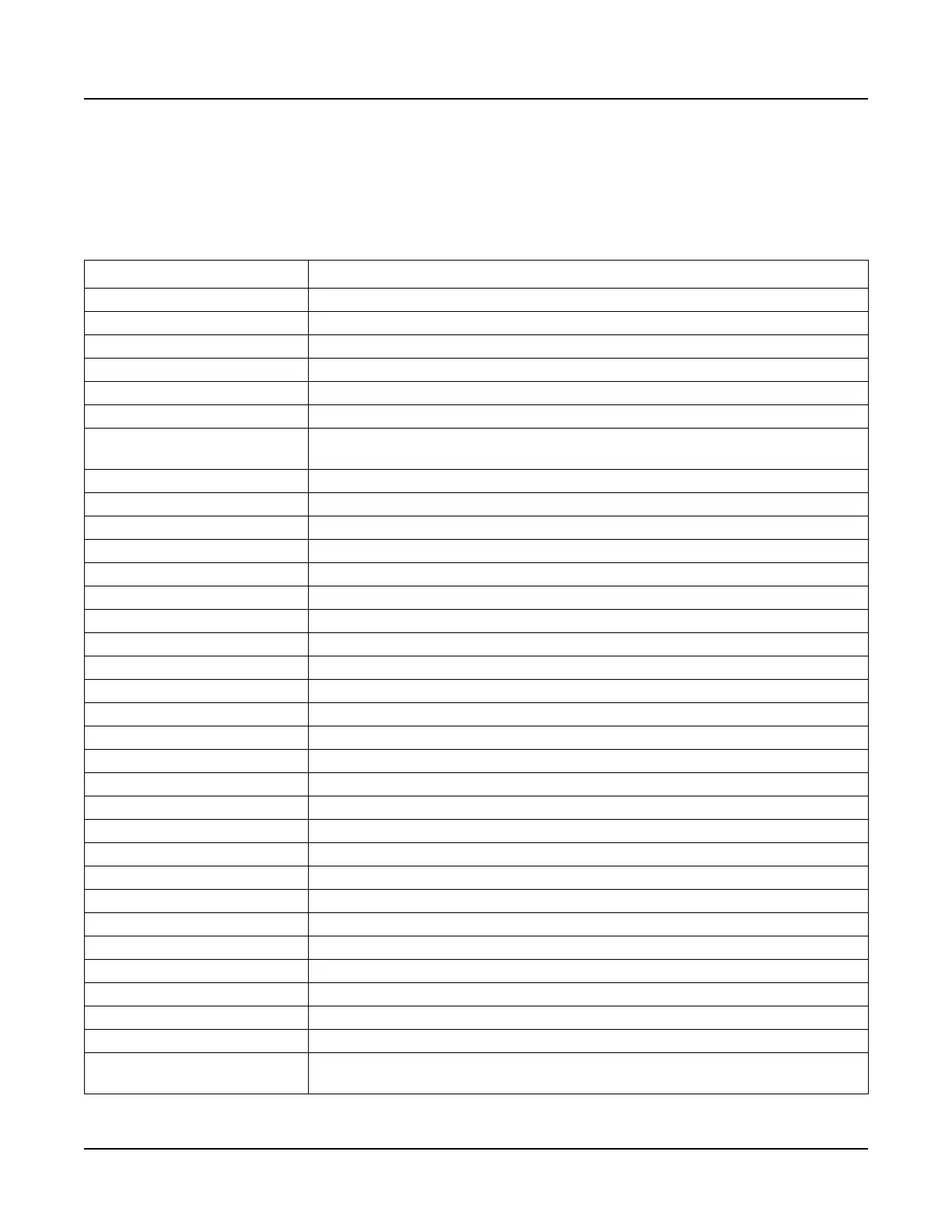Section 5847 User Instructions
Issue AL, July 24, 2006 Spec. Nos. 586505000 and 5865055000 (Model LMS1000)
Page 3-8 Chapter 3. Commands
This document is property of Emerson Network Power, Energy Systems, North America, Inc. and contains confidential and proprietary information owned by Emerson Network Power, Energy
Systems, North America, Inc. Any copying, use, or disclosure of it without the written permission of Emerson Network Power, Energy Systems, North America, Inc. is strictly prohibited.
OVERVIEW OF THE COMMAND SET
LMS1000 Commands
This section provides an alphabetical list of all LMS1000 commands, with a short
description of each command.
LMS1000 Commands Description
ACK
acknowledge report type alarms
ACO
list alarms that have been cutoff
AID <n>
display configured access identifiers
ALARMS
list active alarms
ANSWER
show number of rings before the system answers
BATTERY
list BATTERY type commands
BATTERY THERMAL
sets the Battery Thermal Alarm Channel and Battery Thermal Runaway
Voltage
BATTERY TIMER
list BATTERY TIMER type commands
BATTERY TIMER ?
display Help for BATTERY type commands
BATTERY TIMER CLR
clear Battery Discharge History
BATTERY TIMER CSV
display Battery Discharge History in comma separated value format
BATTERY TIMER SET
set Battery Discharge Timer feature
BATTERY TIMER STATUS
display Battery Discharge History in tabular format
BOARDS
list boards installed in the LMS1000 System Network
BYE
logoff and hang-up
CHANNELS
list user defined channels
CLASS
list programmable alarm classifications
CLR
list CLR type commands
CLR ACO
disable alarm cutoff
CLR EVENTS
clear event log
CLR LED <n>
turn LED off
CLR LOG
clear alarm log
CLR MAIL
clear your mail from memory
CLR POWER <n>
clear power consumption data (if Power Metering software option installed)
CLR PROGRAM <tn>
clear control programs
CLR RLY <n>
de-energize relay
CLR STATS <tn>
clear channel statistics
CMD
list programmable commands
COM
list local comm port settings
CONFIG <tn>
configure specified channel
CONNECT
initiate a communications session with device connected to GATEWAY port
DAC DEL
Deletes a User from the Door Access Controller (DAC).
DAC LIST
Displays a list of Users and their Access Codes stored in the Door Access
Controller (DAC).
