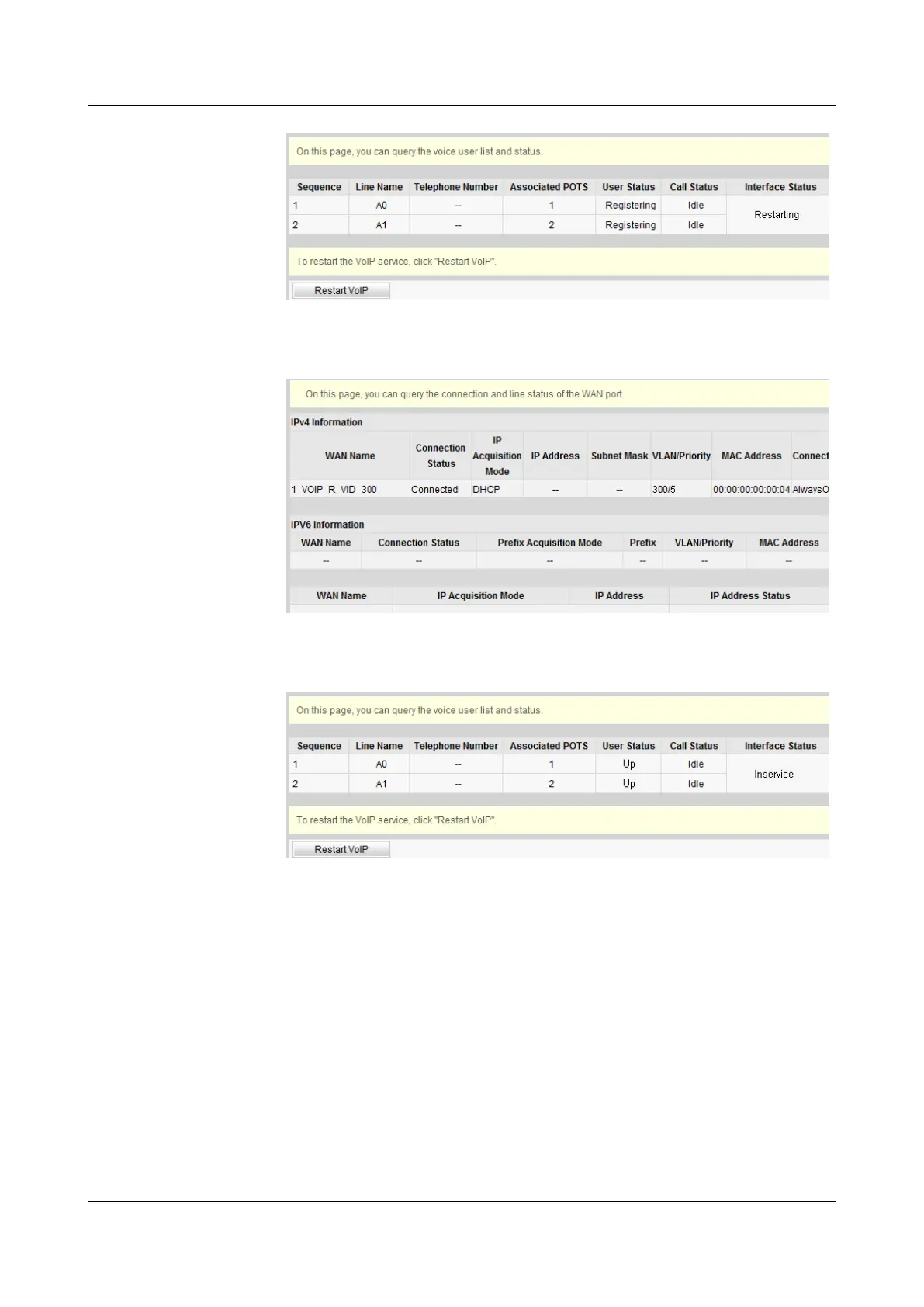8. Check the ONU connection status.
In the navigation tree, choose Status > WAN Information. In the right pane,
Status is Connected and the obtained IP address is displayed at IP Address.
9. Check the registration status of a voice user.
In the navigation tree, choose Status > VoIP Information. In the right pane, User
Status is Up.
----End
12.3.6 Configuring the H.248-based Voice Service (Through the
CLI)
The OLT manages ONUs and applies VoIP configurations to the ONU using the OMCI protocol.
This topic describes how to configure the H.248-based voice service.
Prerequisite
l The interface data and POTS port data corresponding to the MG interface have been
configured on the MGC.
l The OLT has been connected to the MGC. The OLT can ping the IP address of the MGC
server successfully.
SmartAX MA5600T/MA5603T/MA5608T Multi-service
Access Module
Commissioning and Configuration Guide
12 FTTO Configuration(SOHO and SME)
Issue 01 (2014-04-30) Huawei Proprietary and Confidential
Copyright © Huawei Technologies Co., Ltd.
1114
