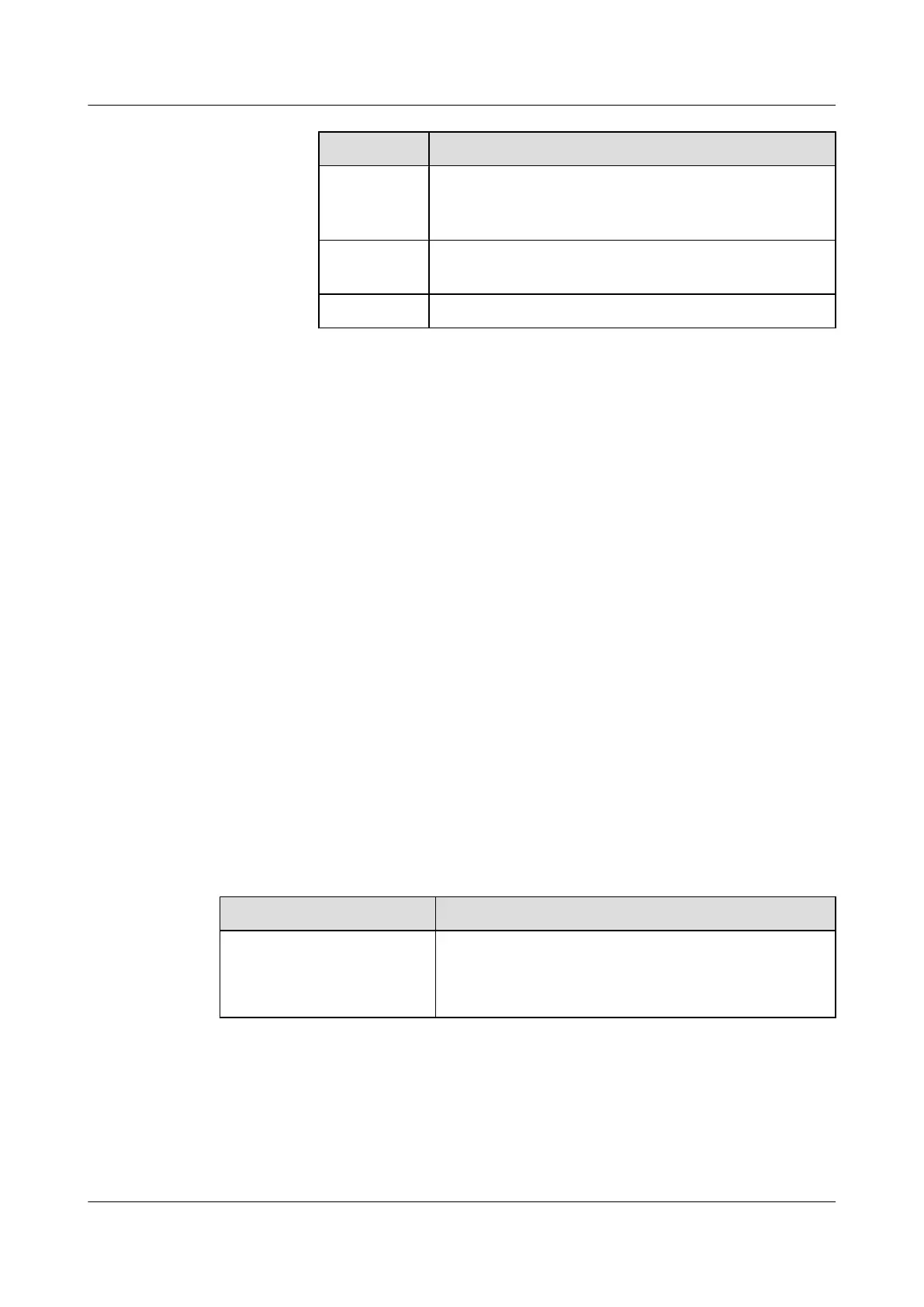Parameter Value
VLANID
[1-4094]
If VLAN enabling is set to Enabled, this parameter takes
the value of uservlan that is specified when you configure a
service flow for the Internet access service on the OLT.
Binding item LAN1 and LAN2: PCs connected to ports LAN1 and LAN2
can simultaneously access the Internet.
Mode Bridge: PCs access the Internet through PPPoE dialup.
c. Click OK.
3. Restart the HGW.
Choose Management > Device Management and click Restarting the Device.
----End
10.6.1.6 Configuring the H.248-based Voice Service (Through the CLI)
An optical line terminal (OLT) manages optical network units (ONUs) and applies VoIP
configurations to the ONU using the optical network terminal management and control interface
(OMCI) protocol. This section describes how to configure the H.248-based voice service.
Prerequisite
l The interface data and PSTN user data corresponding to the MG interface have been
configured on the MGC.
l The OLT has been connected to the MGC. The OLT can ping the IP address of the MGC
server successfully.
l The ONU has been added to the OLT. For details, see 10.6.1.3 Adding an ONU to an
OLT.
l Different voice services require different ONU software versions. Before the configuration,
ensure that the current ONU software version supports H.248. For details, see relevant
ONU manuals.
Data Plan
Item Data
ONU line profile Profile name: fttd
T-CONT ID: 4
GEM port ID: 12
SmartAX MA5600T/MA5603T/MA5608T Multi-service
Access Module
Commissioning and Configuration Guide 10 FTTD Configuration
Issue 01 (2014-04-30) Huawei Proprietary and Confidential
Copyright © Huawei Technologies Co., Ltd.
755
