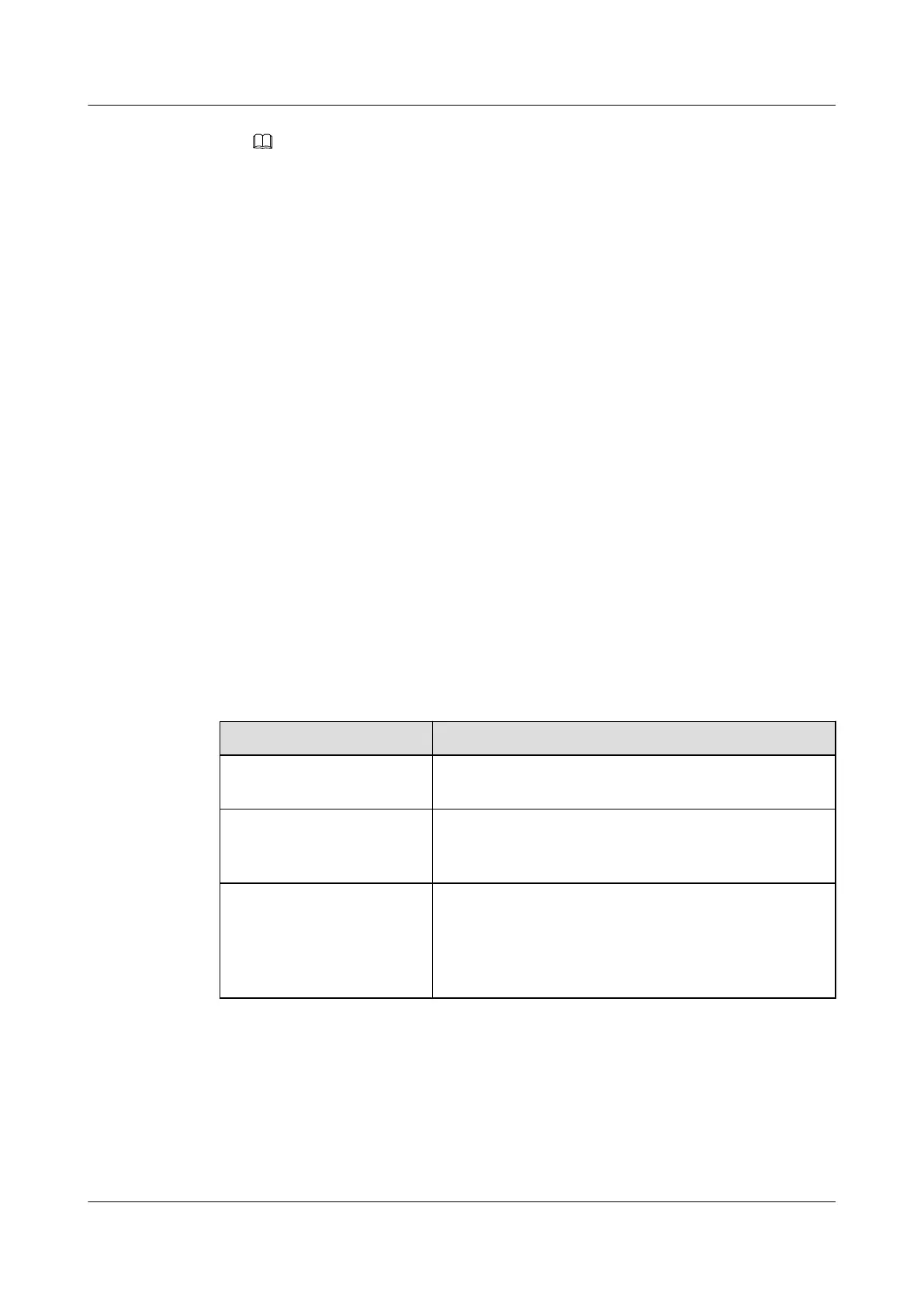NOTE
If multiple D-CMTSs of the same type are connected to a port and the same line or service profile is bound
to the D-CMTSs, add these D-CMTSs in batches by confirming the automatically discovered D-CMTSs
in batches. This simplifies operations and improves configuration efficiency. To do so, change the
preceding command huawei(config-if-gpon-0/3)#ont confirm 1 ontid 1 sn-auth 48575443E6D8B541
snmp ont-lineprofile-id 10 desc MA5633_0/3/1/1_lineprofile10 to huawei(config-if-gpon-0/3)#ont
confirm 1 all sn-auth snmp ont-lineprofile-id 10 desc MA5633_0/3/1_lineprofile10.
----End
Result
The D-CMTS is online.
After adding the D-CMTS, run the display ont info command to query the D-CMTS status.
Ensure that Control flag is active, Run State is online, and Config state is normal.
huawei(config-if-gpon-0/3)#display ont info 1 1
---------------------------------------------------------------------
F/S/P : 0/3/1
ONT-ID : 1
Control flag : active //The D-CMTS has been activated.
Run state : online //The D-CMTS has been online.
Config state : normal //The D-CMTS has been configured.
...//The following terminal display is omitted.
Follow-up Procedure
If the D-CMTS malfunctions, follow the troubleshooting suggestions listed in the following
table to rectify faults.
D-CMTS Status Troubleshooting Suggestion
The Control flag of the D-
CMTS is deactivated.
In GPON port mode, run the ont activate command to
activate the D-CMTS.
The D-CMTS is offline (Run
state displayed as offline).
The physical line may be disconnected, or the optical module
may be damaged. Rectify the fault by checking line
connection and the hardware.
The D-CMTS fails to be
configured (Config state
displayed as failed)
The possible cause is that the D-CMTS cannot support the
configured D-CMTS capability set. In this case, run the
display ont failed-configuration command to query the
failed configuration items and failure causes. Then rectify
the fault accordingly.
16.4.2.8 Configuring a Management Channel Between an OLT and an MA5633
This section describes how to configure a management channel between an optical line terminal
(OLT) and a distributed cable modem termination system (D-CMTS). After the configuration,
you can log in to the D-CMTS from the OLT and configure the D-CMTS.
SmartAX MA5600T/MA5603T/MA5608T Multi-service
Access Module
Commissioning and Configuration Guide
16 OptiCable D-CMTS Configuration (MA5633 Working as
a Standalone NE)
Issue 01 (2014-04-30) Huawei Proprietary and Confidential
Copyright © Huawei Technologies Co., Ltd.
1782
