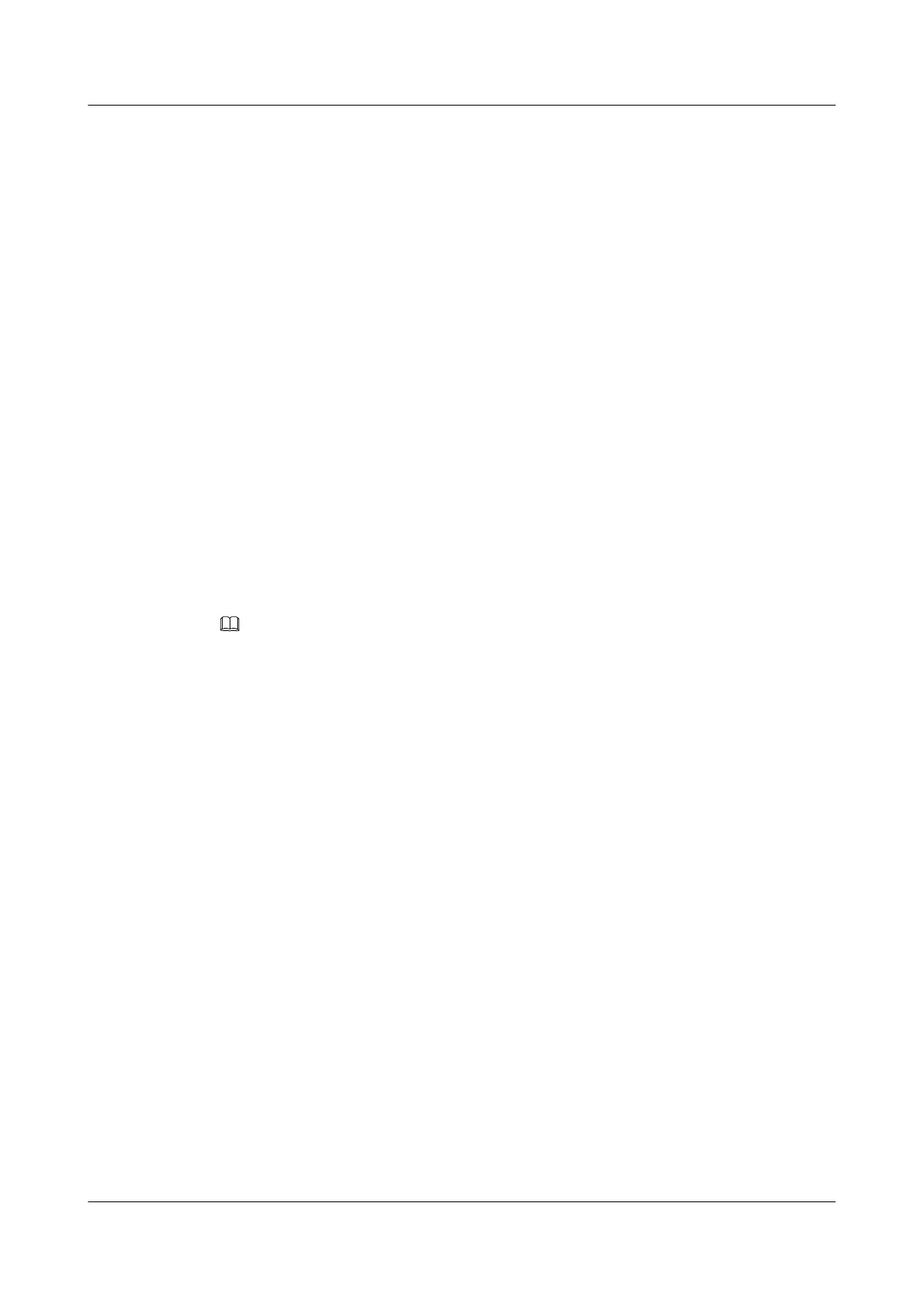multi-service user-vlan 2001 tag-transform translate-and-add inner-vlan 2010
rx-cttr 8 tx-cttr 8
4. Save the data.
huawei(config)#save
Step 2 The ONU does not need to be configured.
----End
12.4.1.11 Configuring Link Aggregation, Congestion Control, and Security Policy
Service reliability is improved by configuring uplink aggregation and priority scheduling policy
for queues in global configuration mode, and service security is improved by configuring
security policy in global configuration mode.
Context
In link aggregation, multiple uplink Ethernet ports are aggregated into a group to increase
bandwidth and reliability of uplinks of the OLT. You are advised to configure link aggregation.
Congestion control queues packets from one port into multiple queues and schedules the packets
based on queue priorities. You are advised to configure congestion control.
Security policy involves system security, user security, and service security, ensuring service
security from different aspects.
NOTE
l You are advised to enable the service security feature according to service types. For details, see 12.2.6
Principle of Security Data Plan.
l The configuration of the system security, user security, and service security introduced in this topic is on
the OLT side. The configuration on the ONU side is through the web and is simple, here we do not introduced
it.
Procedure
l Configure link aggregation.
On the OLT side, configure upstream ports 0/19/0 and 0/19/1 as an aggregation group. Each
member port in the aggregation group is allocated packets based on the source MAC
address. The working mode is LACP static aggregation.
huawei(config)#link-aggregation 0/19 0-1 ingress workmode lacp-static
l Configure queue scheduling(On the OLT side).
According to "12.2.2 Principle of QoS Planning", all packets are scheduled in strict
priority queue mode and mapped into different queues based on priorities.
huawei(config)#queue-scheduler strict-priority
huawei(config)#cos-queue-map cos0 0 cos4 4 cos5 5 cos6 6
l Configure system security.
– Enable deny of service (DoS) anti-attack on the OLT.
1. Run the security anti-dos enable command to globally enable DoS anti-attack.
2. Run the security anti-dos control-packet policy command to configure a
protocol packet processing policy that will be used when a DoS attack occurs.
3. Run the security anti-dos control-packet rate command to configure the
threshold for the rate of sending protocol packets to the CPU.
SmartAX MA5600T/MA5603T/MA5608T Multi-service
Access Module
Commissioning and Configuration Guide
12 FTTO Configuration(SOHO and SME)
Issue 01 (2014-04-30) Huawei Proprietary and Confidential
Copyright © Huawei Technologies Co., Ltd.
1180
