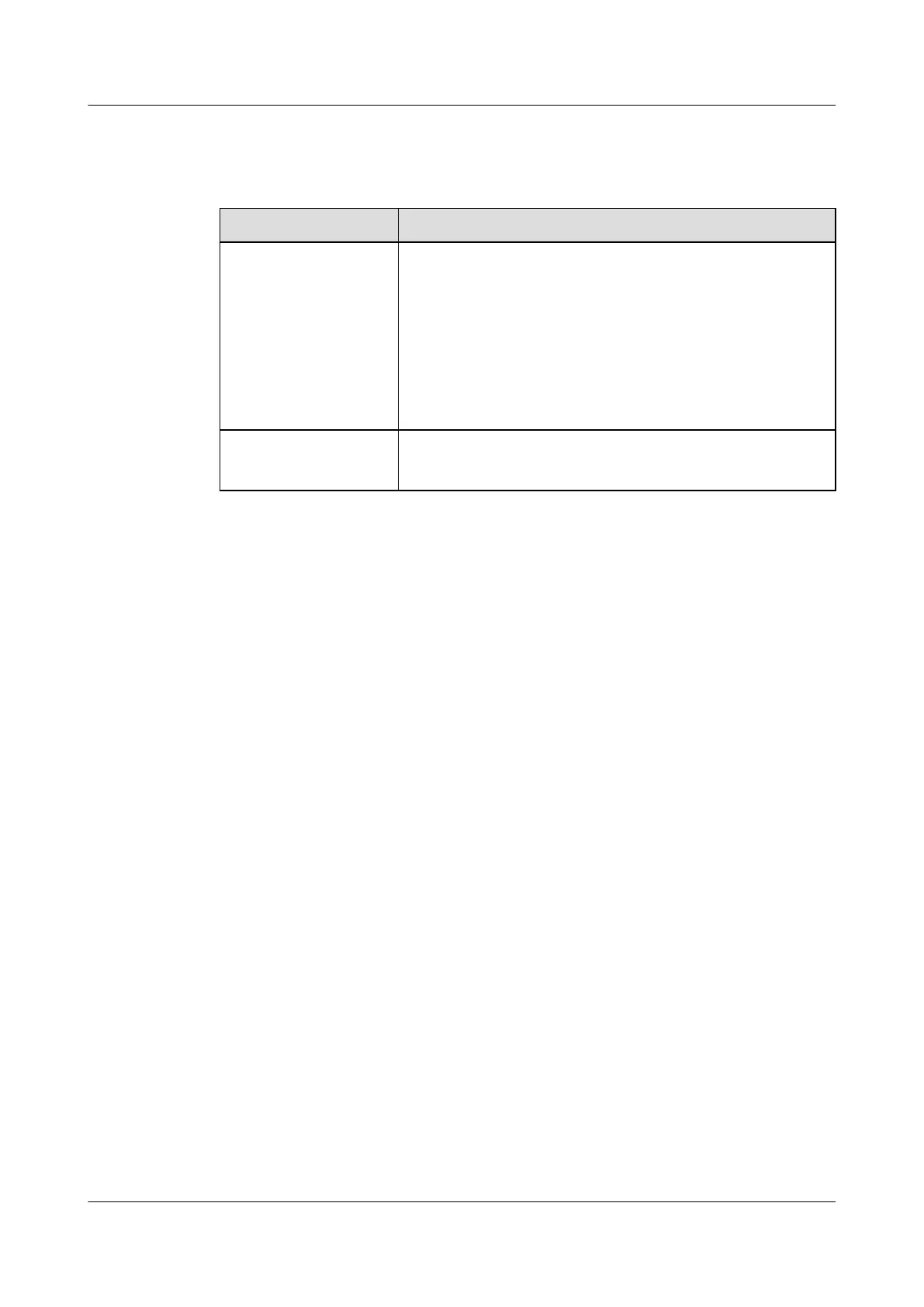Data Plan
Table 15-57 Data plan for the HSI service
Item Data
VLAN Tag type of the packets sent by the PC: untagged; VLAN ID of
the HGW management packets (HGW Mg) added on the HGW:
300; transmission mode of the HGW management packets on the
HGW: transparent transmission
VLAN ID of the HSI service packets and CM management
packets (CM Mg) added on the MA5633: 100; type of the VLAN:
smart; attribute of the VLAN: common
Name of a cable service domain: huawei
Uplink port Forwarding DHCP and broadband packets: 0/4/0
Forwarding CM and HGW management packets: 0/5/0
Procedure
Step 1 Create an S-VLAN.
huawei(config)#vlan 100 smart
huawei(config)#vlan 300 smart
huawei(config)#port vlan 100 0/4 0
huawei(config)#port vlan 100 0/5 0
huawei(config)#port vlan 300 0/5 0
Step 2 Create a CM S-VLAN.
huawei(config)#cable service-vlan 100
Info: The new service VLAN will take effect after the CM is restarted, are you
sure to modify? (y/n)[n]:y
Step 3 Add cable service domain huawei, add the HSI service to this service domain, and configure
mapping rules.
huawei(config)#cable service-domain huawei
huawei(config-cable-srv-domain-huawei)#mapping vlan 100 tag-transform add if-match
user-vlan untagged
huawei(config-cable-srv-domain-huawei)#mapping vlan 300 tag-transform translate if-
match user-vlan 300 //Transparently transmitting HGW management packets
huawei(config-cable-srv-domain-huawei)#member cm ip-prefix 10.10.10.0 255.255.255.0
----End
15.5.1.6 Configuring the DOCSIS VoD Service
A CM connects to an MA5633 through a cable and provides the DOCSIS VoD service for users.
SmartAX MA5600T/MA5603T/MA5608T Multi-service
Access Module
Commissioning and Configuration Guide
15 OptiCable D-CMTS Configuration (MA5633 Working as
a Remote Extended Frame)
Issue 01 (2014-04-30) Huawei Proprietary and Confidential
Copyright © Huawei Technologies Co., Ltd.
1656
