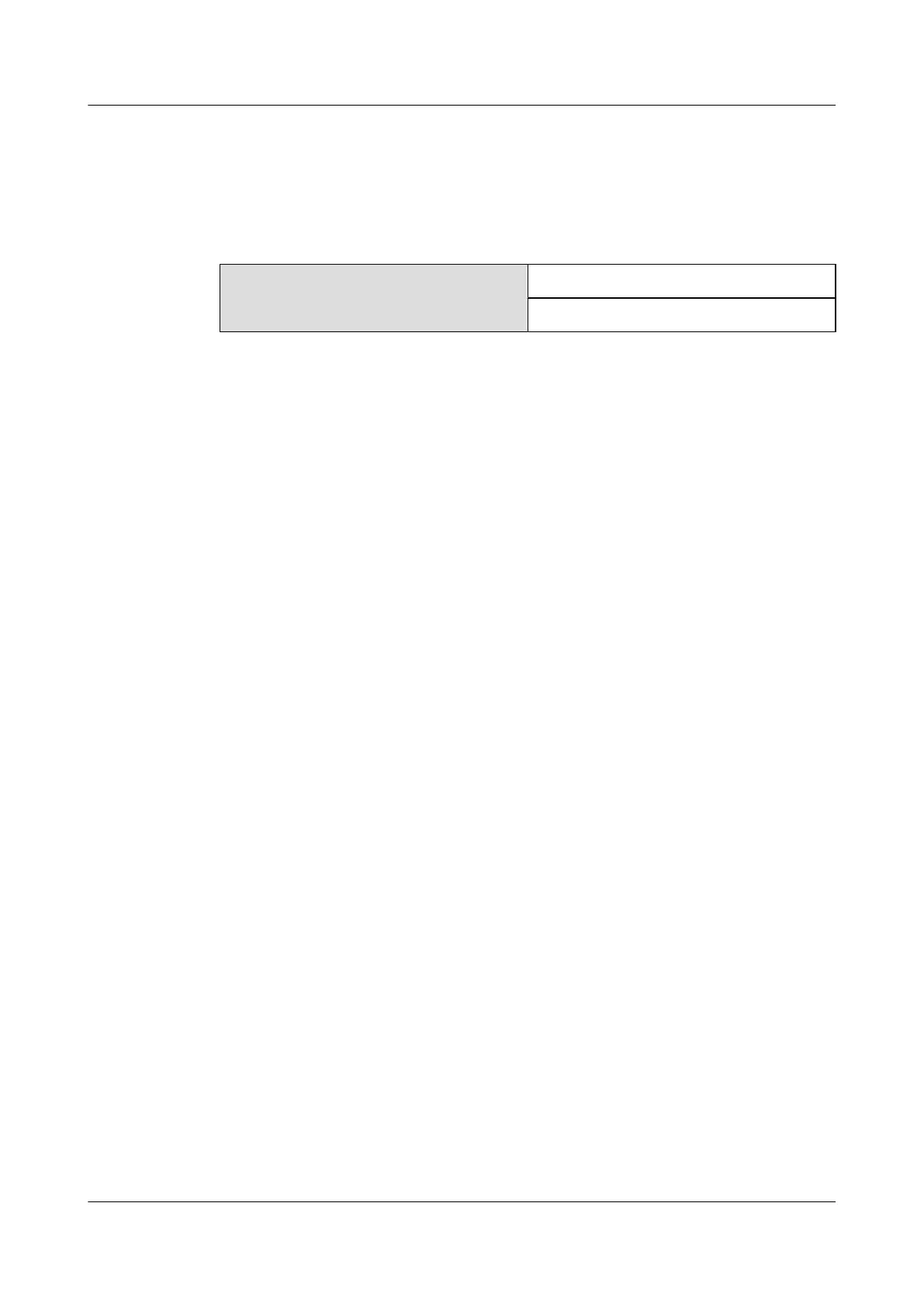Perform this step if the default line profile (ID: 1) cannot meet site requirements. In this section,
the default line profile is used.
Step 2 Activate a VDSL2 port and bind the VDSL2 line profile to the port.
Perform this step after the ONU becomes functional. The PON port data is shown in the following
table.
Networking data PON port: 0/1/0
ONU ID: 1
In TR129 mode:
huawei(config-if-gpon-0/1)#ont port activate 0 1 vdsl-port 1 template-index 1
In TR165 mode:
huawei(config-if-gpon-0/1)#ont port activate 0 1 vdsl-port 1
----End
10.6.2.5 Configuring the Internet Access Service
An optical line terminal (OLT) is connected to a remote optical network unit (ONU) through a
GPON port to provide users with high-speed Internet access services.
Prerequisites
l The OLT is connected to the BRAS.
l Related configurations are performed on the BRAS according to the authentication and
accounting requirements for dialup users. For details about the configuration, see the
configuration guide.
l The ONU has been added to the OLT. For details, see 10.6.1.3 Adding an ONU to an
OLT.
l A VDSL2 port has been activated. For details, see 10.6.1.4 Configuring a VDSL2 User
Port.
l The VLAN of the LAN switch port connected to the OLT is consistent with the upstream
VLAN of the OLT.
l Residential users generally access the Internet through PPPoE dialup. PPPoE dialup can
be performed on PCs or HGWs.
l The configuration processes on HGWs of different models or in different appearances are
similar. This section describes how to configure the Internet access service on an HG239
that is connected to an ONU upstream through a LAN.
SmartAX MA5600T/MA5603T/MA5608T Multi-service
Access Module
Commissioning and Configuration Guide
10 FTTD Configuration
Issue 01 (2014-04-30) Huawei Proprietary and Confidential
Copyright © Huawei Technologies Co., Ltd.
797
