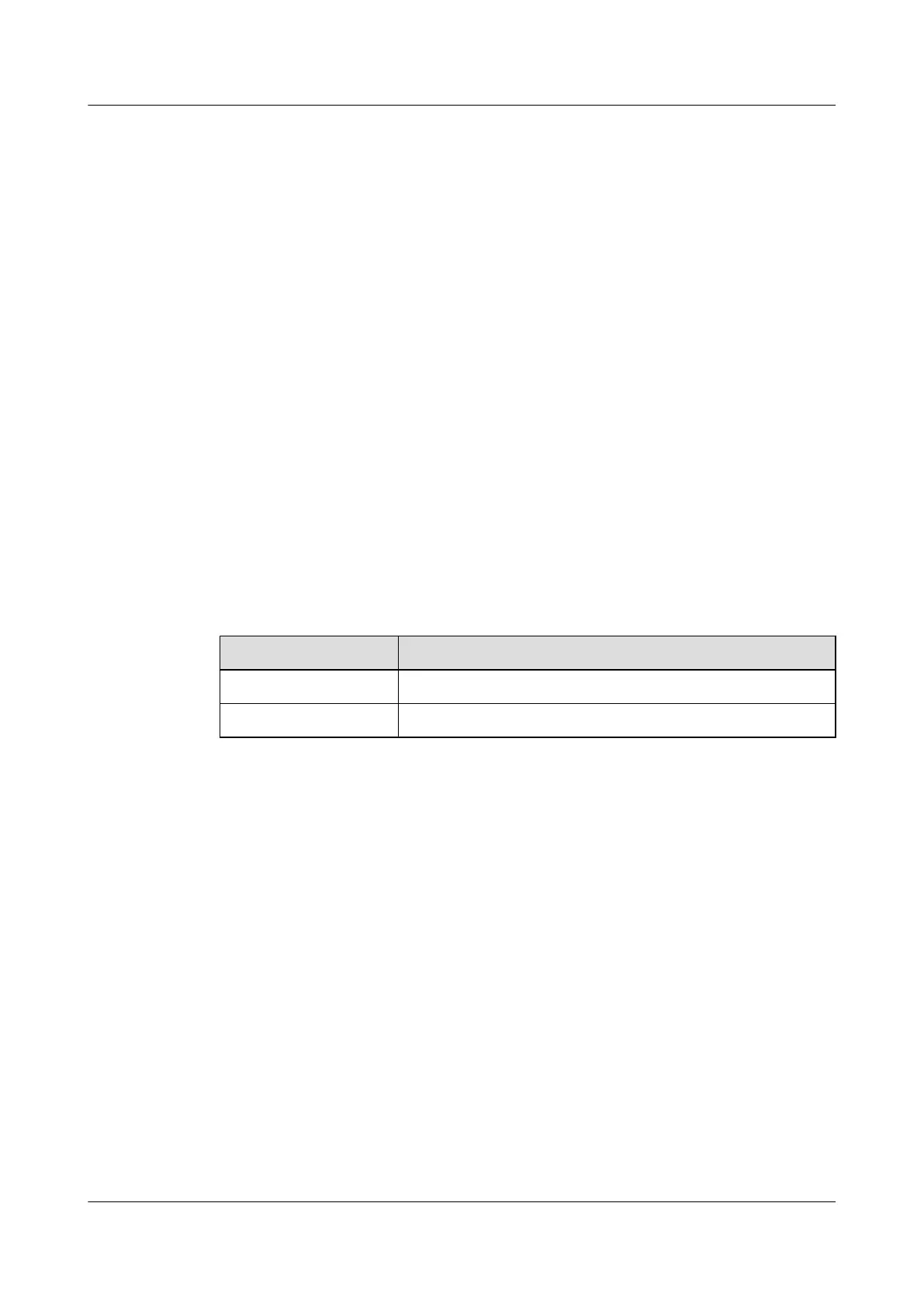Step 3 Create a cable modem (CM) S-VLAN.
The CM S-VLAN identifies a CM service flow. After the CM S-VLAN is configured, the OLT
automatically creates a CM service flow when the CM goes online.
huawei(config)#cable service-vlan 100
Info: The new service VLAN will take effect after the CM is restarted, are you
sure to modify? (y/n)[n]:y
----End
16.3.1.11 Configuring the DOCSIS VoD Service on a D-CMTS
A cable modem (CM) connects to a distributed cable modem termination system (D-CMTS)
through a cable and provides the DOCSIS VoD service for users.
Context
All home services use a service VLAN (S-VLAN) and the S-VLAN is globally configured. If
the S-VLAN has been configured for other home services, use the S-VLAN for the VoD service.
Data Plan
Table 16-12 Data plan for the VoD service
Item Data
VLAN ID of the VoD S-VLAN: 100; type of the VLAN: smart
Uplink port 0/0/1
Procedure
Step 1 Log in to and configure the ONU.
You can remote log in to the ONU from the OLT to perform the configuration. The user name
is root and the password is mduadmin.
Step 2 Create an S-VLAN.
The S-VLAN is a user-side service VLAN between the optical line terminal (OLT) and the
distributed cable modem termination system (D-CMTS). The OLT works in Layer 3 forwarding
mode.
huawei(config)#vlan 100 smart
huawei(config)#port vlan 100 0/0 1
Step 3 Create a cable modem (CM) S-VLAN.
The CM S-VLAN identifies a CM service flow. After the CM S-VLAN is configured, the OLT
automatically creates a CM service flow when the CM goes online.
SmartAX MA5600T/MA5603T/MA5608T Multi-service
Access Module
Commissioning and Configuration Guide
16 OptiCable D-CMTS Configuration (MA5633 Working as
a Standalone NE)
Issue 01 (2014-04-30) Huawei Proprietary and Confidential
Copyright © Huawei Technologies Co., Ltd.
1699
