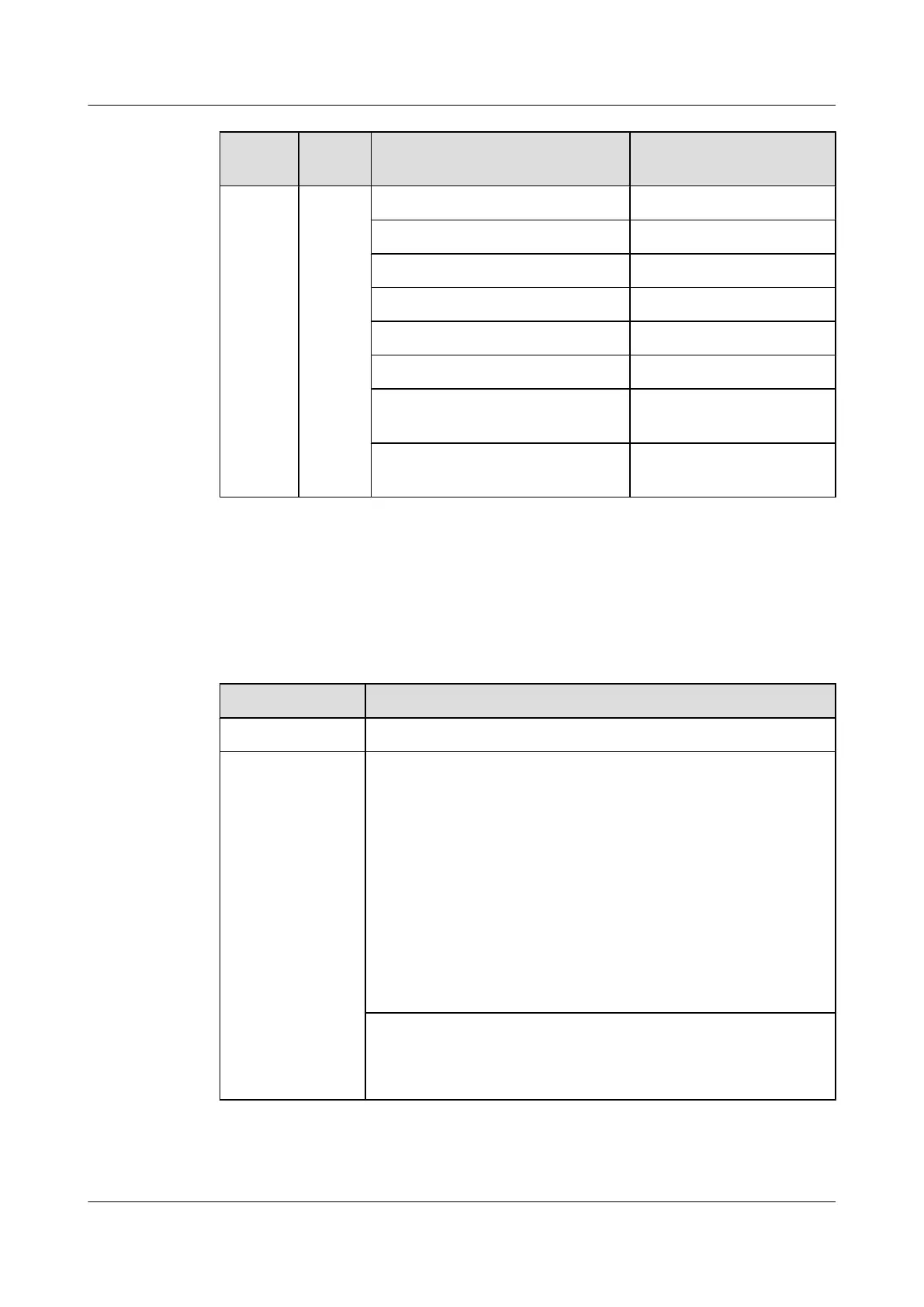Profile
Index
Profile Parameter Factory Default
CES controlled slip time threshold 0
CES unavailable time threshold 0
Drop events threshold 0
Undersize packets threshold 0
Fragments threshold 0
Jabbers threshold 0
Failed signal of ONU threshold
(Format:1e-x)
3
Degraded signal of ONU threshold
(Format:1e-x)
4
1.6.3.9 Default settings of the environment monitoring units
Tables Table 1-70, Table 1-71 list the default settings of the environment monitoring units on
the MA5600T/MA5603T/MA5608T.
Table 1-70 Default settings of the H801ESC board
Parameter Default
Sub-node 15
Analog parameters ESC analog parameter IDs
l 0: allocated to the temperature sensor by default (unable to be
changed by the user).
l 1-4: allocated to the voltage sensor by default.
– 1 indicates -48 V input of channel 0.
– 2 indicates -48 V input of channel 1.
– 3 indicates -48 V input of channel 2.
– 4 indicates -48 V input of channel 3.
l 5-8: user-defined analog parameters allocated to other extended
analog sensors, such as the humidity sensor.
Upper and lower alarm thresholds
l Temperature: 5°C to 55°C
l Humidity: 0% RH to 80% RH
SmartAX MA5600T/MA5603T/MA5608T Multi-service
Access Module
Commissioning and Configuration Guide 1 Commissioning
Issue 01 (2014-04-30) Huawei Proprietary and Confidential
Copyright © Huawei Technologies Co., Ltd.
216
