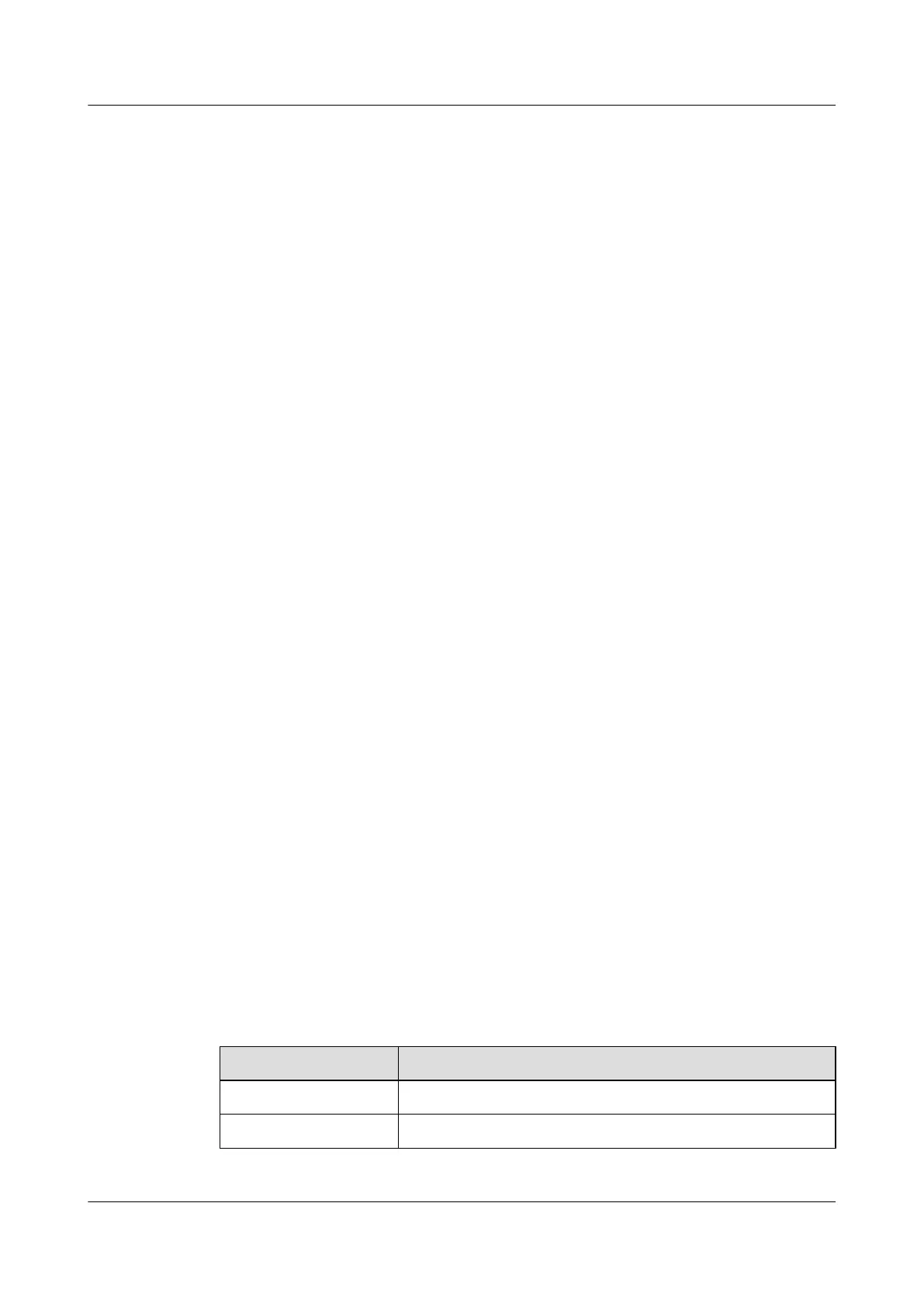huawei(config-if-cable-0/1/0)#cable downstream 8 frequency 658.00 enable
huawei(config-if-cable-0/1/0)#cable downstream 9 frequency 666.00 enable
huawei(config-if-cable-0/1/0)#cable downstream 10 frequency 674.00 enable
huawei(config-if-cable-0/1/0)#cable downstream 11 frequency 682.00 enable
huawei(config-if-cable-0/1/0)#cable downstream 12 frequency 690.00 enable
huawei(config-if-cable-0/1/0)#cable downstream 13 frequency 698.00 enable
huawei(config-if-cable-0/1/0)#cable downstream 14 frequency 706.00 enable
huawei(config-if-cable-0/1/0)#cable downstream 15 frequency 714.00 enable
huawei(config-if-cable-0/1/0)#cable downstream 16 frequency 722.00 enable
----End
Result
1. The transmit power of the downstream channels meets site requirements.
Run the display cable downstream frameid/slotid/portid { all | channel-id } status
command to check whether the RF port parameters meet site requirements.
2. The signal-to-noise (SNR) ratio of the upstream channels meets site requirements.
Run the display cable signal quality [ frameid/slotid/portid [ upstream channel-id ] ]
command to check whether the RF port parameters meet site requirements. A greater SNR
ratio results in better signal quality. The recommended SNR ratio is greater than 30 dB.
16.4.2.11 Configuring the L2VPN Enterprise Service on an MA5633
In the upstream direction, a cable modem (CM) connects to a distributed cable modem
termination system (D-CMTS) through a cable. In the downstream direction, the CM connects
to a switch to provide the L2VPN enterprise service to the users connected to the switch.
Context
An L2VPN S-VLAN can be configured through a CM configuration file or commands. Only
one mode is used each time generally. If both modes are used, the S-VLAN configuration through
commands preferentially takes effect on the system when the CM goes online.
l S-VLAN configuration through a CM configuration file: Run the vlan command to add a
CM S-VLAN and run the port vlan command to add the uplink port for the CM to the S-
VLAN. Then, run the cable service-vlan command to make the CM go online. The L2VPN
S-VLAN is specified in the CM configuration file. When the CM goes online, the system
obtains the L2VPN S-VLAN from the CM configuration file and automatically creates
L2VPN service flows.
l S-VLAN configuration through commands: Manually configure the L2VPN S-VLAN on
the system. For details, see the following procedure.
Data Plan
Table 16-44 Data plan for the L2VPN service
Item Data
VLAN ID of the L2VPN S-VLAN: 200; type of the VLAN: smart
Uplink port 0/0/1
SmartAX MA5600T/MA5603T/MA5608T Multi-service
Access Module
Commissioning and Configuration Guide
16 OptiCable D-CMTS Configuration (MA5633 Working as
a Standalone NE)
Issue 01 (2014-04-30) Huawei Proprietary and Confidential
Copyright © Huawei Technologies Co., Ltd.
1788
