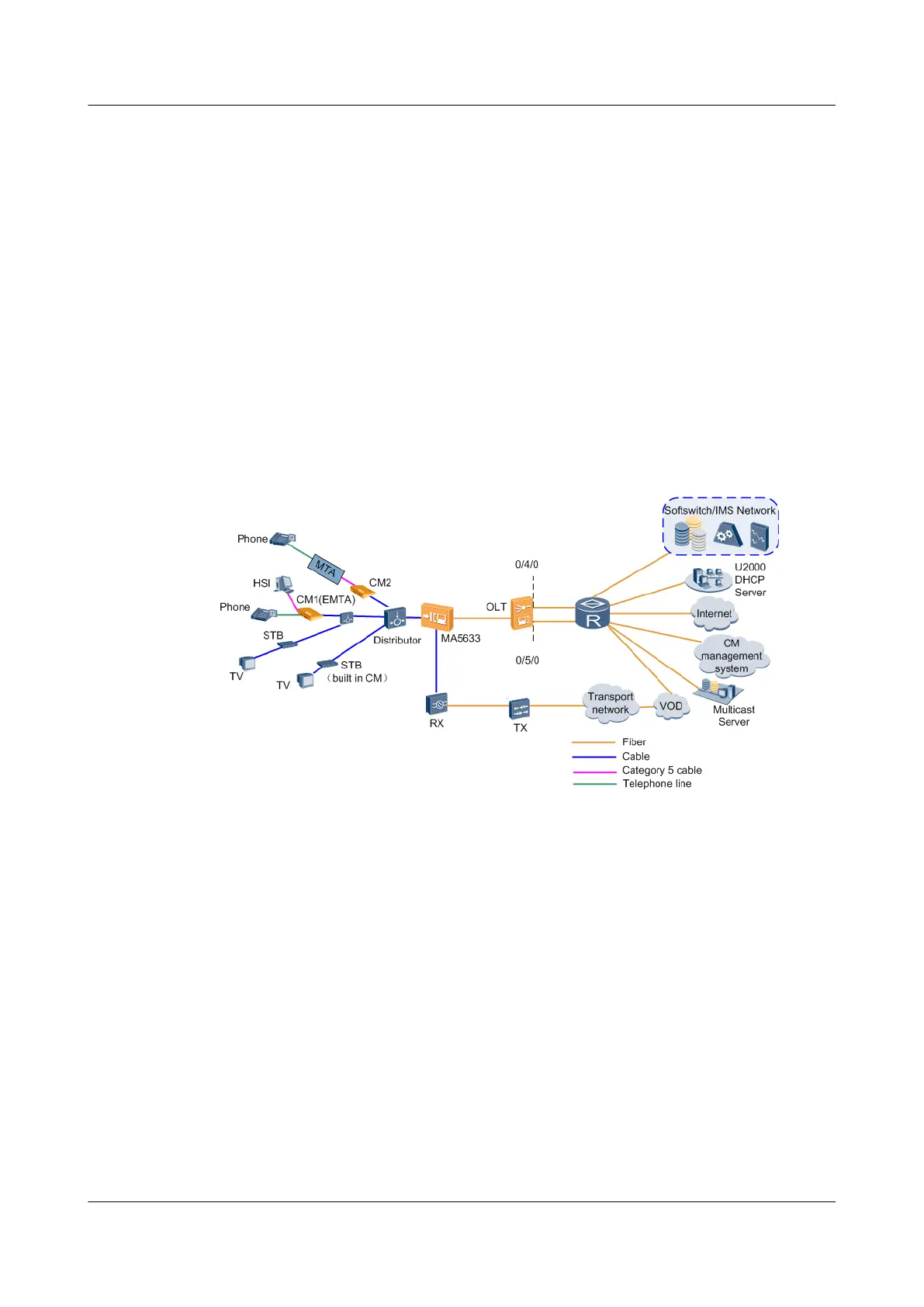Usage Scenario
As shown in Figure 16-4, an MA5633 is deployed on an optical node and cable modems (CMs)
are deployed at user homes. The CMs connect to radio frequency (RF) ports on the MA5633
through cables.
l Port 1 on CM 1 connects to a PC for the Internet access service, port 2 connects to a phone
set for the VoIP service, and the distributor connects to the STB for the VoD service. CM
1 supports embedded media terminal adapter (EMTA) functions and the voice users of CM
1 use PacketCable 1.x.
l CM 2 does not support EMTA functions and needs to connect to a media terminal adapter
(MTA). The voice users of CM 2 use PacketCable Multimedia.
l Users access the Internet through Dynamic Host Configuration Protocol (DHCP) dialup.
l The IP addresses of the CM, STB, PC, and MTA are assigned by the DHCP server and in
different network segments.
Figure 16-4 Home service networking
16.3.1.2 Configuration Process
Figure 16-5 shows the configuration roadmap for the home service networking.
SmartAX MA5600T/MA5603T/MA5608T Multi-service
Access Module
Commissioning and Configuration Guide
16 OptiCable D-CMTS Configuration (MA5633 Working as
a Standalone NE)
Issue 01 (2014-04-30) Huawei Proprietary and Confidential
Copyright © Huawei Technologies Co., Ltd.
1680
