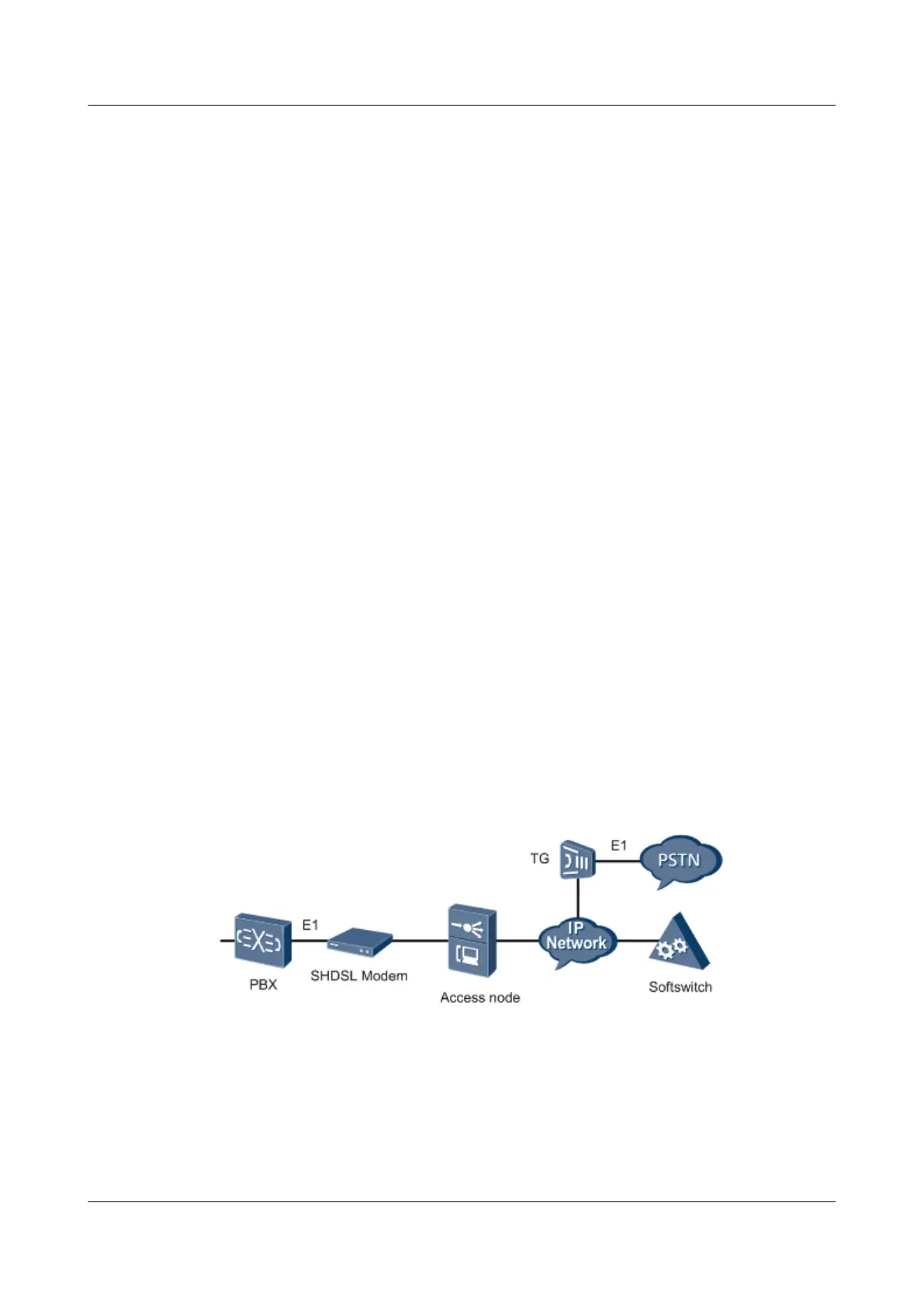Step 2 Save the data.
huawei(config)#save
----End
Result
After the configuration is completed, all the users of the PBX can communicate with Phone B
in the normal state.
Configuration File
board add 0/2 H802EDTB
board confirm 0/2 H802EDTB
esl user
sipprauser add 0/2/0 0 telno 12345600
quit
save
3.3.11 Example: Configuring TDM SHDSL for Carrying the PRA
Service
The MA5600T/MA5603T/MA5608T is connected to the PBX in the TDM SHDSL mode and
then connected upstream to the IP network in the GE mode.
Service Requirements
l The PBX is connected to the IP network over a long distance to carry the PRA service.
l The user interface data is transparently transmitted on the MA5600T/MA5603T/
MA5608T.
The following figure shows an example network of TDM SHDSL for carrying the PRA service.
Figure 3-19 Example network of TDM SHDSL for carrying the PRA service
Data Plan
The following table lists the data plan for configuring TDM SHDSL for carrying the PRA
service.
SmartAX MA5600T/MA5603T/MA5608T Multi-service
Access Module
Commissioning and Configuration Guide
3 Configuring the DSLAM Services
Issue 01 (2014-04-30) Huawei Proprietary and Confidential
Copyright © Huawei Technologies Co., Ltd.
346
