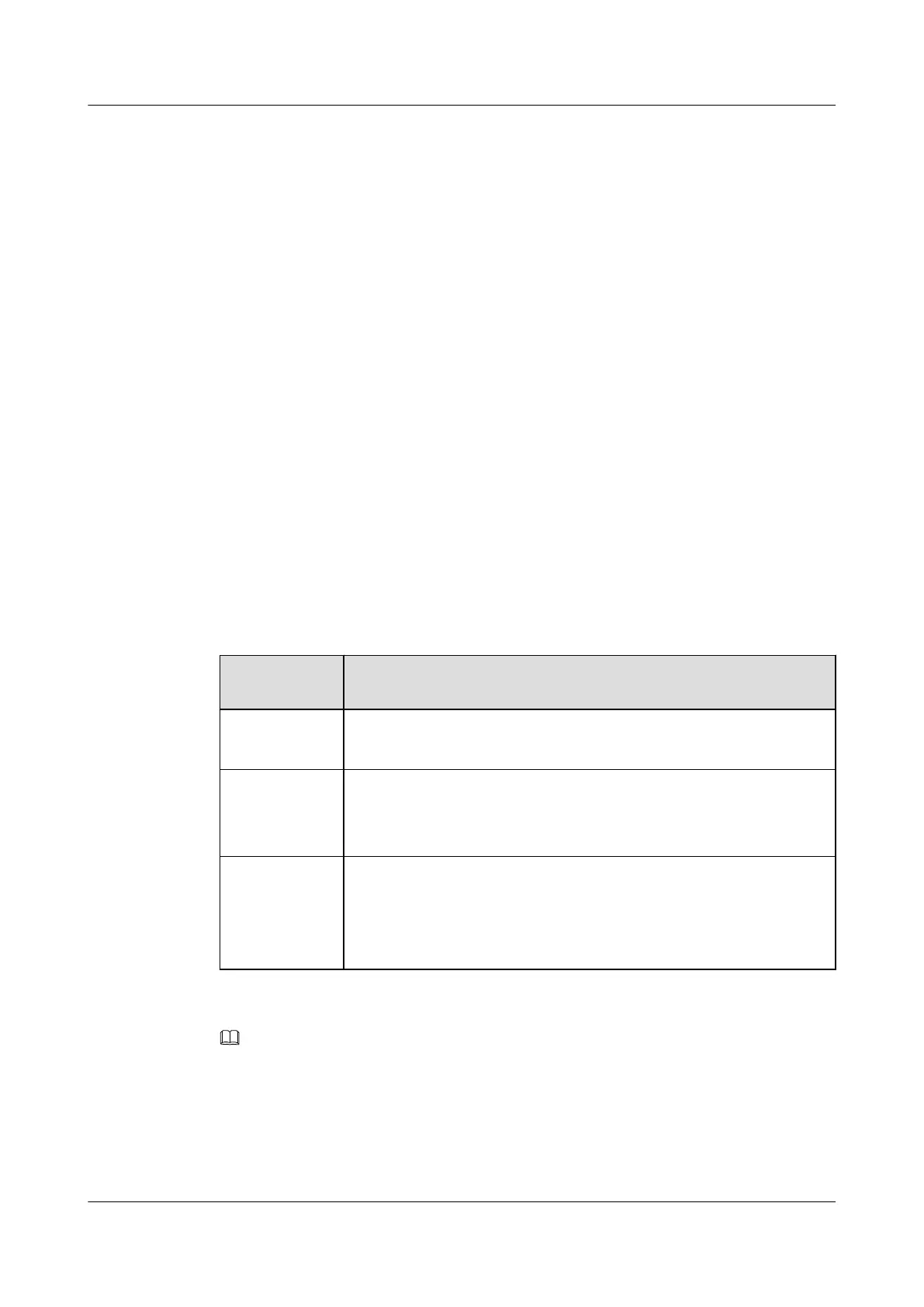service
user-vlan 300 rx-cttr 10 tx-cttr 10
Step 4 Configure attributes for protocol transparent transmission.
Create a VLAN service profile, enable the VLAN Layer 2 interoperation function, and configure
attributes for protocol transparent transmission. Then, bind the profile to VLAN 300. For details
on data planning for protocol transparent transmission, see 13.2.4 Principle of Protocol
Transparent Transmission Data Plan.
huawei(config)#vlan service-profile profile-id 1
huawei(config-vlan-srvprof-1)#user-bridging enable //Mandatory
huawei(config-vlan-srvprof-1)#bpdu tunnel enable
huawei(config-vlan-srvprof-1)#ospf tunnel enable
huawei(config-vlan-srvprof-1)#rip tunnel enable
huawei(config-vlan-srvprof-1)#vtp-cdp tunnel enable
huawei(config-vlan-srvprof-1)#commit
huawei(config-vlan-srvprof-1)#quit
huawei(config)#multicast-unknown policy service-port 301 transparent
huawei(config)#multicast-unknown policy service-port 302 transparent
huawei(config)#vlan bind service-profile 300 profile-id 1
----End
13.3.1.6 Configuring Ethernet Access Service Ports on ONUs
This topic describes how to configure service ports on ONUs and configure upstream VLANs
to make the ONU-to-user connection reachable and create ONU-to-OLT upstream data channels.
Data Planning
Configuration
Item
Data
Port Upstream port: 0/0/1
Service port: 0/3/1
SVLAN VLAN ID: 300
VLAN type: smart
VLAN attribute: common
Traffic profile Profile ID: 8
Assured rate: no rate limit
Priority source: user-cos
Default riority: 4
NOTE
Data plans for ONU1 and ONU 2 are the same. This topic uses one ONU as an example to describe how to
configure the ONU.
Procedure
Step 1 Remotely log in to an ONU to configure the ONU.
SmartAX MA5600T/MA5603T/MA5608T Multi-service
Access Module
Commissioning and Configuration Guide
13 FTTO Configuration (Large-sized Enterprise Access)
Issue 01 (2014-04-30) Huawei Proprietary and Confidential
Copyright © Huawei Technologies Co., Ltd.
1278
