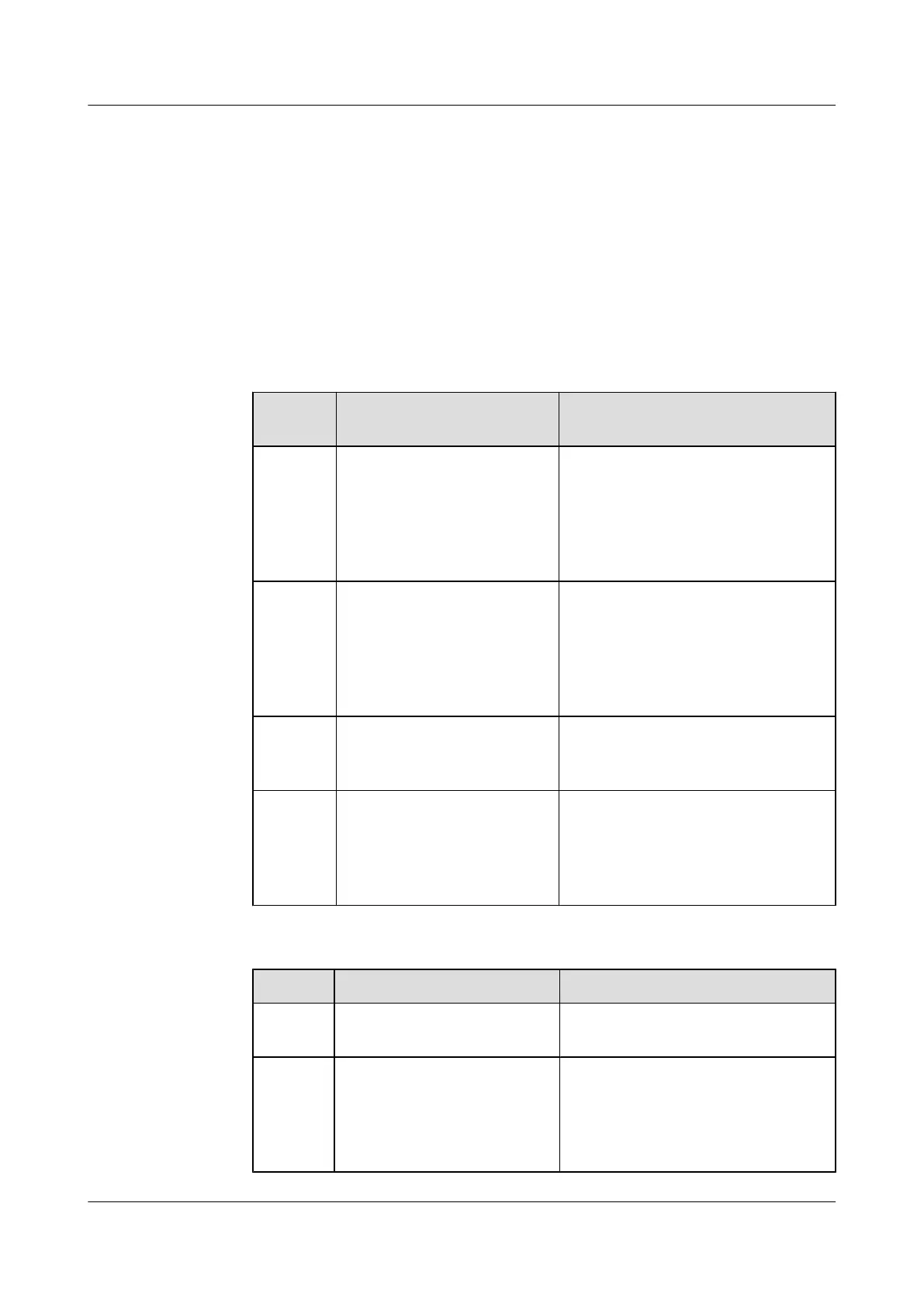12.4.3.3 Adding ONUs to OLT
This topic describes how to add ONUs to the OLT. ONUs can be configured only after they are
added to the OLT successfully.
Context
l When adding ONUs, you need to bind related profiles to the ONUs, including the DBA
profile, line profile, service profile, and alarm profile. For the functions of each profile and
how to configure profiles, see Table 12-49.
Table 12-49 ONU profile
Profile
Type
Function Command
DBA
profile
Describes GPON traffic
parameters. A T-CONT is
bound to a DBA profile for
dynamic bandwidth allocation,
improving upstream bandwidth
utilization.
Query: display dba-profile
Add: dba-profile add
Line
profile
Describes the binding
relationship between T-CONTs
and DBA profiles, QoS mode of
service flows, and mapping
between GEM ports and
services on ONUs.
Query: display ont-lineprofile
Add: ont-lineprofile add
Service
profile
Describes the parameters of the
ONT managed by the OLT in
OMCI mode.
Query: display ont-srvprofile
Add: ont-srvprofile add
Alarm
profile
Provides a series of alarm
threshold parameters that are
used for performance
measurement and monitoring of
activated ONU lines.
Query: display gpon alarm-profile
Add: gpon alarm-profile add
l An ONU can be added in two modes. Select either mode as required.
Mode Usage Scenario Command
Offline
addition
The password or serial number
of an ONU has been obtained.
Run the ont add command to add the
ONU.
Online
confirmat
ion
The password and serial number
of an ONU are unknown.
Run the port ont-auto-find command in
the GPON mode to enable the automatic
discovery function for the GPON port
and run the ont confirm command to
add the ONU.
SmartAX MA5600T/MA5603T/MA5608T Multi-service
Access Module
Commissioning and Configuration Guide 12 FTTO Configuration(SOHO and SME)
Issue 01 (2014-04-30) Huawei Proprietary and Confidential
Copyright © Huawei Technologies Co., Ltd.
1237
