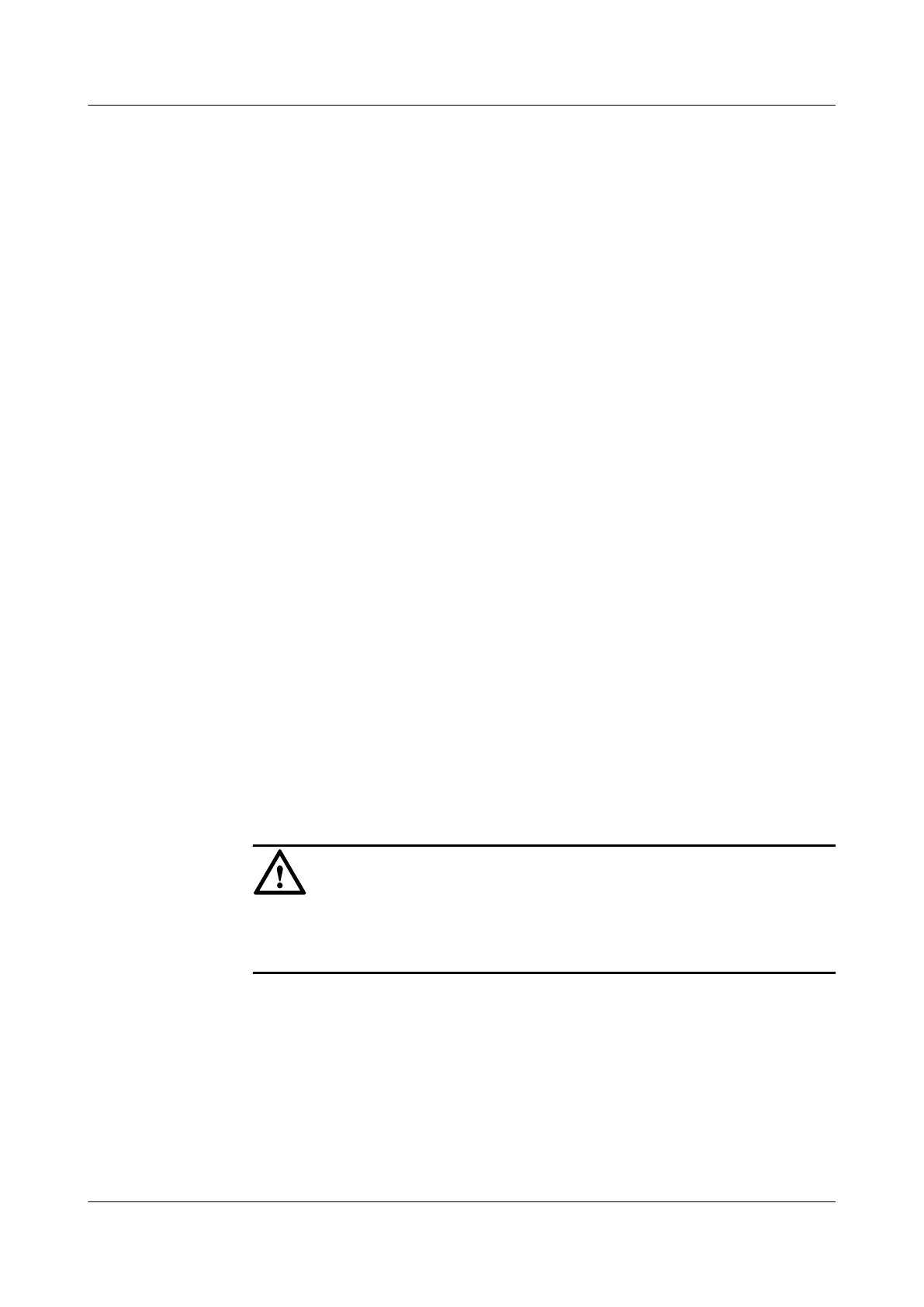1. In global config mode, run the security anti-ipspoofing enable command to
enable IP address anti-spoofing at the global level.
2. In VLAN service profile mode, run the security anti-ipspoofing enable
command to enable IP address anti-spoofing at the VLAN level.
3. Run the security anti-ipspoofing service-port serviceport-id enable command
to enable IP address anti-spoofing at the service port level.
----End
14.4.1.8 Configuring Network Protection
The base station access service has high requirements on reliability. Therefore, network
protection solutions must be configured in the upstream and downstream directions.
Context
l The upstream protection solution is STM-1 1+1 protection (OLTs must transmit services
upstream through STM-1 ports).
l The downstream protection solutions are Type B protection and Type C single-homing
protection. For details on configurations, see 13.3.1.8 Configuring E2E Reliability. The
following uses Type C single-homing protection as an example.
Procedure
l Configure an STM-1 protection group.
Configure STM-1 ports 0/5/0 and 0/5/1 on the TOPA board as members in the same
protection group. When a hardware or line fault occurs at the protected port 0/5/0, the
system automatically switches services at the faulty port to the standby port 0/5/1.
huawei(config)#protect-group 1 protect-target stm-nni-port workmode
unidirection
huawei(protect-group-0)#protect-group member port 0/5/0 role work
huawei(protect-group-0)#protect-group member port 0/5/1 role protect
huawei(protect-group-0)#protect-group enable
NOTICE
OLTs only support unidirectional STM-1 protection. When OLTs are interconnected with
SDH equipment, the STM-1 protection mode of the remote SDH equipment must be set to
unidirectional.
l Configure the Type C single homing protection.
Figure 14-8 shows networking diagram for the Type C single homing protection. Configure
two 1:N optical splitters, one for connecting the working PON ports on the OLT and ONUs,
and one for connecting the protection PON ports on the OLT and ONUs. This protection
scheme protects both the backbone fibers and tributary fibers.
The configurations of services accessed by the ONUs remain the same after the Type C
single homing protection is configured. That is, the service configurations are applied only
to the working PON port on the OLT and working upstream PON ports on the ONUs.
SmartAX MA5600T/MA5603T/MA5608T Multi-service
Access Module
Commissioning and Configuration Guide
14 FTTM Configuration (Base Station Access)
Issue 01 (2014-04-30) Huawei Proprietary and Confidential
Copyright © Huawei Technologies Co., Ltd.
1410
