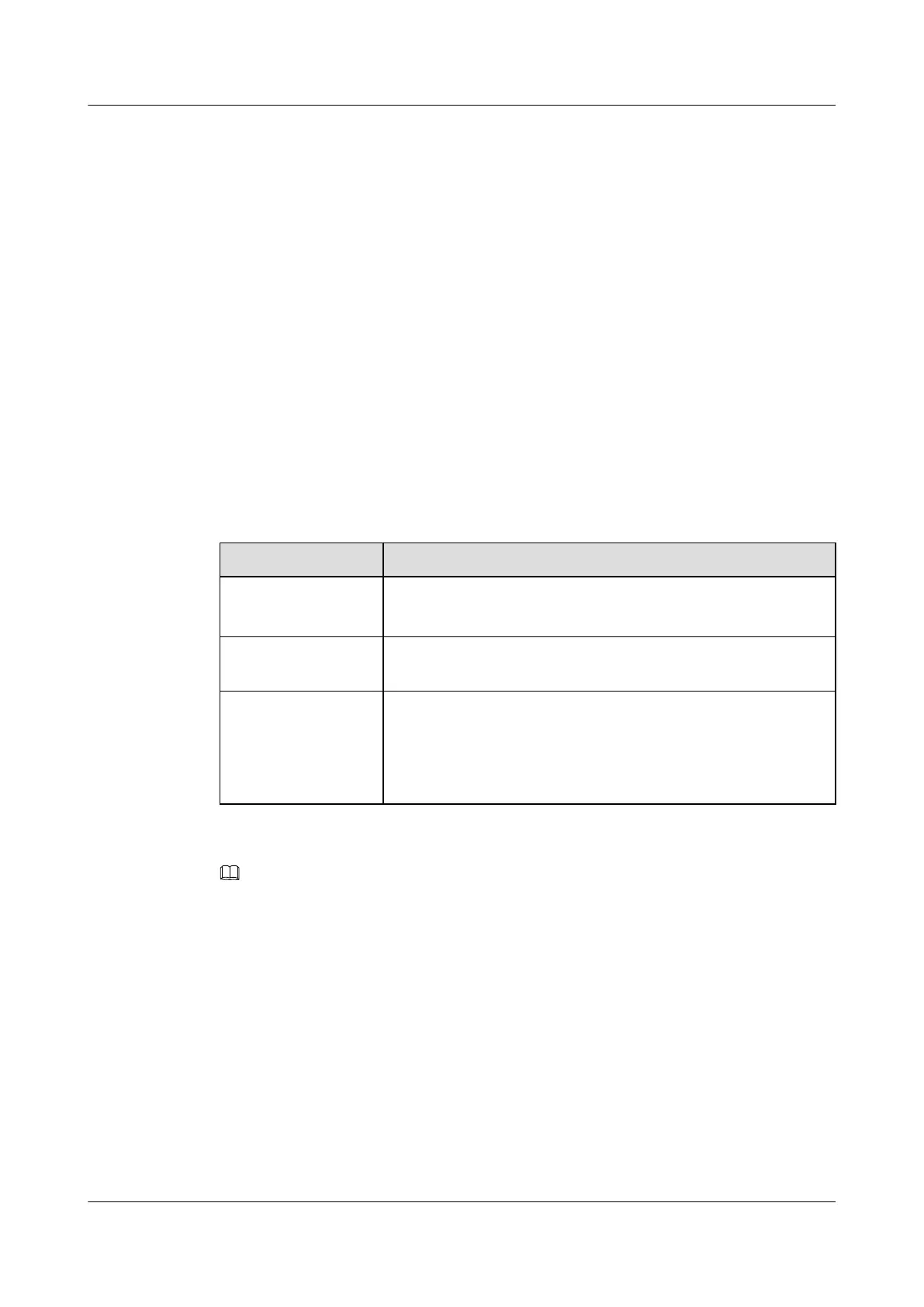huawei(config)#service-port vlan 8 gpon 0/3/1 ont 1 gemport 11 multi-service
user-vlan 8 rx-cttr 6 tx-cttr 6
Step 4 Confirm that the connection between the management service ports on the OLT and ONU is
reachable.
l Run the ping ONU ip command on the OLT to verify the connectivity between the OLT and
ONU. If the OLT receives ICMP ECHO-REPLY packets from the ONU, the connection is
reachable.
l When the connection is reachable, you can remote log in to the ONU from the OLT and
configure the ONU.
----End
13.3.3.5 Configuring OLT QinQ Service Ports
This topic describes how to configure QinQ service ports on the OLT to add an SVLAN tag to
IP PBX packets sent from ONUs and transmit the packets to the upper-layer IP network.
Data Plan
Configuration Item Data
SVLAN VLAN ID: 1300
VLAN attribute: q-in-q
CVLAN (upstream
VALN of the ONU)
300
Traffic profile Profile ID: 10
Assured bandwidth: 100 Mbit/s
Priority source: user-cos
Default priority: 4
NOTE
Because packets transmitted from the OLT carry two VLAN tags, the interconnected equipment on the metro
network must be able to identify and restore packets with two VLAN tags.
Procedure
Step 1 Configure an SVLAN and add an upstream port to it.
Set the SVLAN ID of the IP PBX service to 1300, VLAN type to smart, VLAN attribute to
QinQ, and add upstream port 0/19/0 to the VLAN.
huawei(config)#vlan 1300 smart
huawei(config)#vlan attrib 1300 q-in-q
huawei(config)#port vlan 1300 0/19 0
Step 2 Configure a traffic profile for the service port.
SmartAX MA5600T/MA5603T/MA5608T Multi-service
Access Module
Commissioning and Configuration Guide
13 FTTO Configuration (Large-sized Enterprise Access)
Issue 01 (2014-04-30) Huawei Proprietary and Confidential
Copyright © Huawei Technologies Co., Ltd.
1304
