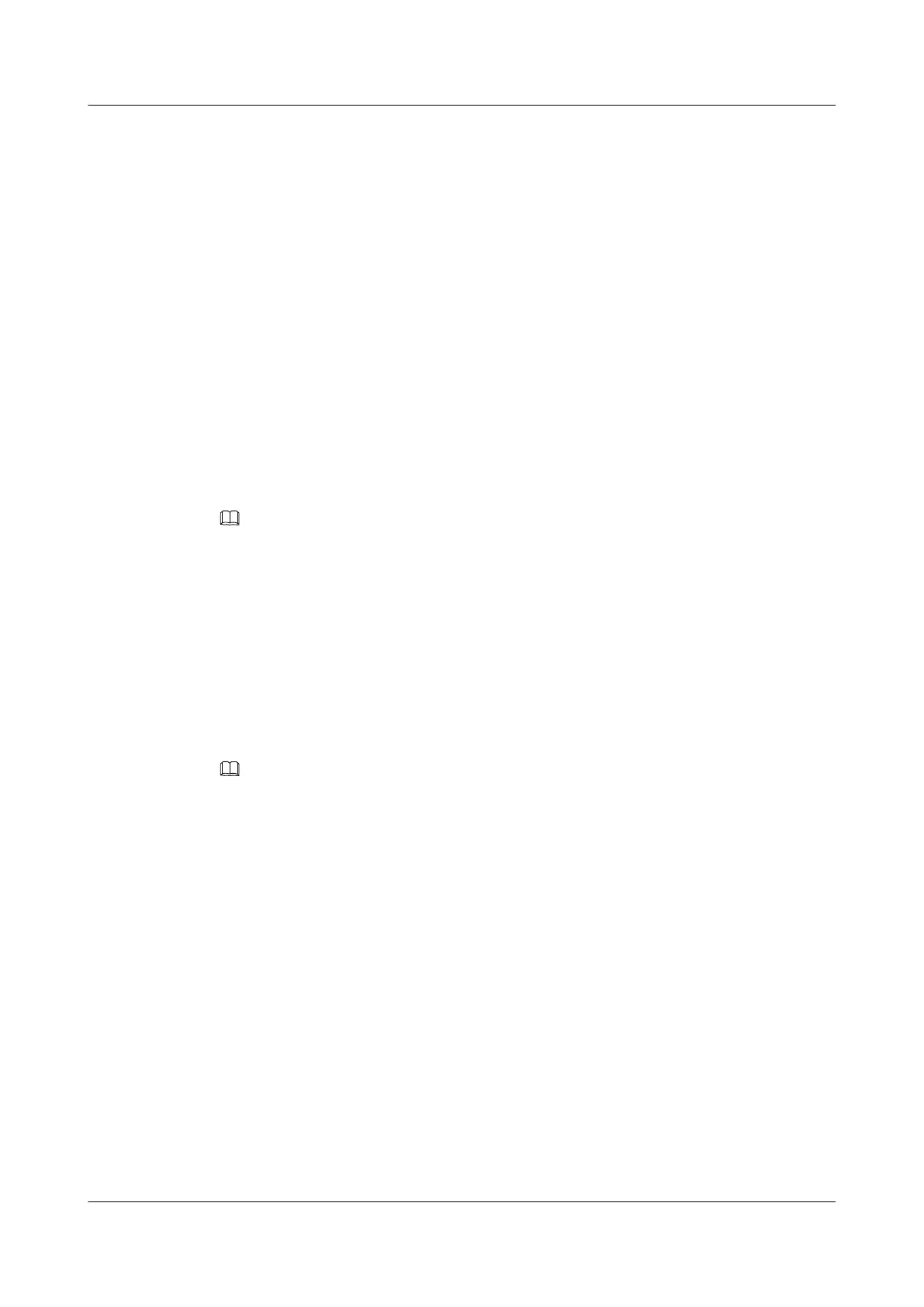1.3.9 Configuring the System Time
This topic describes how to configure the system time, time zone, time stamp, NTP (Network
Time Protocol), and start/end time of the daylight saving time (DST) of the MA5600T/
MA5603T/MA5608T to ensure that they are consistent with those in the actual condition.
Procedure
Step 1 Configure the system time.
Run the display time command to query the current system time. If the system time is consistent
with the local standard time, you need not change it. If the system time is inconsistent with the
local standard time, run the time command to change the system time.
Step 2 Configure the system time zone.
Run the display timezone command to query the current system time zone. If the system time
zone is consistent with the local standard time zone, you need not change it. If the system time
zone is inconsistent with the local standard time zone, run the timezone command to change the
system time zone.
NOTE
l The system time zone include the eastern time zone and the western time zone. "GMT+" indicates the
eastern time zone, that is, the local time is ahead of the Greenwich time. "GMT-" indicates the western
time zone, that is, the local time is behind the Greenwich time.
l By default, the system time zone is GMT+8:00.
Step 3 Configure the system time stamp.
Run the display time time-stamp command to query the time stamp between the NMS and the
NE, namely the displayed time format of the SNMP interface. If the system time stamp is
consistent with the actual data plan, you need not change it. If the system time stamp is
inconsistent with the actual data plan, run the time time-stamp command to change the system
time stamp.
NOTE
The time type of the SNMP interface between the NMS and the NE are categorized as UTC time and NE
local time. By default, the time type is the NE local time.
Step 4 Configure NTP to ensure that the clock of all devices in the network is the same.
l (Optional) Run the ntp-service refclock-master command to configure the NTP master
clock.
l Run the ntp-service unicast-server command to configure the NTP unicast server mode,
and specify the IP address of the remote server that functions as the local time server and the
interface for transmitting and receiving NTP packets.
SmartAX MA5600T/MA5603T/MA5608T Multi-service
Access Module
Commissioning and Configuration Guide
1 Commissioning
Issue 01 (2014-04-30) Huawei Proprietary and Confidential
Copyright © Huawei Technologies Co., Ltd.
65
