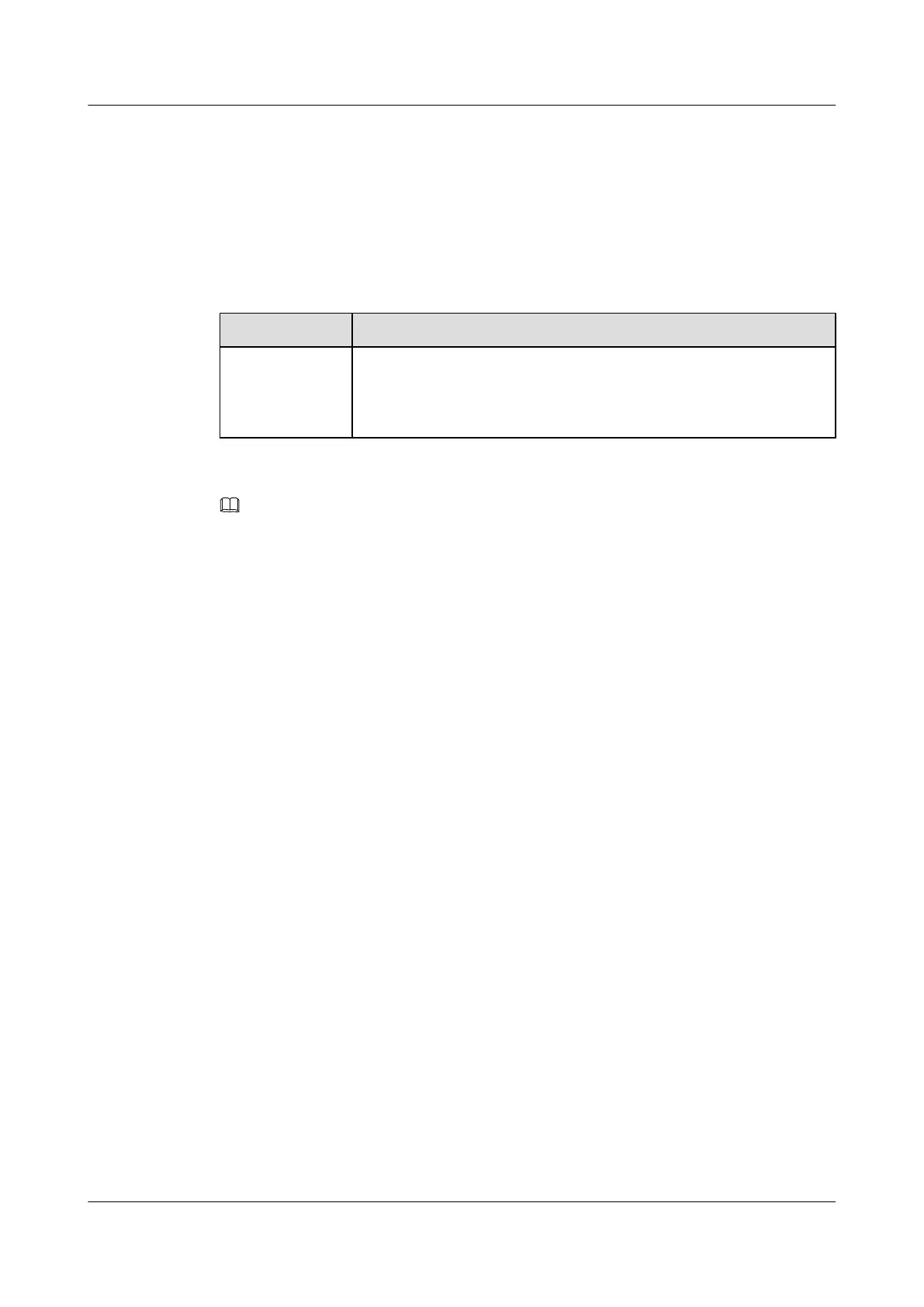l Distributed mode: In this mode, ONTs need to be configured one by one but not in batches.
l Profile mode: In this mode, an ONT line profile and service profile are configured first.
Then, ONTs can be added in batches by binding profiles. This mode greatly improves
service provisioning efficiency.
Generally, the xPON configuration mode is determined in a new deployment and will not be
changed. This chapter describes how to configure the enterprise access service in PON profile
mode (which is the default mode). You can run the commands in the following table to query
the xPON configuration mode.
Mode Query Method
PON profile
mode
huawei(config)#diagnose
huawei(diagnose)%%display xpon mode
---------------------------------------------------
Current config mode: Profile-mode
---------------------------------------------------
NOTE
For commands for the distributed configuration mode, see PON distributed-mode commands in the Command
Reference.
9.7.1 Bridging+Voice ONT Network Scenario
This topic describes how to configure Internet access service, voice service, BTV service and
VoD service when bridging+voice ONTs are used to build an FTTH network.
9.7.1.1 Service Requirements and Application Scenario
Service Requirements
Optical fibers are connected to user homes and triple play services are required. The following
provides detailed service requirements:
l Internet access of multiple PCs in a home is supported.
l Access of multiple telephones in a home is supported.
l IPTV programs can be previewed and watched using STBs.
l Service extension is supported and different services do not affect each other.
l Proper service security is ensured.
– Internet access services are protected against unauthorized access, user account theft or
borrowing, MAC/IP spoofing, and malicious attacks.
– Voice and IPTV services are protected against MAC/IP spoofing, malicious attack, and
traffic flooding attacks.
l Service faults are easy to locate and services are easy to maintain.
Application Scenario
As shown in Figure 9-1, the ONT integrating an integrated access device (IAD) provides
Internet, VoIP, and IPTV services to users.
SmartAX MA5600T/MA5603T/MA5608T Multi-service
Access Module
Commissioning and Configuration Guide
9 FTTH Configuration
Issue 01 (2014-04-30) Huawei Proprietary and Confidential
Copyright © Huawei Technologies Co., Ltd.
578
