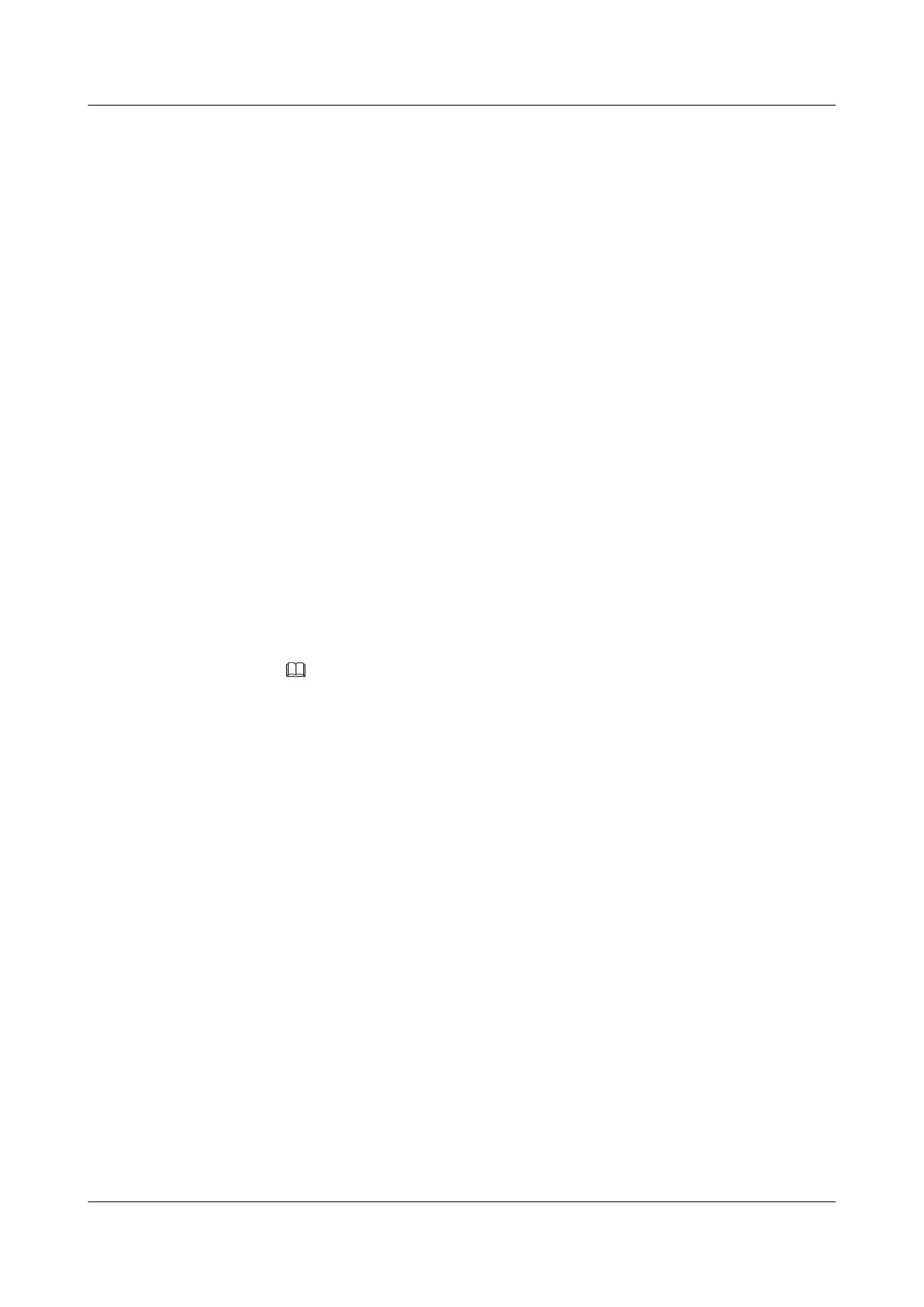16.3.1.15 Verifying Services
To facilitate service verification, an MA5633 supports multiple remote service verification
methods, such as Dynamic Host Configuration Protocol (DHCP) dialup emulation tests. This
allows commissioning and configuration engineers to remotely verify services. In addition, this
section describes how to verify services on site.
Prerequisites
l The MA5633 is properly connected to the upper-layer network.
l The DHCP server, Trivial File Transfer Protocol (TFTP) server, and softswitch or IP
multimedia subsystem (IMS) have been configured.
Procedure
l Log in to and configure the ONU.
You can remote log in to the ONU from the OLT to perform the configuration. The user
name is root and the password is mduadmin.
l Perform a DHCP dialup emulation test.
In this test, a cable modem (CM) is emulated on the MA5633 to apply to the DHCP server
for an IP address. This checks whether the MA5633 can communicate with the DHCP
server and verifies CM DHCP configurations on the DHCP relay, proxy, and server.
1. Run the simulate dhcp start cm mac-address [ option60 option60 ] command to start
a DHCP dialup emulation test.
NOTE
You can run the simulate dhcp stop command to stop the DHCP emulation.
2. Run the display simulation dhcp command to query the results of the DHCP dialup
emulation test.
3. Check whether the User IP has obtained an IP address.
l Check the CM status.
Run the display cable modem command to query the CM status in Status.
huawei(config)#display cable modem all
------------------------------------------------------------------------------
-
Idx MAC IP I/F Status Prim Num Ver DS
RX
SID CPE
Power
------------------------------------------------------------------------------
-
1 0023-ED6F-21A3 192.168.1.118 0/1/0/U4 ol-pt 1 0 D2.0
-
------------------------------------------------------------------------------
-
Total:
1
ol: 0, ol-ptd: 0, ol-pt: 1, ol-d: 0, wol: 0, wol-ptd: 0, wol-pt: 0, wol-d:
0,
pol: 0, pol-ptd: 0, pol-pt: 0, pol-d: 0, offline: 0, rej-m: 0, rej-pt: 0, rej-
SmartAX MA5600T/MA5603T/MA5608T Multi-service
Access Module
Commissioning and Configuration Guide
16 OptiCable D-CMTS Configuration (MA5633 Working as
a Standalone NE)
Issue 01 (2014-04-30) Huawei Proprietary and Confidential
Copyright © Huawei Technologies Co., Ltd.
1707
