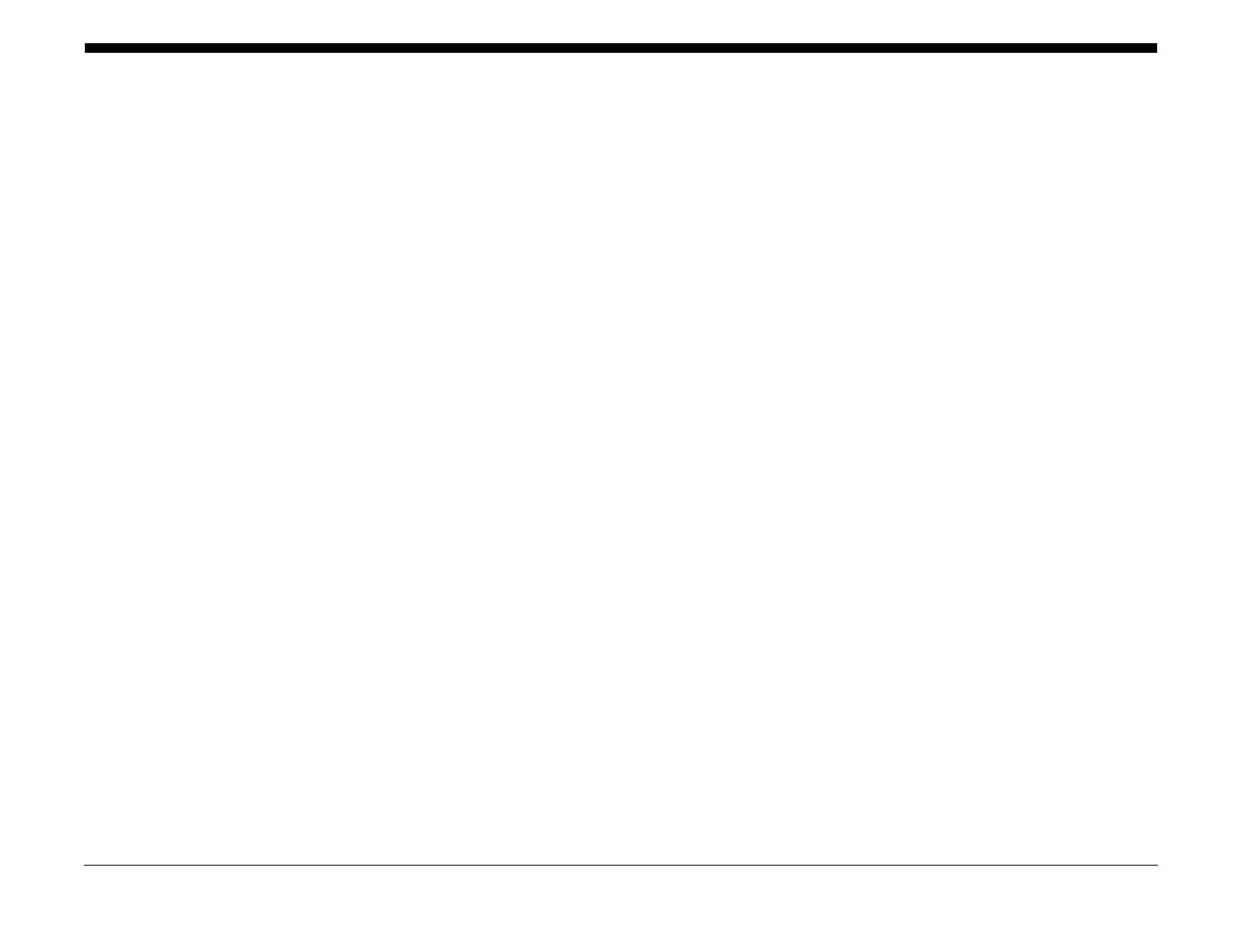April 2017
6-1
Xerox® VersaLink® B7025/B7030/B7035 Multifunction Printer
General Procedures and Information
Launch Issue
6 General Procedures and Information
GP 1 to GP 9
GP 1 Diagnostics Entry ................................................................................................... 6-3
GP 2 Fault Codes and History Files................................................................................ 6-4
GP 3 Device Information................................................................................................. 6-4
GP 4 Machine Software .................................................................................................. 6-5
GP 5 Miscellaneous Checks ........................................................................................... 6-6
GP 6 How to Check a Motor ........................................................................................... 6-7
GP 7 How to Check a Sensor ......................................................................................... 6-10
GP 8 How to Check a Solenoid or Clutch ....................................................................... 6-11
GP 9 How to Check a Switch.......................................................................................... 6-12
GP 10 to GP 19
GP 10 How to Switch Off the Machine or Switch On the Machine.................................. 6-13
GP 11 How to Safely Lift or Move Heavy Modules ......................................................... 6-13
GP 12 Machine Lubrication............................................................................................. 6-14
GP 13 Network Clone Procedure.................................................................................... 6-14
GP 14 Printing Reports ................................................................................................... 6-16
GP 15 Paper and Media Size Specifications .................................................................. 6-17
GP 16 Installation Space Requirements ......................................................................... 6-20
GP 17 Electrical Power Requirements............................................................................ 6-21
GP 18 Environmental Data ............................................................................................. 6-22
GP 19 Obtaining Audit and Device Logs......................................................................... 6-23
GP 20 to GP 31
GP 20 First Copy/Print Out Time and Power On Time ................................................... 6-25
GP 21 Restriction of Hazardous Substances (RoHS)..................................................... 6-25
GP 22 Special Boot Modes............................................................................................. 6-26
GP 23 Customer Administration Tools............................................................................ 6-27
GP 24 How to Set the Date and Time............................................................................. 6-27
GP 25 Ethernet Crossover Cable Setup ......................................................................... 6-28
GP 26 Replacement Dongle Process ............................................................................. 6-29
GP 27 Billing Plan/Region Conversion Process.............................................................. 6-30
GP 28 Billing Impression Mode Change Process ........................................................... 6-32
GP 29 System Administrator Password Reset................................................................ 6-33
GP 30 How to Print the Fax Reports............................................................................... 6-33
GP 31 Print/Copy Orientation Definitions........................................................................ 6-34
GP 40
GP 40 Glossary of Terms, Acronyms and Abbreviations................................................ 6-35
dC118 to dC131
dC118 Jam Counter........................................................................................................ 6-41
dC120 Failure Counter.................................................................................................... 6-41
dC122 Shutdown History ................................................................................................ 6-42
dC125 Active Faults ........................................................................................................ 6-42
dC126 System Registration Adjustment ......................................................................... 6-43
dC131 NVM Read/Write.................................................................................................. 6-46
dC132 to dC1011
dC132 Device ID and Billing Data................................................................................... 6-47
dC135 HFSI Counter....................................................................................................... 6-47
dC140 Analog Component Monitoring ............................................................................ 6-48
dC301 NVM Initialization................................................................................................. 6-49
dC305 UI Panel Diagnostics ........................................................................................... 6-49
dC330 Component Control.............................................................................................. 6-50
dC355 Hard Disk Diagnostics ......................................................................................... 6-58
dC500 Blank Page Threshold Value ............................................................................... 6-58
dC527 DADF Independent Operation............................................................................. 6-59
dC612 Print Test Pattern................................................................................................. 6-59
dC945 IIT Calibration ...................................................................................................... 6-60
dC980 Altitude Adjustment.............................................................................................. 6-60
dC991 Toner Density Adjustment ................................................................................... 6-61
dC1010 Signals Sending Test......................................................................................... 6-61
dC1011 Relay On/Off Test.............................................................................................. 6-62
Change Tags
Change Tags................................................................................................................... 6-63
