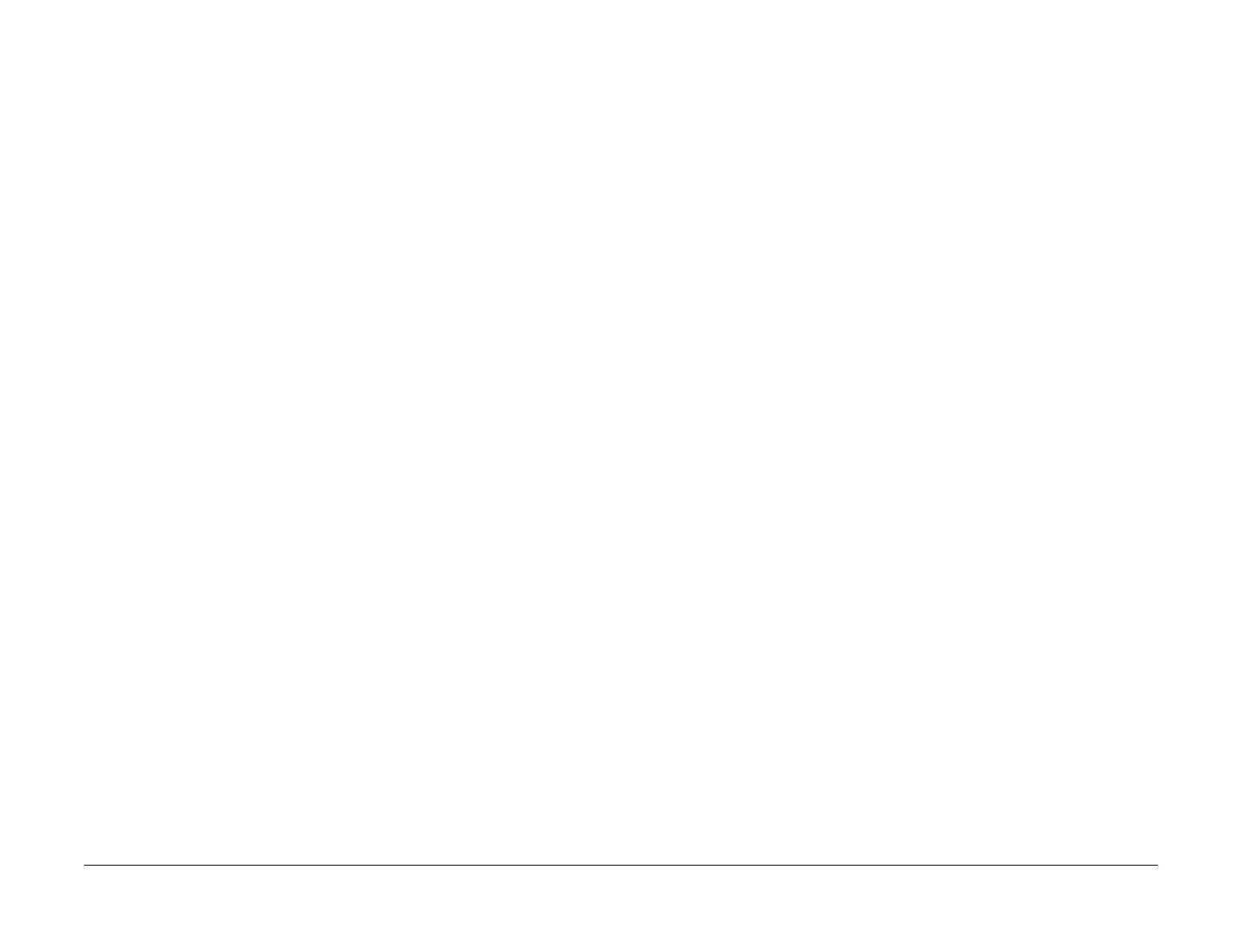April 2017
2-224
Xerox® VersaLink® B7025/B7030/B7035 Multifunction Printer
017-737, 017-738, 017-746
Launch Issue
Status Indicator RAPs
017-737 Custom Transfer Out of Memory RAP
017-737 A HDD unavailable error was returned when the decomposer called the S-image
library.
Procedure
Perform the steps that follow:
1. Advise the customer to deactivate or delete all unnecessary plug-ins.
2. Switch off, then switch on the machine, GP 10.
3. Initialise the hard disk. Refer to dC355 Image Disk Diagnostics.
4. Initialize the Sys - System NVM, refer to dC301.
017-738, 017-746 HDD Internal Fail RAP
017-738 The system detected that the JVM has stopped due to internal error.
017-746 Custom transfer plug-in local disk malfunction.
Procedure
Perform the steps that follow:
1. Switch off, then switch on the machine, GP 10.
2. Initialise the hard disk. Refer to dC355 Image Disk Diagnostics.
3. Initialize the Sys - System NVM, refer to dC301.
