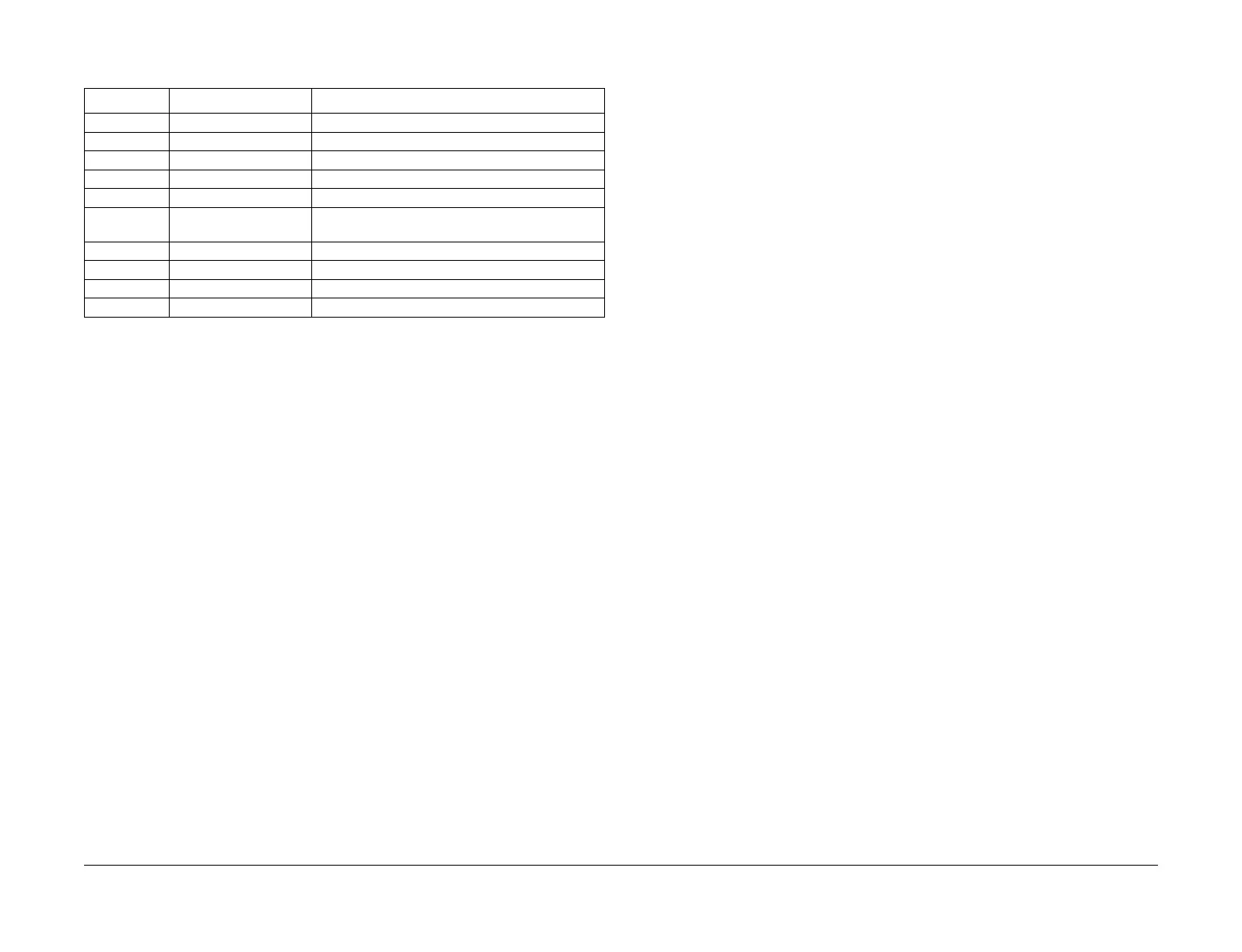April 2017
4-228
Xerox® VersaLink® B7025/B7030/B7035 Multifunction Printer
ADJ 5.2, ADJ 5.3
Launch Issue
Repairs and Adjustments
NOTE: An increment of 1 in NVM = 0.1mm (0.04 inch).
2. If required, NVM values 715-057 to 715-073 can be changed to correct side edge regis-
tration for each individual document size. Refer to Refer to Table 2.
3. Repeat the Side 2 Check.
ADJ 5.3 DADF Lead Edge Registration
Purpose
To correct DADF lead edge registration.
Initial Actions
NOTE: For a description of the print/copy orientation definitions, refer to GP 31 Print/Copy Ori-
entation Definitions.
Before performing this procedure, perform the procedures that follow:
1. dC126 System Registration.
2. ADJ 60.2 IIT Lead Edge Registration.
3. ADJ 5.1 DADF Lead Edge Skew.
Side 1 Check
1. Place the test pattern 82E2010 (A4) or 82E2020 (8.5 x11inch) face up in the DADF input
tray. Ensure that the document guides are correctly adjusted.
2. Make two simplex copies.
3. Use the grids A and B on the copy, Figure 1, measure the lead edge displacement. Check
that the lead edge registration error is within +/- 1.6 mm (0.063 inch). The displacement
measured at A and B should be equal.
Table 2 Side 2 NVM values
NVM Document Width Document Size
711-274 For all sizes For all sizes
715-057 139.7 to 148 mm A5 SEF, 5.5x8.5" SEF
715-059 182 to 194mm B5 SEF, 16K SEF
715-061 203.2mm 8x10" SEF, 8x10.5" SEF
715-063 210mm A4 SEF, A5 LEF
715-065 214.9 to 215.9mm Letter SEF, Legal SEF, 5.5x8.5" LEF, 8.46x12.4"
SEF, 8.5x13" SEF
715-067 254 to 257mm B4 SEF, B5 LEF, 8x10" LEF
715-069 266.7 to 267mm 16K LEF, 8K LEF, 8x10.5" LEF
715-071 279.4mm Letter LEF, 11x15" SEF, 11x17" SEF
715-073 297mm A4 LEF, A3 SEF
