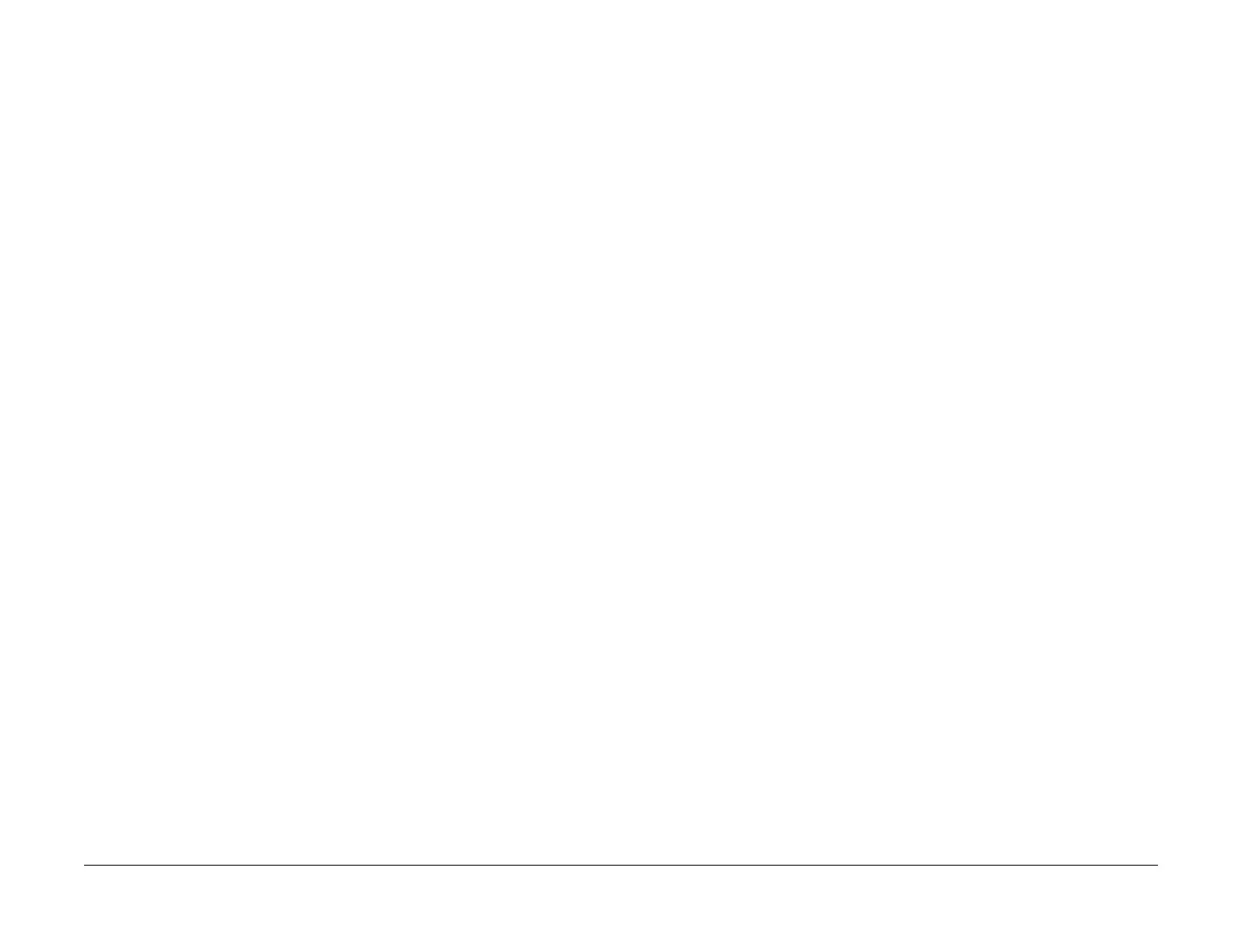April 2017
2-360
Xerox® VersaLink® B7025/B7030/B7035 Multifunction Printer
027-528, 027-529
Launch Issue
Status Indicator RAPs
027-528 Data Write Failure to SMB Server RAP
027-528 The storage destination on the SMB scan data server has no free space.
Procedure
Advise the customer to check that the storage destination has enough free space.
027-529 Data Read Failure From SMB Server RAP
027-529 Unexpected error of the SMB scan data server.
Procedure
Advise the customer to log in to the SMB server from another PC using the same user name
and check whether they can write a file into the same storage destination on that SMB server.
