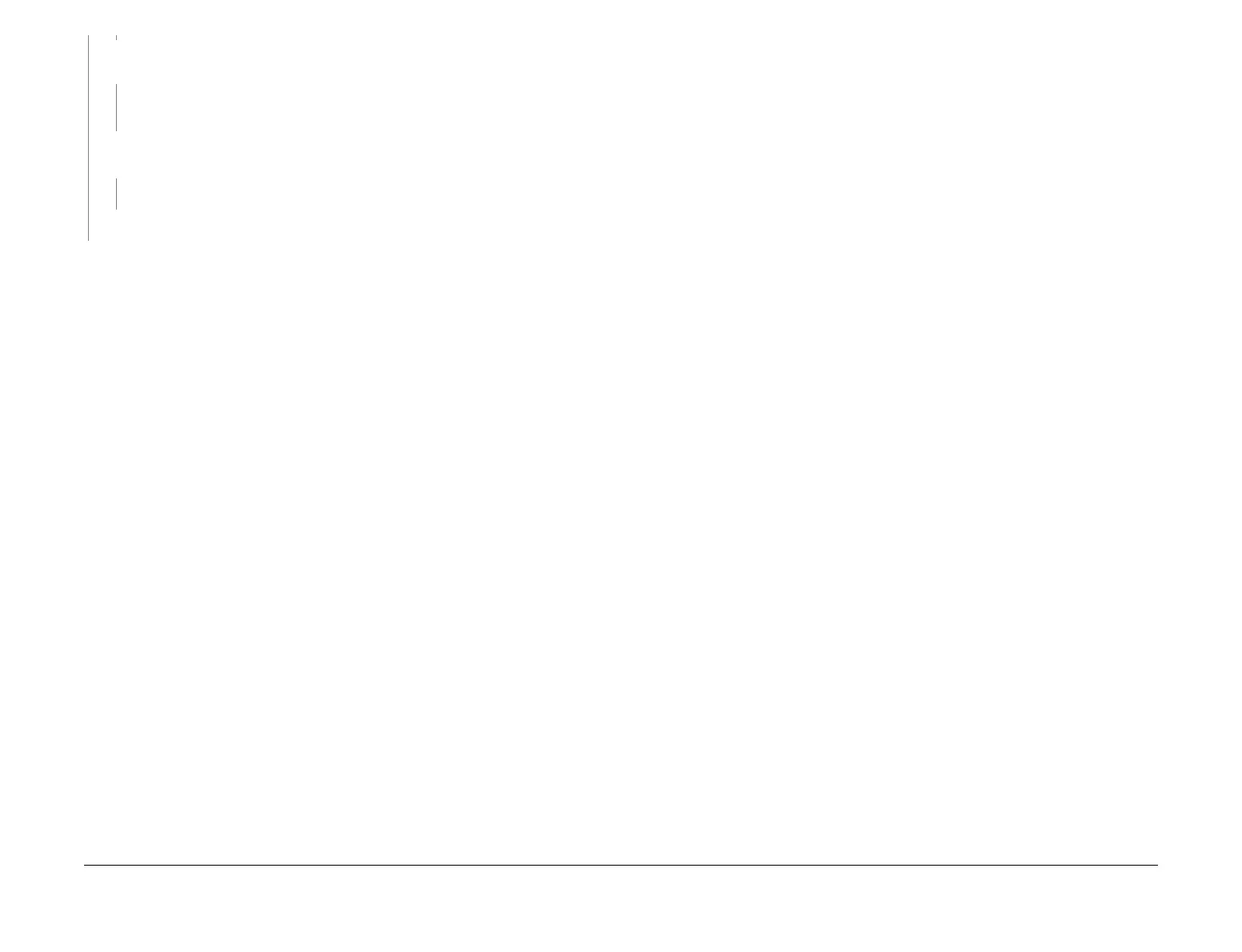April 2017
2-60
Xerox® VersaLink® B7025/B7030/B7035 Multifunction Printer
012-151A, 012-152
Launch Issue
Status Indicator RAPs
Measure the voltage between the finisher PWB P/J8705 pin 1 (+) and ground (-). The
voltage is approximately +24VDC.
YN
Check the +24VDC circuit. Refer to the Wiring Diagrams. If the circuit is good, install
a new finisher PWB, PL 12.14 Item 1.
Enter dC330 code 012-013. Measure the voltage between the finisher PWB P/J8705 pin
2 (+) and ground (-).
The voltage changes.
YN
Install a new finisher PWB, PL 12.14 Item 1.
Install a new sub paddle solenoid, PL 12.10 Item 27.
Check the wires and connectors for an intermittent open or short circuit. If the fault persists,
install a new finisher PWB, PL 12.14 Item 1.
012-152 Compiler Exit Sensor On Jam Entry RAP
012-152 The compiler exit sensor does not actuate within a specified time after receiving the
sheet exit command (the paper to be ejected has actuated the IOT exit sensor 1).
Procedure
Go to the relevant procedure:
• Integrated office finisher installed, 012-152A Compiler Exit Sensor On Jam RAP.
• Office finisher LX installed, 012-151B, 012-152B Compiler Exit Sensor On Jam RAP.
C D
