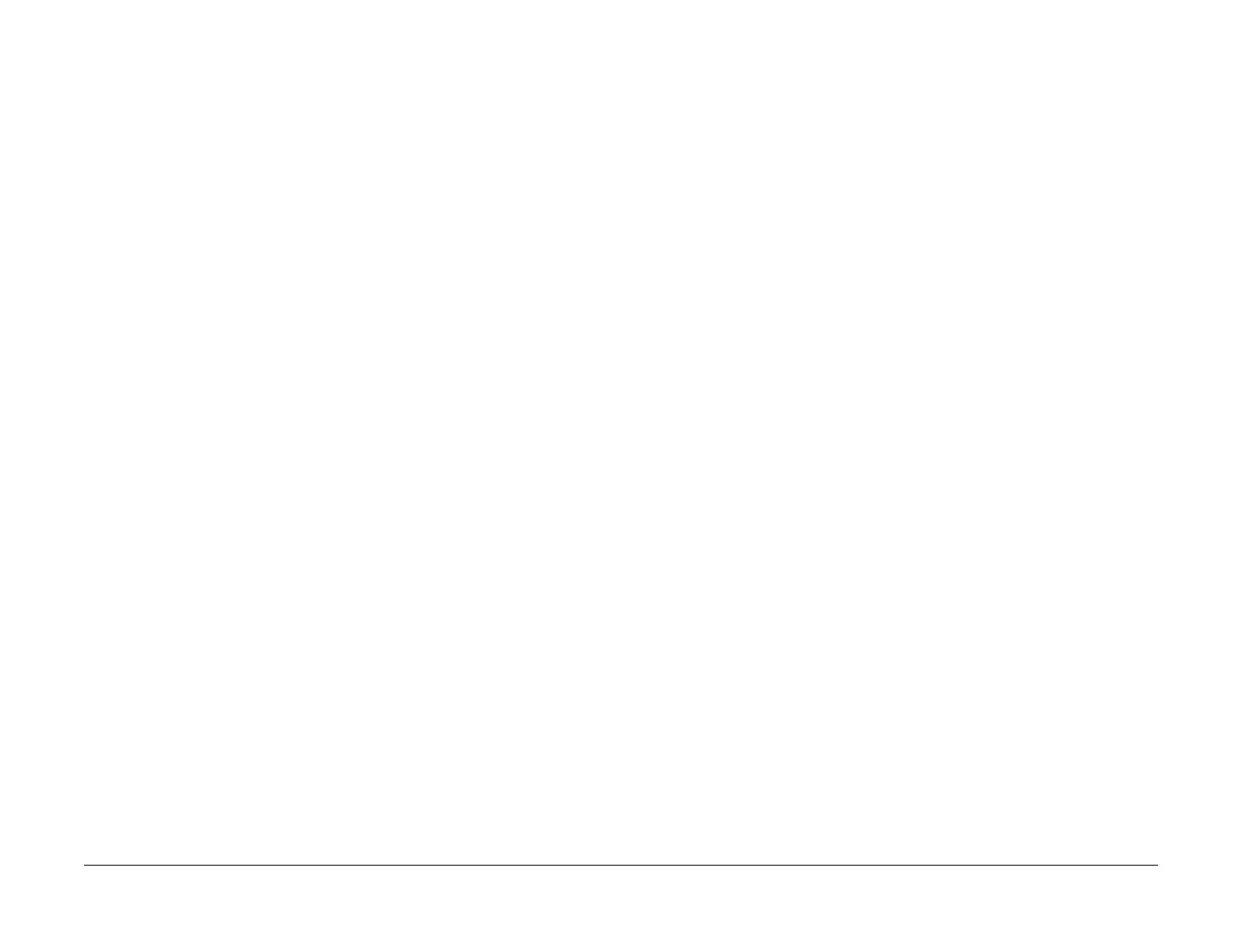April 2017
2-291
Xerox® VersaLink® B7025/B7030/B7035 Multifunction Printer
021-501, 021-502, 503, 504
Status Indicator RAPs
Launch Issue
021-501 Invalid URL Detected RAP
021-501 The server URL is grammatically incorrect.
Procedure
Perform the steps that follow:
1. Switch off, then switch on the machine, GP 10.
2. Advise the customer to check the URL of the EP server.
021-502, 503, 504 Couldn’t Resolve Proxy Name RAP
021-502 Proxy server address resolution error.
021-503 Server address resolution error.
021-504 Server connection error.
Procedure
Advise the customer to:
1. Check the connection of the LAN cable.
2. Check the DNS server address settings.
3. Check the default gateway settings.
4. Check the subnet mask settings.
