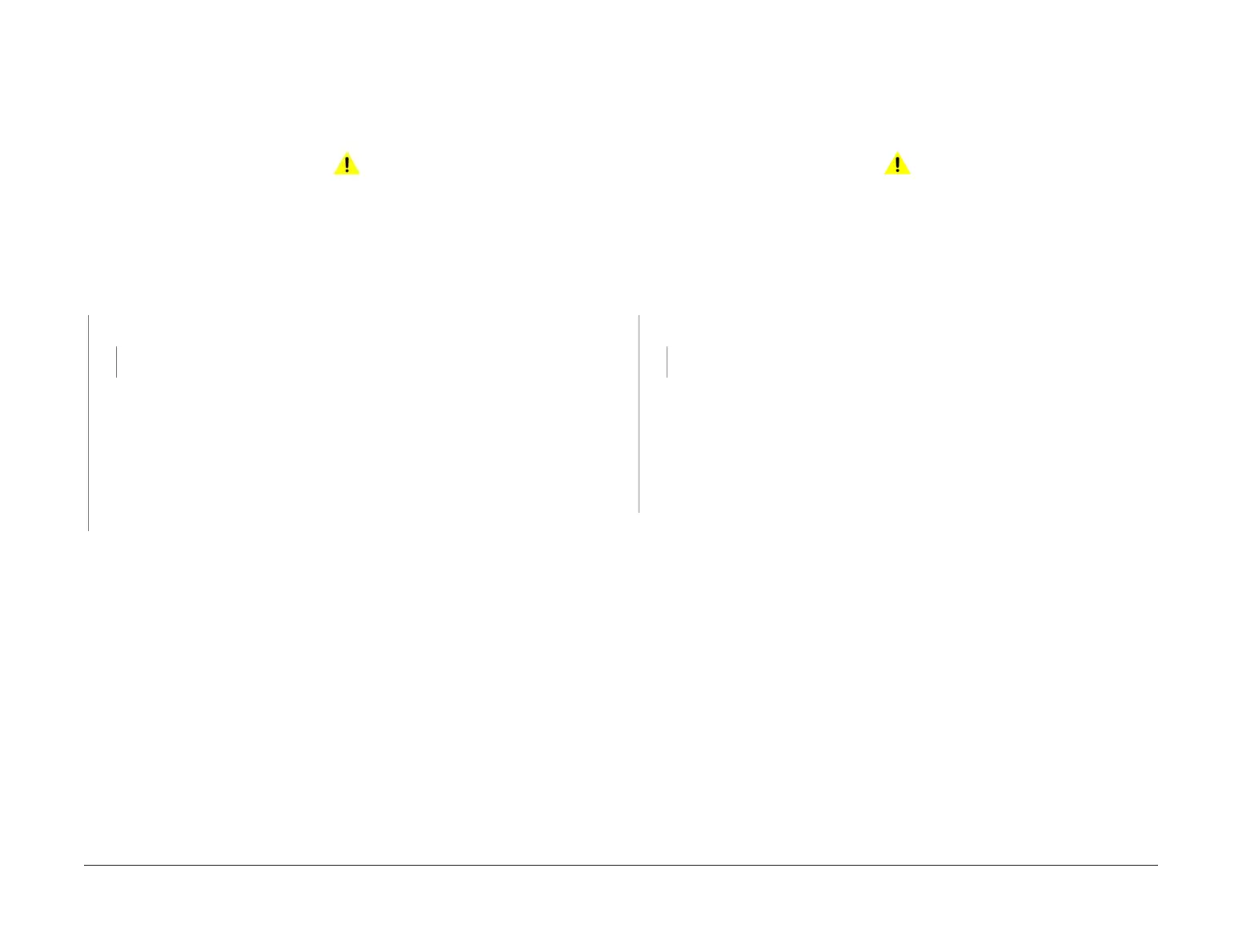April 2017
2-447
Xerox® VersaLink® B7025/B7030/B7035 Multifunction Printer
042-325, 042-330
Status Indicator RAPs
Launch Issue
042-325 Main Motor Fail RAP
BSD-ON: BSD 4.1 Main Drive Control
042-325 Main motor run fault.
Procedure
WARNING
Ensure that the electricity to the machine is switched off while performing tasks that do
not need electricity. Refer to GP 10. Disconnect the power cord. Electricity can cause
death or injury. Moving parts can cause injury.
Refer to the procedure that follows as necessary:
• GP 6 How to Check a Motor.
Enter dC330 code 042-003 to run the main motor, PL 40.10 Item 1. The main motor runs.
YN
Check the +24V power supply to the main motor. The power supply is good.
YN
Check the power supply circuit to the main motor.
Check the items that follow:
• The connection between the main motor ( P/J212) and the drive PWB ( P/J405) for
open circuit, short circuit or poor contact.
• The drive gear for wear, damage or bearing blockage.
• Load towards the main motor.
Install new components as necessary:
• Main motor, PL 40.10 Item 1.
•Drive PWB, PL 1.10 Item 3.
The fault may be intermittent. Check the connection between the main motor ( P/J212 pin 2)
and the drive PWB ( P/J405 pin 4) for open circuit, short circuit or poor contact.
Install new components as necessary:
•Drive PWB, PL 1.10 Item 3.
• ESS PWB, PL 3.10 Item 6.
042-330 Fuser Exhaust Fan Fail RAP
BSD-ON: BSD 10.3 Fusing
042-330 Fuser exhaust fan fault.
Procedure
WARNING
Ensure that the electricity to the machine is switched off while performing tasks that do
not need electricity. Refer to GP 10. Disconnect the power cord. Electricity can cause
death or injury. Moving parts can cause injury.
Refer to the procedure that follows as necessary:
• GP 6 How to Check a Motor.
Enter dC330 code 042-050 to run the fuser exhaust fan. The fuser exhaust fan runs.
YN
Check the +24V power supply to the fuser exhaust fan. The power supply is good.
YN
Check the power supply circuit to the fuser exhaust fan.
Check the items that follow:
• The connection between the fuser exhaust fan( P/J210) and the drive PWB ( P/
J413) for open circuit, short circuit or poor contact.
• Load towards the fuser exhaust fan.
Install new components as necessary:
• Fuser exhaust fan, PL 40.15 Item 4.
• Drive PWB, PL 1.10 Item 3.
The fault may be intermittent. Check the connection between the fuser exhaust fan ( P/J210
pin 2) and the drive PWB ( P/J413 pin 2) for open circuit, short circuit or poor contact.
Install new components as necessary:
• Drive PWB, PL 1.10 Item 3.
• ESS PWB, PL 3.10 Item 6.
