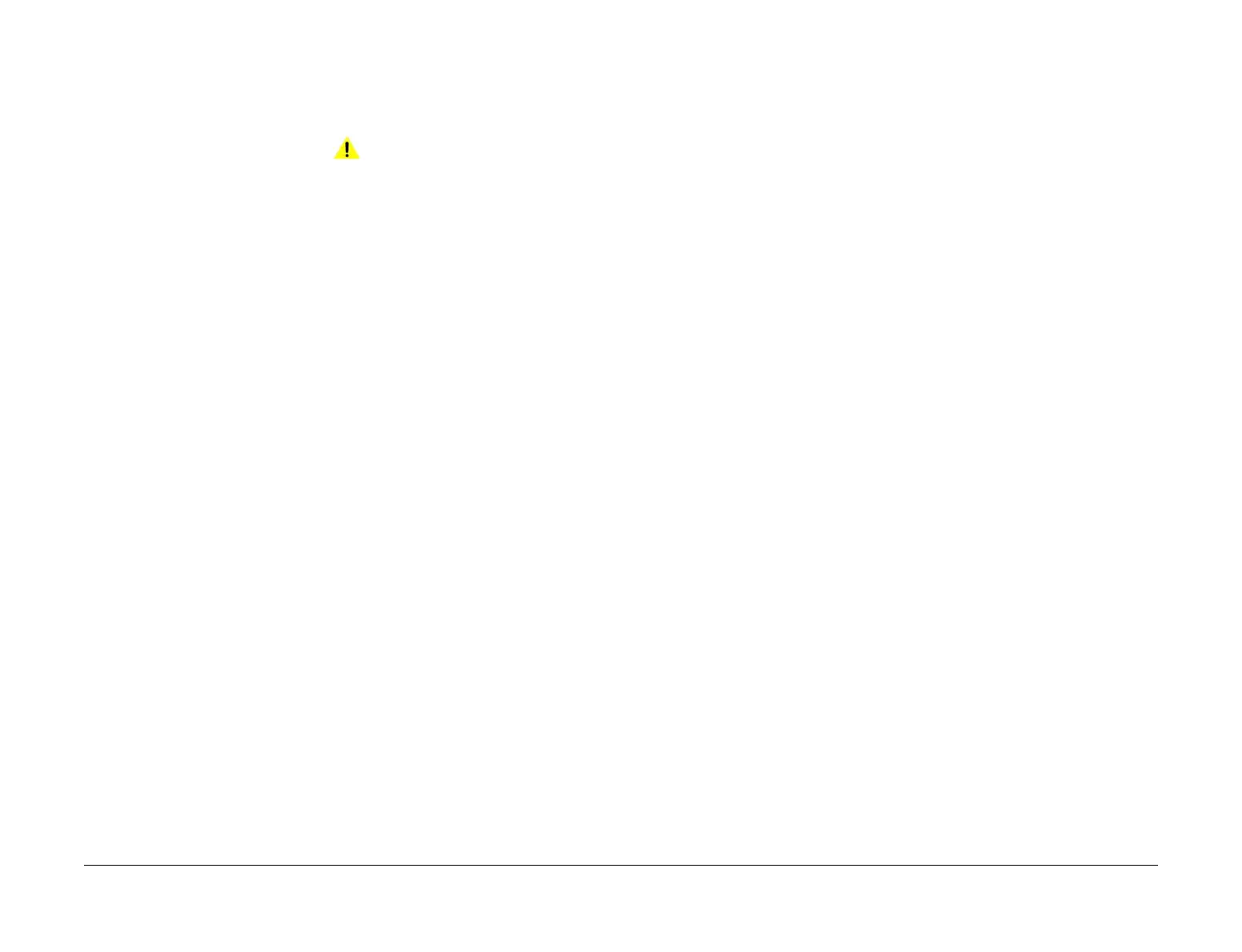April 2017
2-143
Xerox® VersaLink® B7025/B7030/B7035 Multifunction Printer
016-521, 016-522
Status Indicator RAPs
Launch Issue
016-521 SmartCard Not Found RAP
016-521 After a personal signature scan job has started up, the Smart Card was removed or
the Card Reader was detached, which causes the personal signature to fail.
Procedure
WARNING
Ensure that the electricity to the machine is switched off while performing tasks that do
not need electricity. Refer to GP 10. Disconnect the power cord. Electricity can cause
death or injury. Moving parts can cause injury.
Perform the steps that follow:
1. Advise the customer to insert the smart card into the reader then recheck the PIN before
performing the personal signature scan.
2. Check the wiring between the card reader and the machine.
016-522 LDAP SSL Error 112 RAP
016-522 LDAP-SSL authentication error 112 has occurred (the client certificate cannot be
obtained).
Procedure
Advise the customer to install the SSL client certificate into the device as the LDAP server will
request it.
