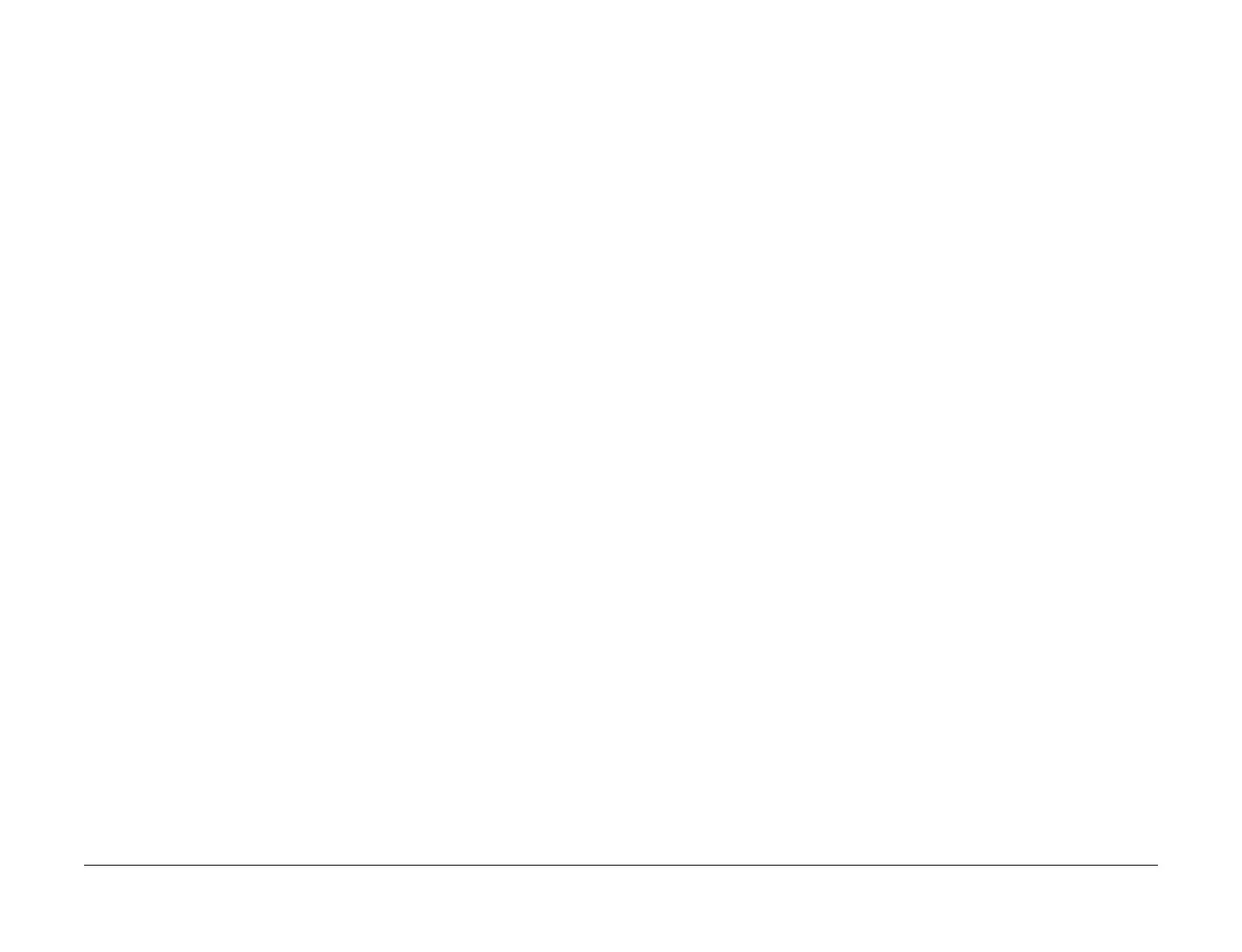April 2017
2-569
Xerox® VersaLink® B7025/B7030/B7035 Multifunction Printer
124-708, 124-709
Status Indicator RAPs
Launch Issue
124-708 Changed to Sub Tray RAP
124-708 The machine changed output tray from the selected tray to sub tray and continued
printing.
Procedure
Perform the steps that follow:
1. Ensure that the customer is using the correct paper type and size for the job.
2. Check dC120 Fault History for faults 012-231, 012-232, 012-233 or 012-234. If any of the
faults is listed, perform the relevant RAP.
124-709 Stapler Sheets Counts Over Warning RAP
124-709 The number of stapler sheets exceeded and printing continued.
Procedure
For information only. No service actions necessary.
