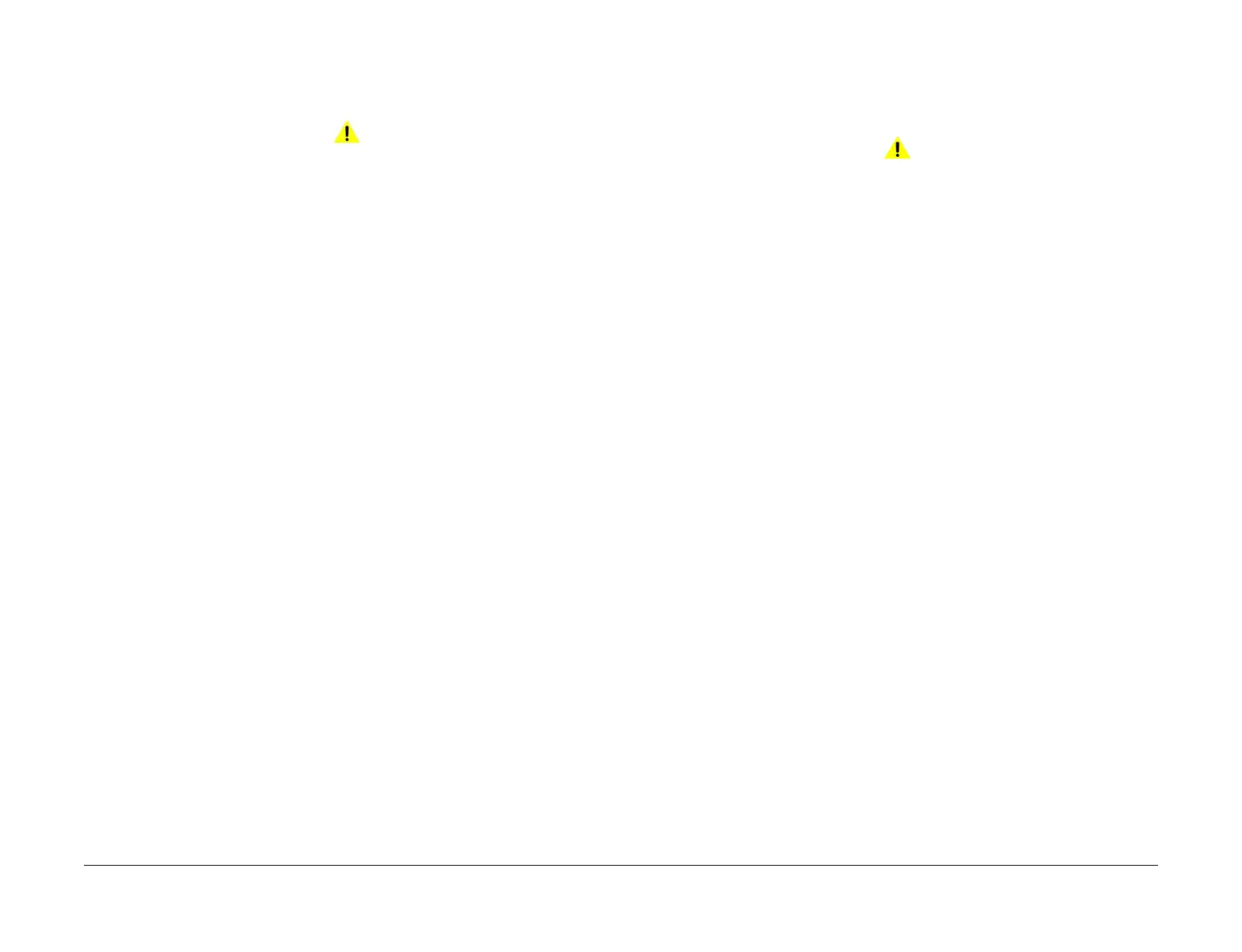April 2017
2-515
Xerox® VersaLink® B7025/B7030/B7035 Multifunction Printer
116-386, 116-388
Status Indicator RAPs
Launch Issue
116-386 Fax USB Port RAP
116-386 At startup, the fax USB cable was connected to an incorrect port.
Procedure
WARNING
Ensure that the electricity to the machine is switched off while performing tasks that do
not need electricity. Refer to GP 10. Disconnect the power cord. Electricity can cause
death or injury. Moving parts can cause injury.
Perform the steps that follow:
1. Switch off, then switch on the machine, GP 10.
2. Ensure that the fax USB cable is connected to the correct USB port.
116-388 No HDD RAP
116-388 The system detected that the HDD was not installed, even though the system configu-
ration (with Fax and Finisher) requires a HDD.
Procedure
WARNING
Ensure that the electricity to the machine is switched off while performing tasks that do
not need electricity. Refer to GP 10. Disconnect the power cord. Electricity can cause
death or injury. Moving parts can cause injury.
Perform the steps that follow:
1. Switch off, then switch on the machine, GP 10.
2. If the fault persists, perform the 016-210, 506, 777, 780, 798 HDD Error RAP.
