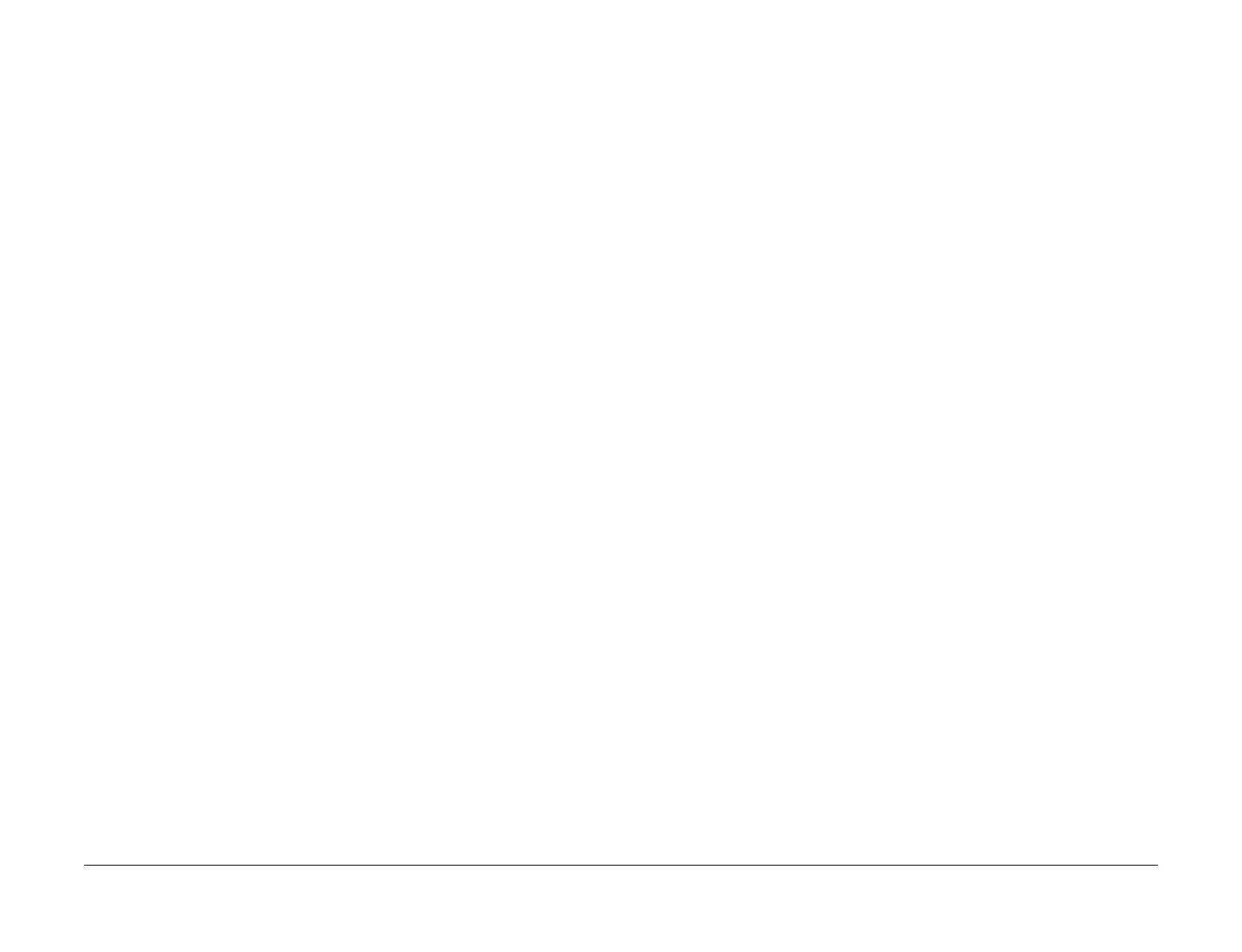April 2017
2-371
Xerox® VersaLink® B7025/B7030/B7035 Multifunction Printer
027-702 to 027-709, 027-710 to 027-715
Status Indicator RAPs
Launch Issue
027-702 to 027-709 Certificate for Addresses Error RAP
027-702 No certificate for the destination exists (before connection to the server).
027-703 The certificate for the destination expired (before connection to the server).
027-704 The certificate for the destination is not reliable (before connection to the server).
027-705 The certificate for the destination existed on a list of revoked certificates (before con-
nection to the server).
027-706 No machine certificate exists (before connection to the server).
027-707 The machine certificate expired (before connection to the server).
027-708 The machine certificate is not reliable (before connection to the server).
027-709 The certificate for the destination existed on a list of revoked certificates (before con-
nection to the server).
Procedure
Perform the steps that follow:
1. Advise the customer to:
a. Store the correct certificate for the destination in the machine. Check the items that
follow:
i. That the term for which the certificate is valid.
ii. The machines time is correct.
b. Check the certification path for the destination certificate and import the necessary
CA certificate.
c. Store in this machine a destination certificate that is not on the list of revoked certifi-
cates.
d. Check that the mail address written on the machine certificate is the same as that
set up on the machine.
2. If the fault persists, reload the software, GP 4.
027-710 to 027-715 S/MIME Mail Error RAP
027-710 The mail I/O received S/MIME mail even though S/MIME was disabled.
027-711 SMIME mail certificate retrieval error.
027-712 Invalid S/MIME mail certificate error.
027-713 Receive S/MIME mail tampered error.
027-714 S/MIME mail sender impersonation error.
027-715 S/MIME mail certificate not supported.
Procedure
Perform the steps that follow:
1. Advise the customer to:
a. Enable S/MIME setting in the machine.
b. Register the sender certificate in the machine or change the mailer options so that
the S/MIME signature mails from the sender will be sent with the certificate.
c. Check that the signature bearer of the CA certificate is registered in the machine.
d. Check that the mail address written on the machine certificate is the same as that
set up on the machine.
2. Advise the customer that the sender needs to send a mail that is signed with a valid certif-
icate because the sender certificate has expired.
3. Advise the customer that the machine may be blocking the attacks.
4. Reload the software, GP 4.
5. If the fault persists, perform the 016A Scan to Network Error Entry RAP.
