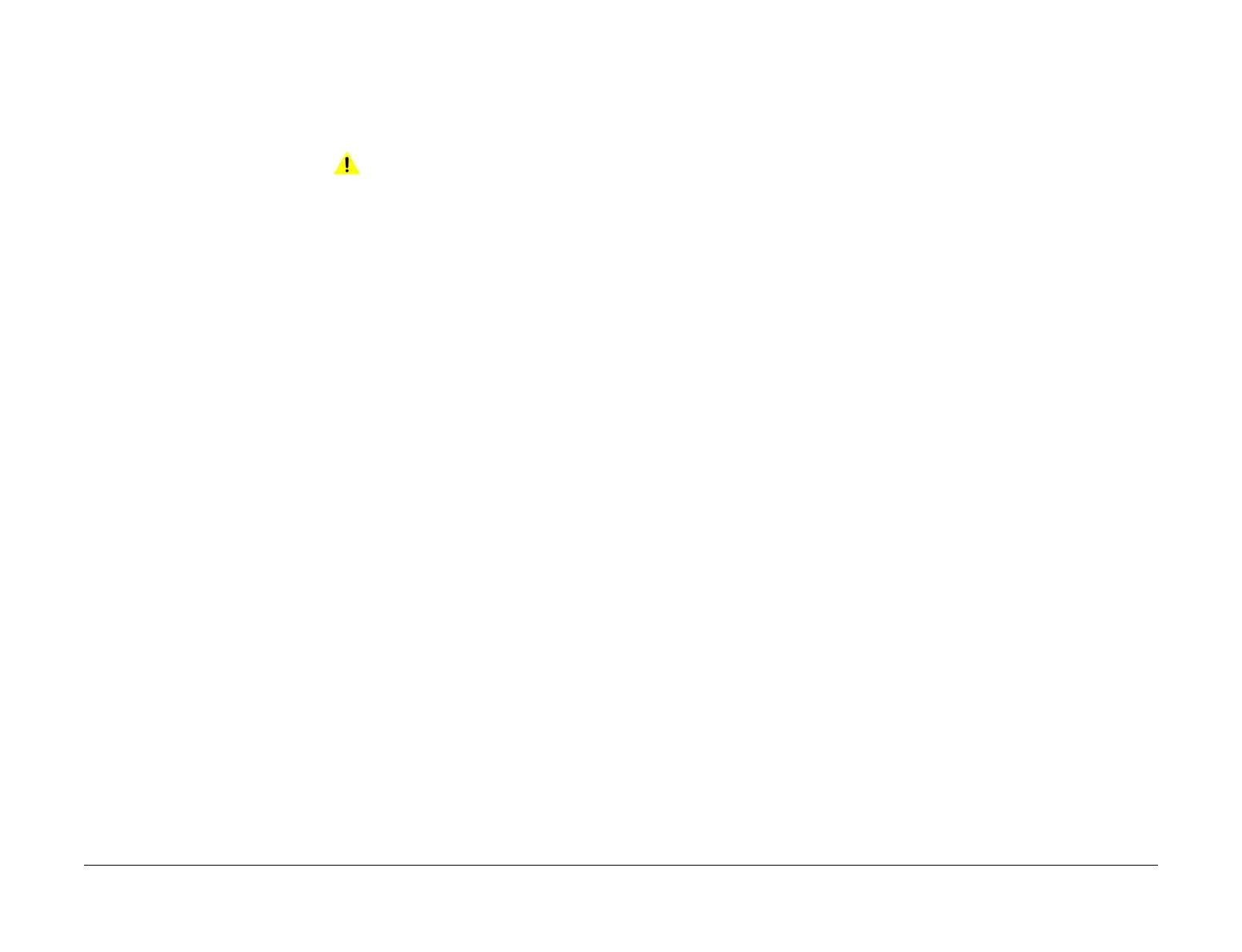April 2017
2-48
Xerox® VersaLink® B7025/B7030/B7035 Multifunction Printer
005-921, 005-940
Launch Issue
Status Indicator RAPs
005-921 Letter SEF Detect Error
BSD-ON: BSD 5.3 DADF Document Size Sensing (2 of 2)
005-921 The DADF document guide width detected a letter SEF width.
Procedure
WARNING
Ensure that the electricity to the machine is switched off while performing tasks that do
not need electricity. Refer to GP 10. Disconnect the power cord. Electricity can cause
death or injury. Moving parts can cause injury.
Refer to the procedure that follows as necessary:
• GP 7 How to Check a Sensor.
Perform the steps that follow:
1. Check the size of the document that was fed by the user.
2. Enter dC330. Check the sensors that follow:
• Code 005-215, tray APS sensor 1, PL 5.55 Item 6.
• Code 005-216, tray APS sensor 2, PL 5.55 Item 6.
• Code 005-217, tray APS sensor 3, PL 5.55 Item 6.
3. If the fault persists, install a new DADF PWB, PL 5.10 Item 11.
005-940 DADF No Original RAP
BSD-ON: BSD 5.1 DADF Interlock and Document Setting
005-940 A document was pulled out during document feed.
Procedure
Reload the document.
