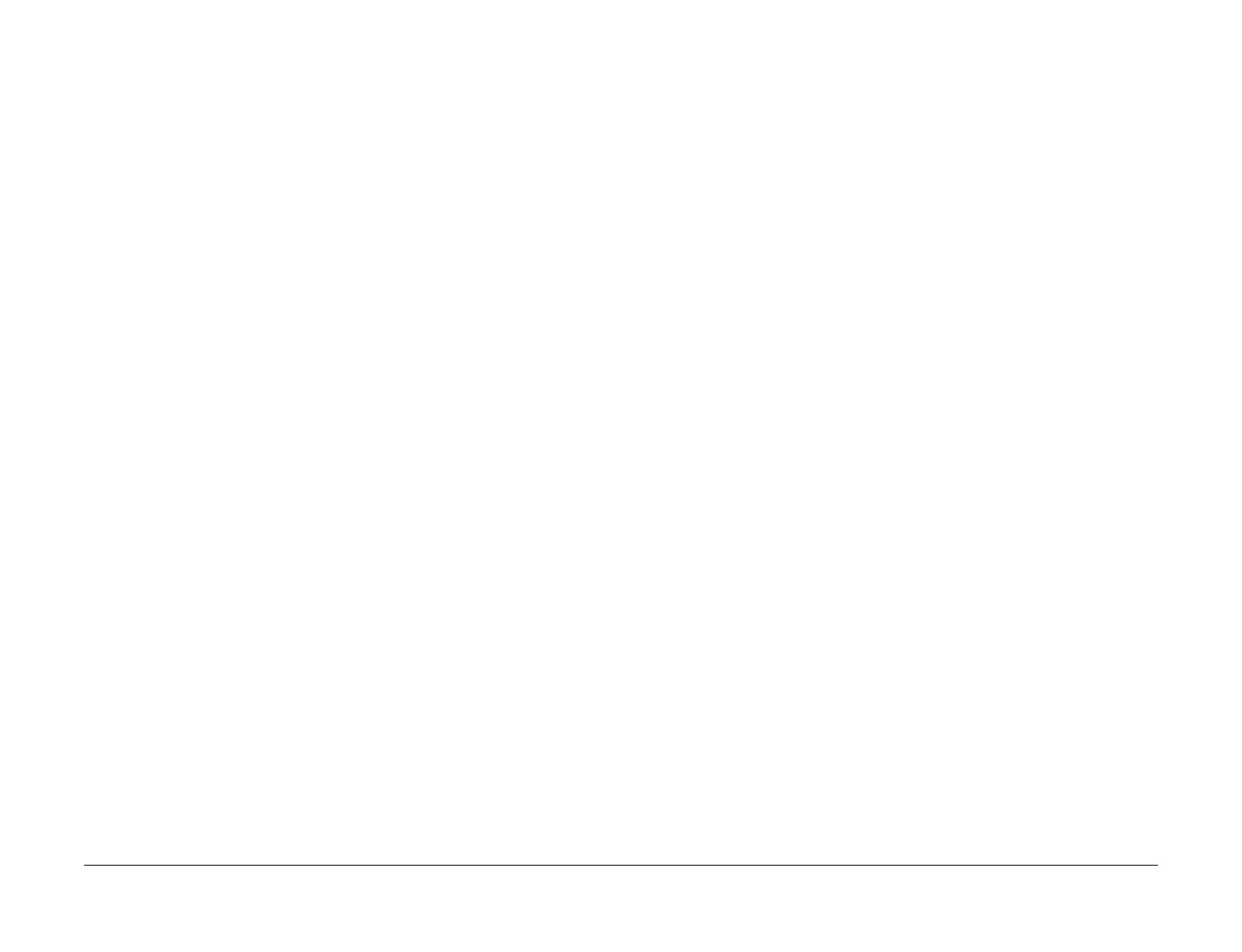April 2017
2-208
Xerox® VersaLink® B7025/B7030/B7035 Multifunction Printer
016-797, 016-799
Launch Issue
Status Indicator RAPs
016-797 Image File Read Error RAP
016-797 The MediaLib detected this error while performing the operation that requires access
to media.
Procedure
Perform the steps that follow:
1. Advise the customer to check the me dis content from the PC. Check whether the print file
images are displayed on the PC, then reset the settings.
2. If the fault persists, reload the software, GP 4.
016-799 PLW Print Instruction Fail RAP
016-799 The specified print parameter is abnormal.
Procedure
Perform the steps that follow:
1. Advise the customer to repeat the operation.
2. Reload the software, GP 4.
3. If the fault persists, perform the 016A Scan to Network Error Entry RAP.
