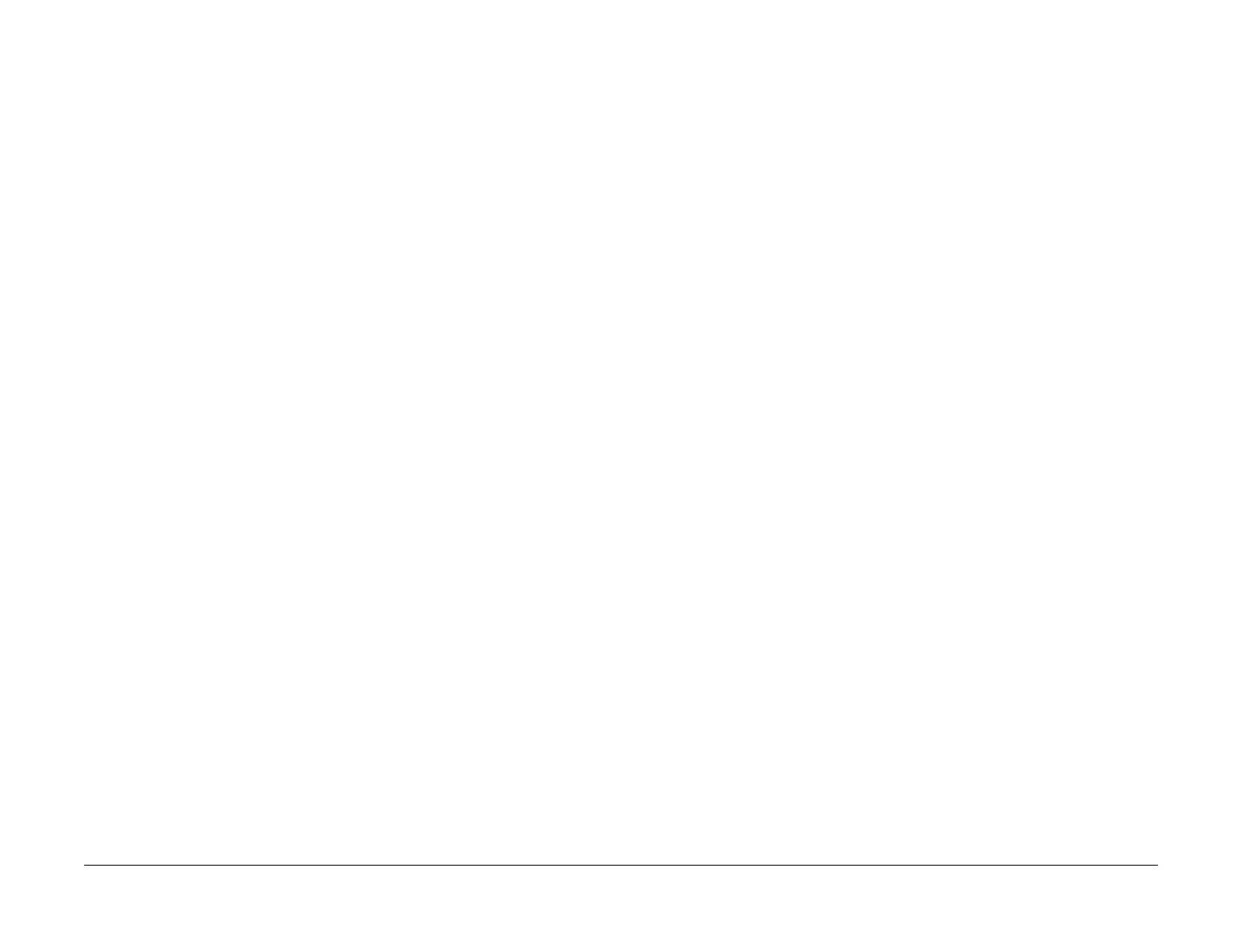April 2017
2-339
Xerox® VersaLink® B7025/B7030/B7035 Multifunction Printer
026-705, 026-706, 026-707
Status Indicator RAPs
Launch Issue
026-705 DocuWorks Short of Memory RAP
026-705 In process of operating DocuWorks decomposer, lack of memory has been detected.
Procedure
Advise the customer to:
1. Change print mode from High Resolution to Standard or from Standard to High Speed.
2. Print from DocuWorks viewer by use of printer driver (ART-EX, PCL, etc.).
026-706, 026-707 DocuWorks Error RAP
026-706 DocuWorks decomposer has processed a DocuWorks document printing of which is
prohibited.
026-707 In the processing of a security-protected DocuWorks file, either of the password set
on the UI panel and the XPJL specified password (set in ContentsBridge utility) does not
match.
Procedure
Advise the customer to:
1. Enter the correct password.
2. Enter Full Access Password, etc. from DocuWorks viewer then disable printing prohibited.
Print using printer driver (ART-EX, PCL, etc.).
