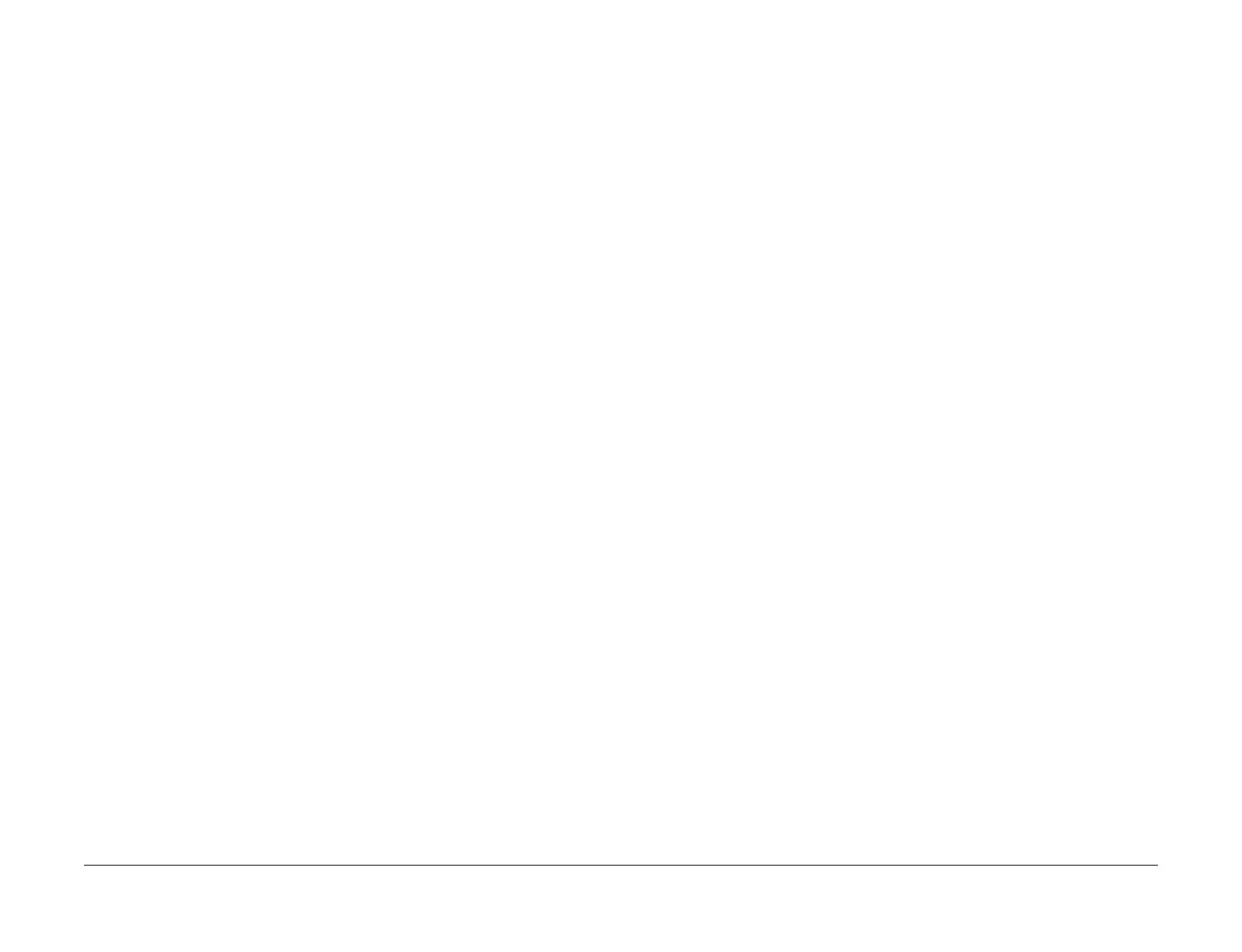April 2017
2-401
Xerox® VersaLink® B7025/B7030/B7035 Multifunction Printer
027-796, 027-797
Status Indicator RAPs
Launch Issue
027-796 Email Not Printed RAP
027-796 Email print control through user settings.
Procedure
Perform the steps that follow:
1. Advise the customer to correct the settings, then repeat the operation.
2. If the fault persists, reload the software, GP 4.
027-797 Invalid Output Destination RAP
027-797 Incorrect output destination of received mail.
Procedure
Perform the steps that follow:
1. Advise the customer to specify the output destination that can be processed by the
machine, then repeat the operation.
2. If the fault persists, reload the software, GP 4.
