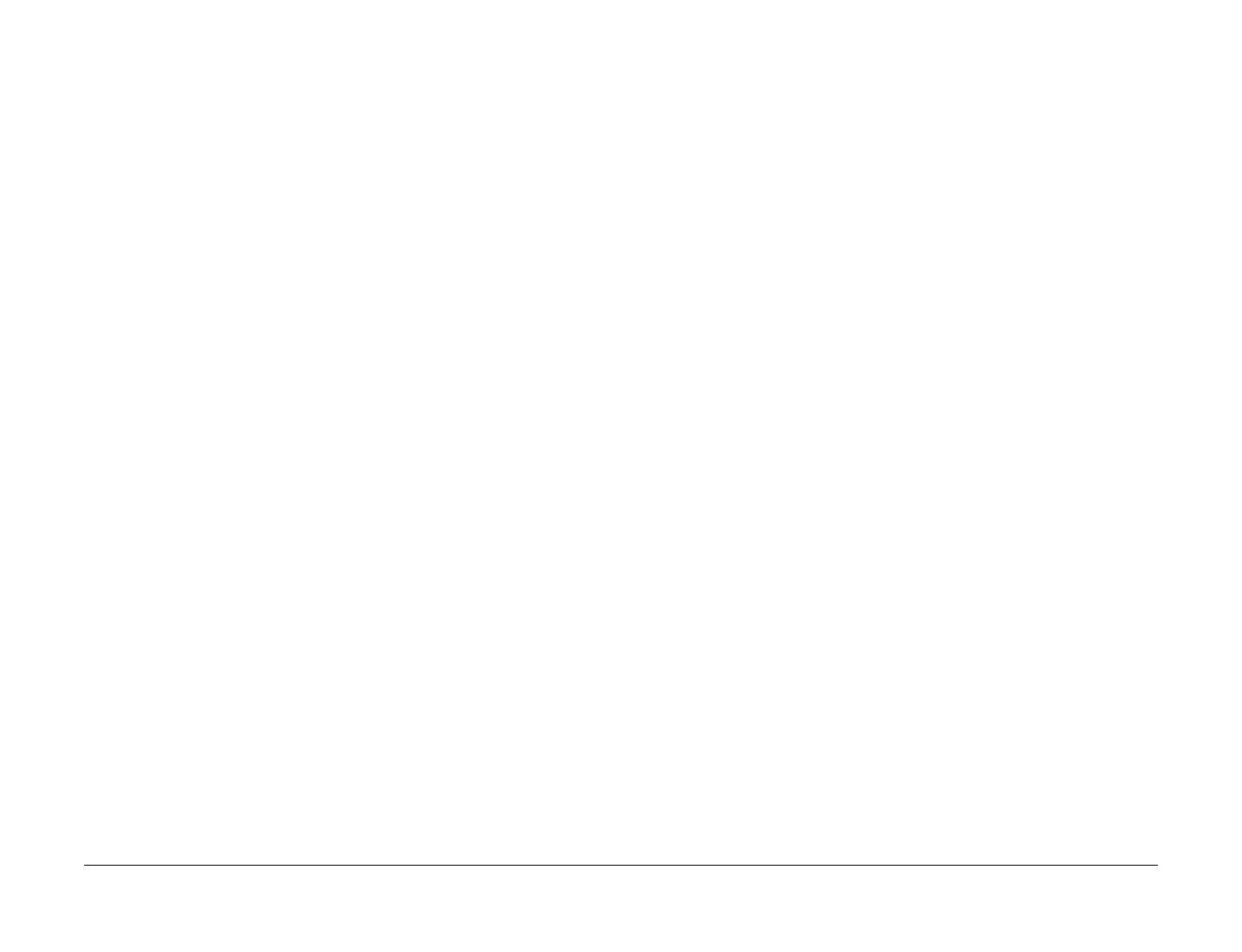April 2017
2-549
Xerox® VersaLink® B7025/B7030/B7035 Multifunction Printer
121-317, 121-318
Status Indicator RAPs
Launch Issue
121-317 Continuous Job Setting Mismatch RAP
117-317 Prohibited combination of EP accessory connection and secure access authentica-
tion.
Procedure
Enter dC131. Set NVM value 700-540 to 1.
121-318 Auth/Account Settings Not Supported RAP
117-318 Auth/account settings not supported.
Procedure
For information only. No service actions necessary.
