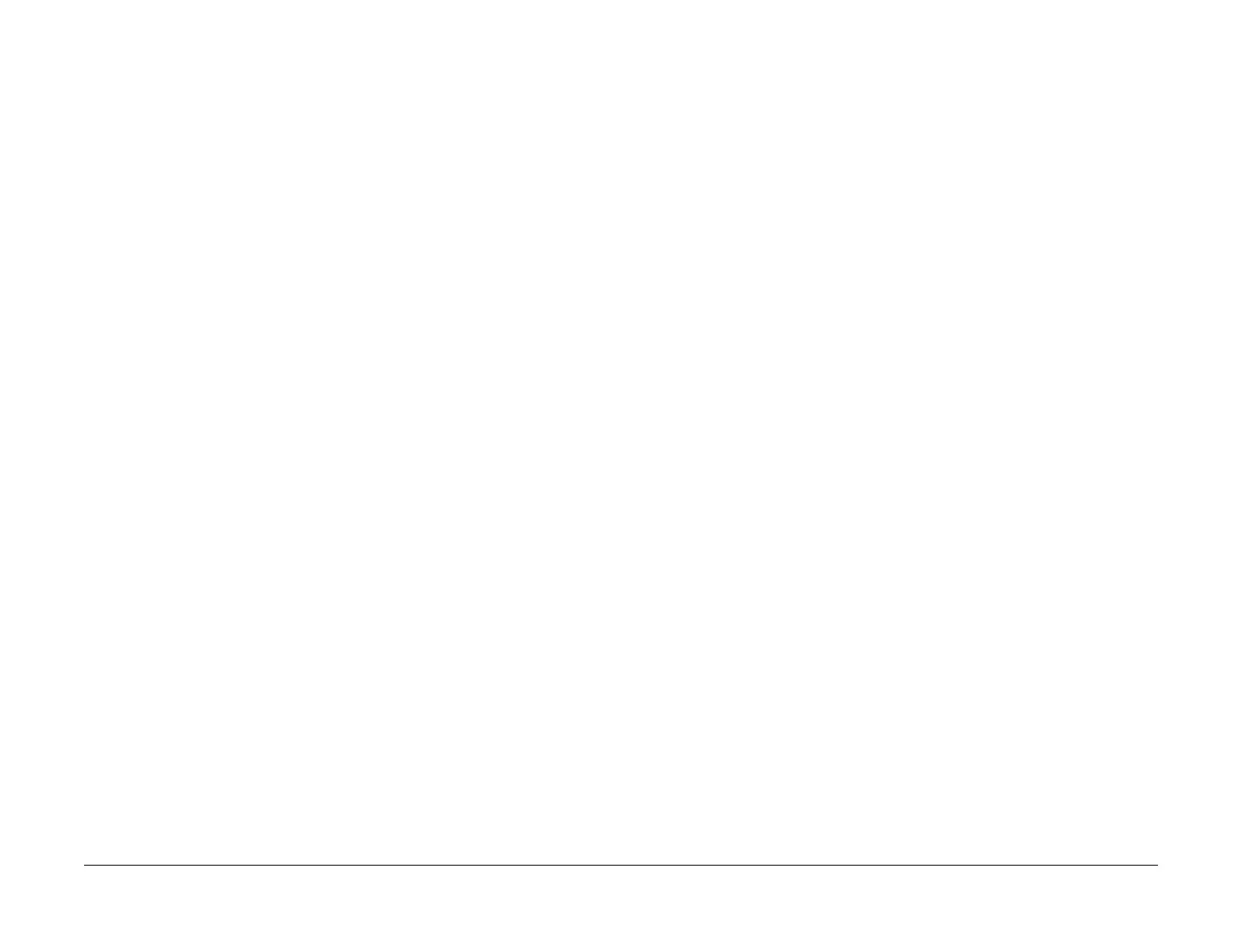April 2017
2-318
Xerox® VersaLink® B7025/B7030/B7035 Multifunction Printer
024-916, 980, 981, 024-917
Launch Issue
Status Indicator RAPs
024-916, 980, 981 Full Stack RAP
024-916 One of the conditions that follow was met during mix full position detection:
• When the paper size of the next job (either in feed direction or width direction) is larger
than the uppermost paper size loaded for the previous job.
• When changed to staple mode, the uppermost paper size loaded for the previous job is
less than 279.4mm (11 inches).
• When uppermost paper size loaded for the previous job is ’unknown’
024-980 Finisher stacker tray full stack.
024-981 Finisher top tray paper full.
Procedure
Perform the 012-211 Stacker Tray Fail Entry RAP.
024-917 Stacker Tray Staple Set Over Count
BSD-ON: BSD 13.15 Office Finisher LX Stacker Tray Control
024-136 The staple set count exceeded 50 sets on the stacker tray during the staple set eject
operation.
Procedure
Perform the 012-212 Stacker Tray Upper Limit Failure RAP.
