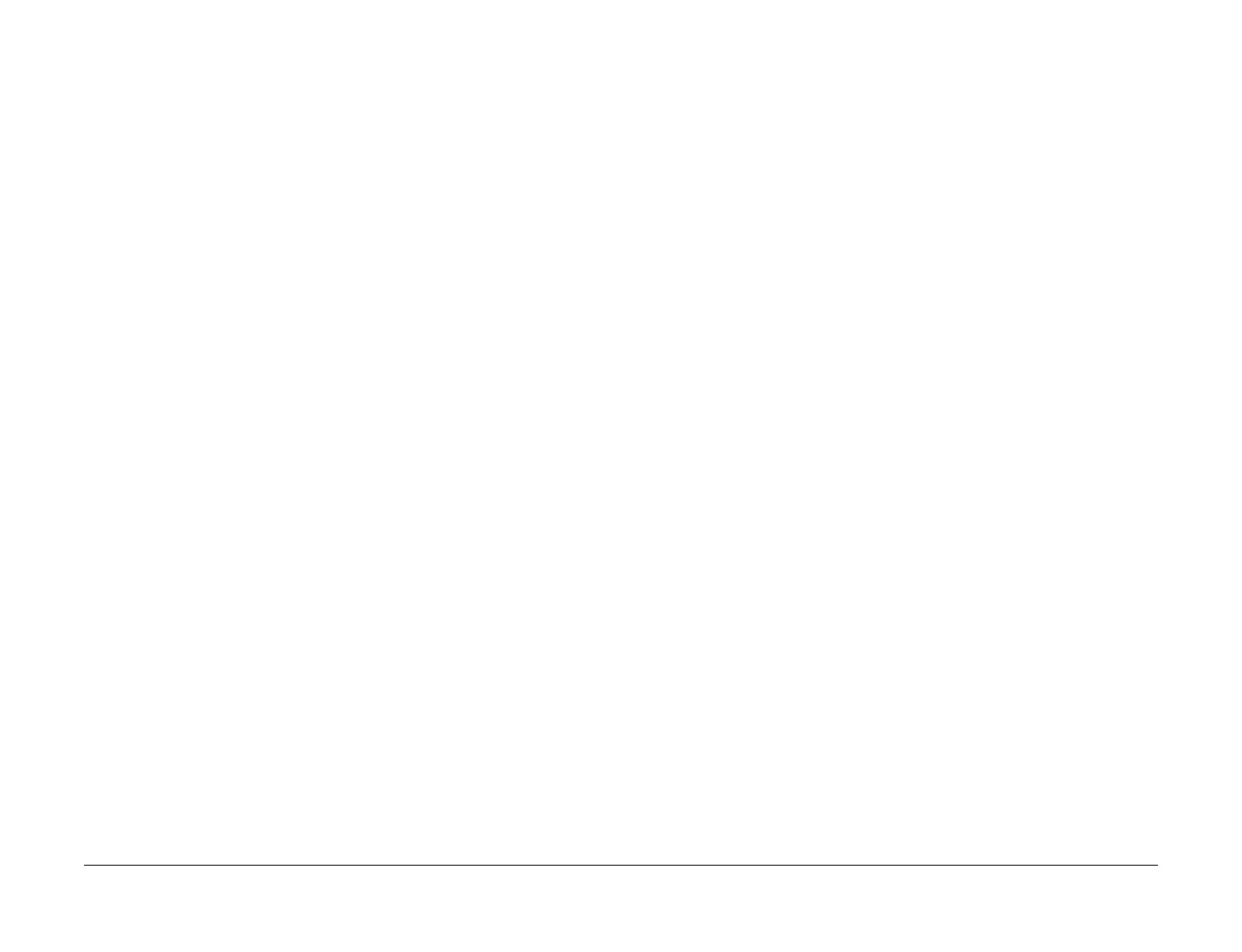April 2017
2-422
Xerox® VersaLink® B7025/B7030/B7035 Multifunction Printer
033-530, 033-531, 532, 533, 544, 552, 578
Launch Issue
Status Indicator RAPs
033-530 DTMF Illegal Procedure RAP
033-530 An invalid procedure signal was received.
Procedure
Perform the steps that follow:
1. Advise the customer that there may be a mistake in how the operator is performing the
DTMF procedure.
2. If the fault persists, perform the 033-312, 033-313, 033-315 to 033-327 Fax Fault RAP.
033-531, 532, 533, 544, 552, 578 Remote Machine Error 2
RAP
033-531 A reject command signal was received.
033-532 An illegal command was received.
033-533 An error has occurred at the T.30 protocol.
033-544 Busy tone was detected.
033-552 When receiving G3 image data, the detected total number of error lines exceeded the
threshold value indicated in the system data.
033-578 The frame size of received command exceeded the specification value.
Procedure
Perform the steps that follow:
1. Advise the customer to request for the sender to check the remote machine for an error,
then re-send.
2. If the fault persists, perform the 033-312, 033-313, 033-315 to 033-327 Fax Fault RAP.
