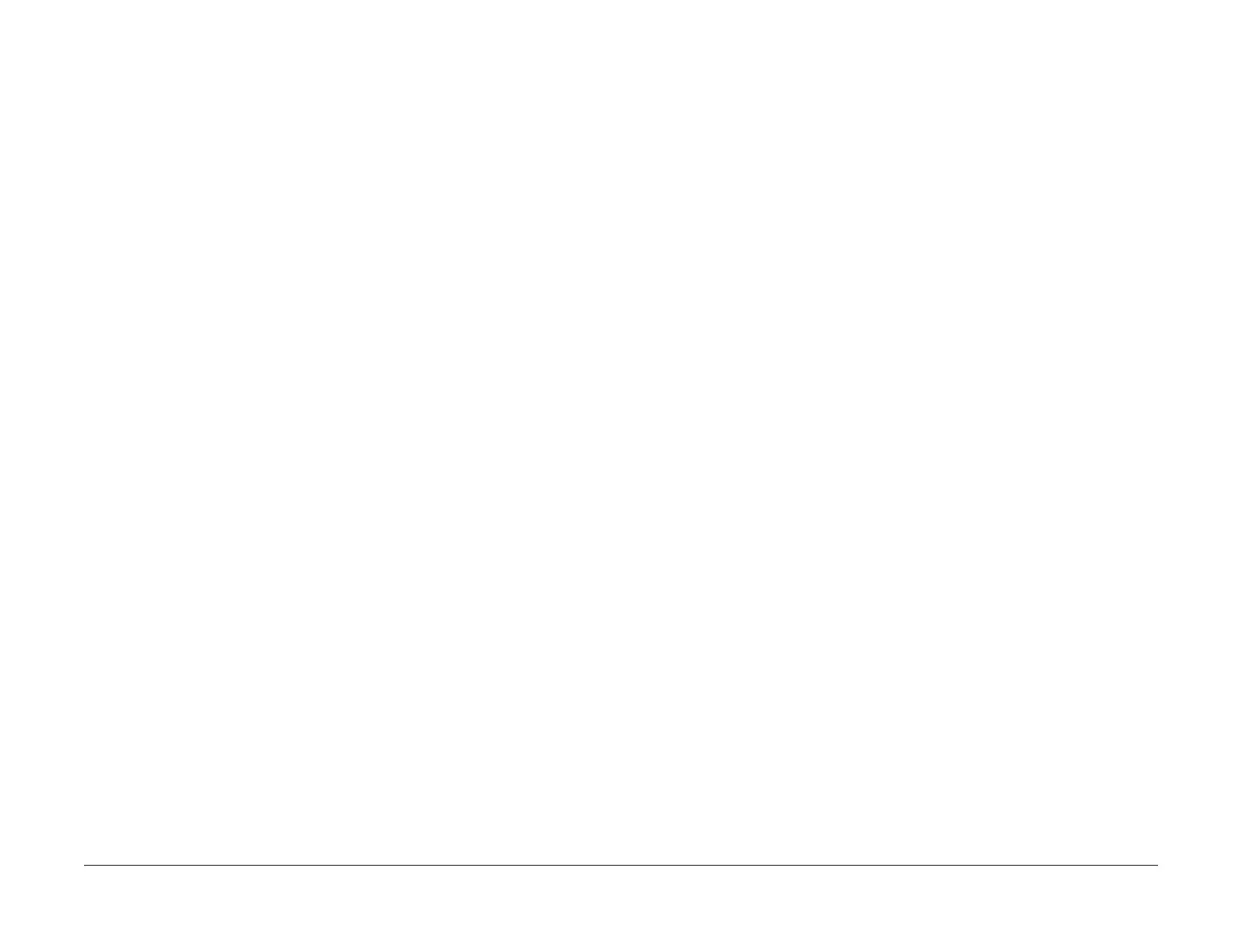April 2017
2-424
Xerox® VersaLink® B7025/B7030/B7035 Multifunction Printer
033-541, 033-566, 033-543, 567, 576, 702, 703
Launch Issue
Status Indicator RAPs
033-541, 033-566 No Destination Specified RAP
033-541 The Fax Card is not able to call because there is no dial.
033-566 The fax card is unable to call because there is no dial.
Procedure
Perform the steps that follow:
1. Advise the customer to specify the appropriate address by using the speed dial number
that is registered with the correct fax address number, etc.
2. If the fault persists, perform the 033-312, 033-313, 033-315 to 033-327 Fax Fault RAP.
033-543, 567, 576, 702, 703 Dial Error RAP
033-543 There is incorrect (illegal) data in the dial data.
033-567 There is incorrect (illegal) data in the dial data.
033-576 The dial data is invalid.
033-702 Digits of the indicated dial data exceeds the number of allowed number of digits.
033-703 The indicated dial data digits exceed the number of allowed digits.
Procedure
Perform the steps that follow:
1. Advise the customer to check the dial data, then repeat the operation.
2. If the fault persists, perform the 033-312, 033-313, 033-315 to 033-327 Fax Fault RAP.
