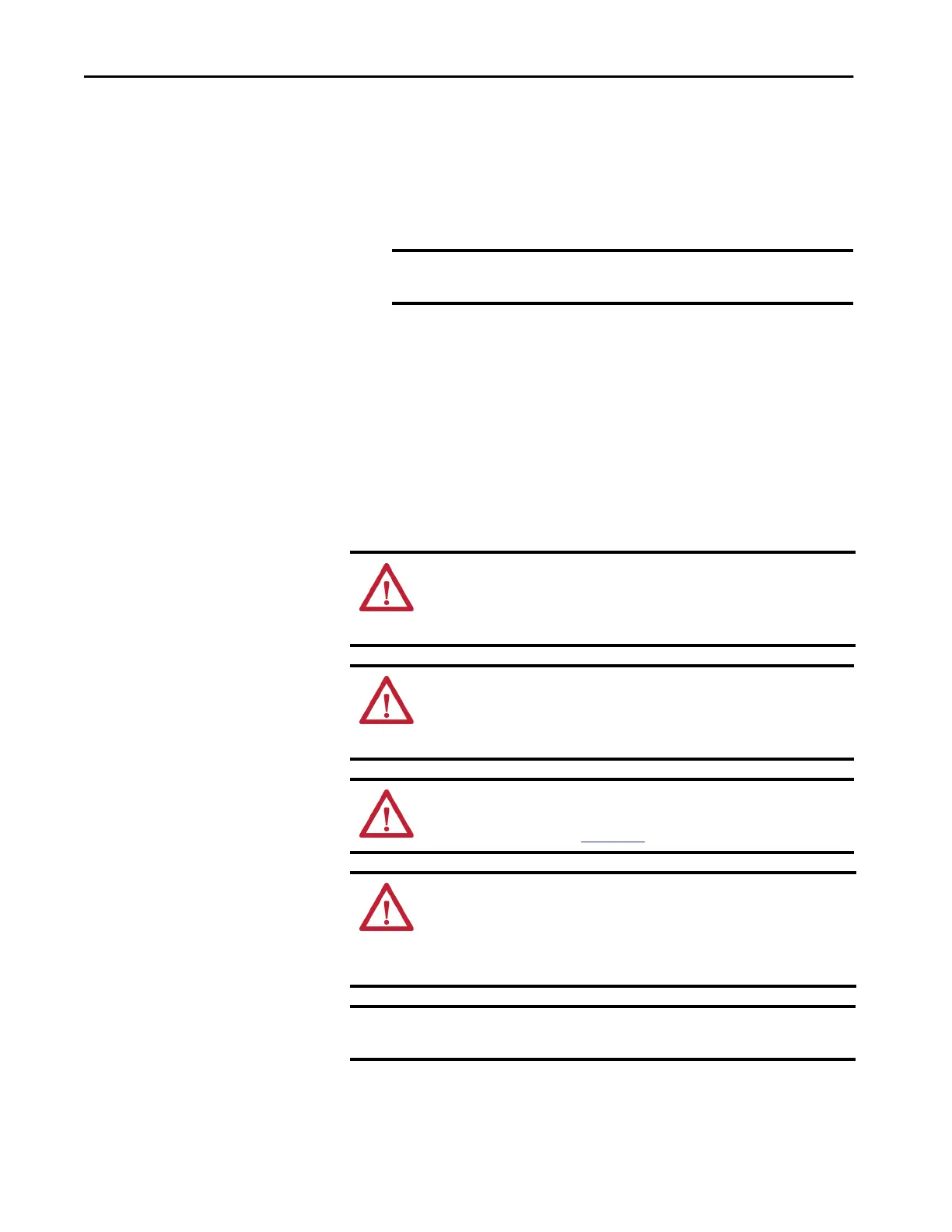120 Rockwell Automation Publication 1783-UM007G-EN-P - February 2017
Chapter 4 Install Stratix 5410 Switches
Remove a Power Supply
Module from the Switch
By removing the power-supply modules, you can power off the switch without
disconnecting the wiring from the power-input terminal.
To remove a power supply module from the switch, follow these steps.
1. Turn power off at the AC and DC circuits.
2. Verify that the PSU 1 or 2 and PSU OK status indicators are blinking
red or are off.
3. Use a Phillips screwdriver to loosen the captive screws that secure the
power-supply module to the switch.
4. Remove the power-supply module from the power slot. The power-
supply module might be hot.
5. Install a new power-supply module or a blank cover.
Install an SFP Module
IMPORTANT If the power is not off at the AC or DC circuit breaker, do not touch
the power-input terminal.
WARNING: When you insert or remove the small form-factor pluggable
(SFP) optical transceiver while power is on, an electrical arc can occur. This
could cause an explosion in hazardous location installations.
Be sure that power is removed or the area is nonhazardous before proceeding.
ATTENTION: Under certain conditions, viewing the small form-factor
pluggable (SFP) optical transceiver may expose the eye to hazard. When
viewed under some conditions, the optical port may expose the eye beyond
the maximum permissible exposure recommendations.
ATTENTION: Use SFP modules from only Rockwell Automation. For details
about supported modules, see the Stratix Ethernet Device Specifications
Technical Data, publication
1783-TD001.
ATTENTION: We strongly recommend that you do not install or remove the
SFP module with fiber-optic cables attached. If you leave the cables attached,
damage to the cables, the cable connector, or the optical interfaces in the SFP
module can occur. Disconnect all cables before removing or installing an SFP
module.
IMPORTANT Installing and removing an SFP module can shorten its useful life. Do not
remove and insert SFP modules more often than is necessary.
