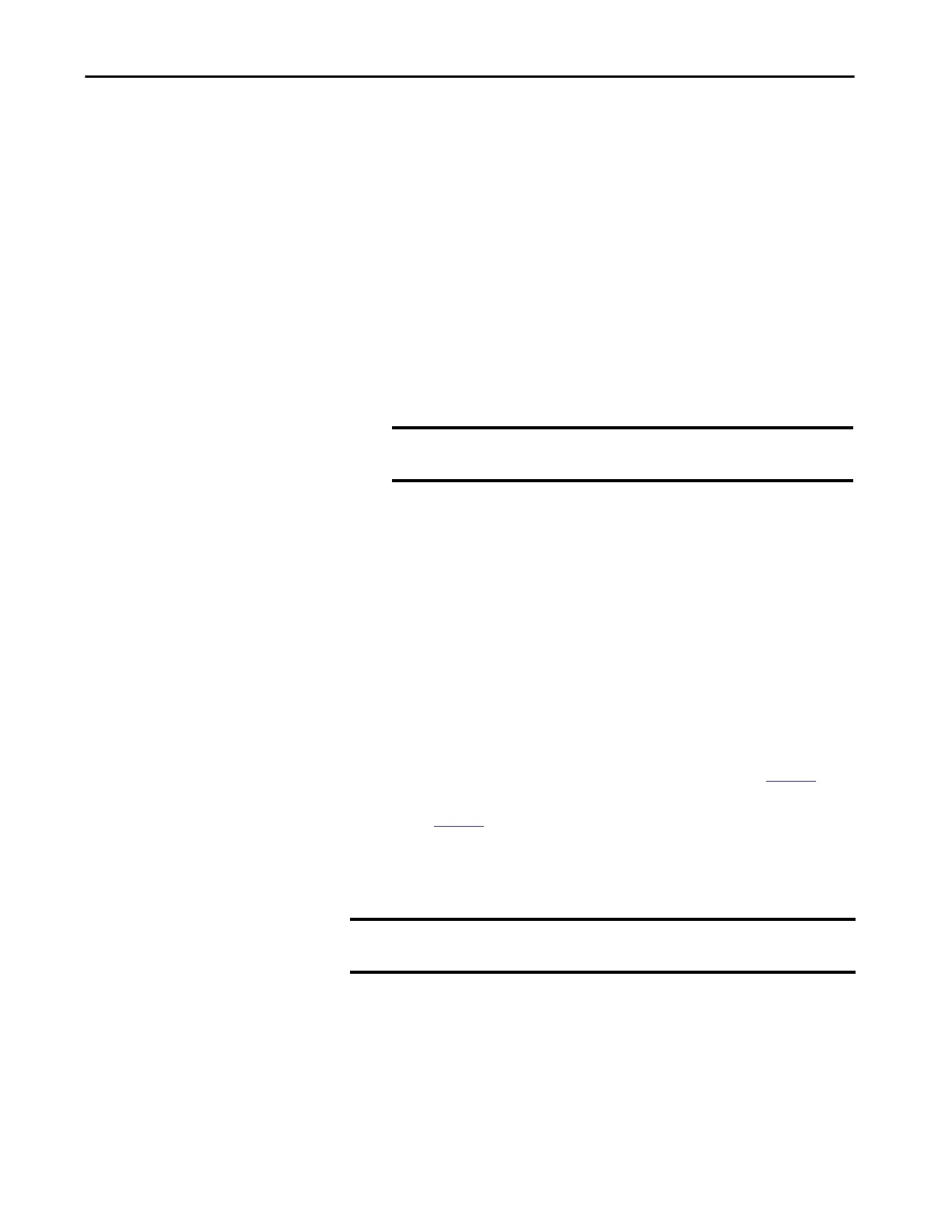Rockwell Automation Publication 1783-UM007G-EN-P - February 2017 37
Get Started Chapter 2
To run multi-mode Express Setup in Medium Press mode, follow these steps.
1. Apply power to the switch.
When the switch powers on, it begins its power-on sequence. The
power-on sequence can take as many as 90 seconds to complete.
2. Make sure that the power-on sequence has completed by verifying that
the EIP Mod and Setup status indicators are flashing green:
• If the switch fails the sequence, the EIP Mod status indicator turns
red.
• If you do not press the Express Setup button within 5 minutes after
the sequence completes, the Setup status indicator turns off.
3. Press and hold the Express Setup button until the Setup status indictor
flashes red during seconds 6…10, and then release:
• The Setup status indicator flashes green during seconds 1…5, and
then red during seconds 6…10.
• The switch broadcasts a DHCP request out of all ports on VLAN 1.
• VLAN 1 is configured with the IP address returned by the DHCP
server.
• The default login credentials are set to the following:
– User name: [no user name/blank]
– Password: switch
• CIP is enabled on VLAN 1 with CIP security password set to
switch.
4. Configure network settings:
• To complete the configuration via Device Manager, see
page 39.
• To complete the configuration via the Logix Designer application,
see
page 42.
Run Multi-mode Express Setup in Long Press Mode
Press and hold the Express Setup button until the Setup status indicator flashes
alternating green and red during seconds 16…20, and then release.
Upon release of the Express Setup button, the switch restarts with factory
default settings.
IMPORTANT You must complete the switch setup within 10 minutes of releasing
the Express Setup button. Otherwise, the switch exits Express Setup.
IMPORTANT Long Press mode overwrites all existing configuration files in internal or
external memory and resets the switch to use factory default settings.
